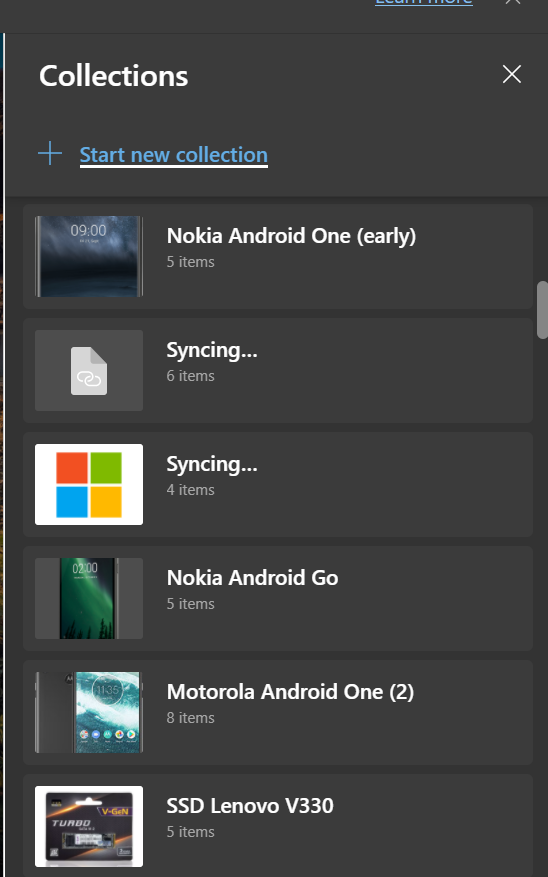- Home
- Microsoft Edge Insider
- Discussions
- Collections Title changes to "Syncing..."
Collections Title changes to "Syncing..."
- Subscribe to RSS Feed
- Mark Discussion as New
- Mark Discussion as Read
- Pin this Discussion for Current User
- Bookmark
- Subscribe
- Printer Friendly Page
- Mark as New
- Bookmark
- Subscribe
- Mute
- Subscribe to RSS Feed
- Permalink
- Report Inappropriate Content
Nov 29 2020 06:51 AM - edited Nov 30 2020 12:15 AM
Hello, this is my first Discussion post.
I use Dev channel build 88.0.702.0
I was install Edge for Android, and did sync between Windows laptop and my smartphone.
But after Edge for Android already sync, i found there's some weird on my Collections.
So, some of my Collections title changes name to "Syncing..."
This bug affects is for all my Collections on every Edge Channel that i have on Windows laptop, Dev channel, Beta channel, and even Stable channel.
Here's example.
So my questions are:
1. Is someone on this forum have this issue too? Or just me?
2. Does Microsoft also know this issue too?
3. How can i solve this issue?
Please let me know.
Thank you.
- Mark as New
- Bookmark
- Subscribe
- Mute
- Subscribe to RSS Feed
- Permalink
- Report Inappropriate Content
Nov 29 2020 07:45 AM
do they appear as "syncing" on your phone too?
It's not in the known issue list of Edge dev so probably not, but you can let them know by sending a feedback through Edge browser (that's the preferred way of sending bug and reports according to Edge developers). press the feedback button on Edge toolbar or Alt + Shift + i
Try solving it by first opening the websites in the collection to new tabs, delete the collection, make a new collection and name it something else, then add those websites back to the newly created collection.
- Mark as New
- Bookmark
- Subscribe
- Mute
- Subscribe to RSS Feed
- Permalink
- Report Inappropriate Content
Nov 29 2020 08:37 AM
Solution- Mark as New
- Bookmark
- Subscribe
- Mute
- Subscribe to RSS Feed
- Permalink
- Report Inappropriate Content
Nov 29 2020 06:09 PM
@HotCakeX Yes, it appear on my phone too.
It tried that, but the title of new Collections became "Synching..." too.
Accepted Solutions
- Mark as New
- Bookmark
- Subscribe
- Mute
- Subscribe to RSS Feed
- Permalink
- Report Inappropriate Content
Nov 29 2020 08:37 AM
Solution