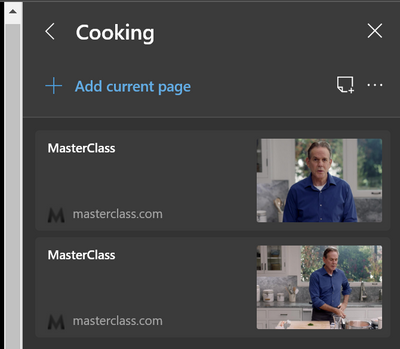- Home
- Microsoft Edge Insider
- Discussions
- Collections, ability to edit the collection item title. (Some get save with identical titles)
Collections, ability to edit the collection item title. (Some get save with identical titles)
- Subscribe to RSS Feed
- Mark Discussion as New
- Mark Discussion as Read
- Pin this Discussion for Current User
- Bookmark
- Subscribe
- Printer Friendly Page
- Mark as New
- Bookmark
- Subscribe
- Mute
- Subscribe to RSS Feed
- Permalink
- Report Inappropriate Content
Sep 20 2019 09:12 AM - edited Sep 20 2019 09:21 AM
When adding a page to a collection, the title of the collection item is automatically generated and cannot be edited. This is a request to be able to edit the collection item title.
On some websites, different pages (see my photo) get the same collection item title and one cannot distinguish between the two. In my example I added two different pages from a masterclass.com lesson. They both are titled "MasterClass". One was a page about kitchen tools, the other a page about glazing carrots. In the current collection implementation, I cannot tell which collection entry is for Kitchen tools and which is for glazing carrots:
The collection list would be much easier to navigate if I could edit the title of "MasterClass" on each one, for example I could edit one to be "MasterClass Tools" and one to be "MasterClass Glazing Carrots".
- Labels:
-
Collections
- Mark as New
- Bookmark
- Subscribe
- Mute
- Subscribe to RSS Feed
- Permalink
- Report Inappropriate Content
Sep 20 2019 10:54 AM
- Mark as New
- Bookmark
- Subscribe
- Mute
- Subscribe to RSS Feed
- Permalink
- Report Inappropriate Content
Dec 09 2019 11:48 AM
Hi @sirbasku
with the latest Edge insider canary update, Version 80.0.358.0 (Official build) canary (64-bit), you can do this now :)
More info: https://blogs.windows.com/msedgedev/2019/12/09/improvements-collections-sync-microsoft-edge/
"Edit card titles: You’ve been asking for the ability to rename the titles of items in collections, so they are easier for you to understand. Now you can. To edit a title, right click and choose “Edit” from the context menu. A dialog will appear giving you the ability to rename the title."
- Mark as New
- Bookmark
- Subscribe
- Mute
- Subscribe to RSS Feed
- Permalink
- Report Inappropriate Content
Dec 11 2019 01:27 PM
@HotCakeX Great! Thanks for letting me know! Looks like they are also syncing collections now too! Great improvements...
- Mark as New
- Bookmark
- Subscribe
- Mute
- Subscribe to RSS Feed
- Permalink
- Report Inappropriate Content
Dec 11 2019 01:40 PM