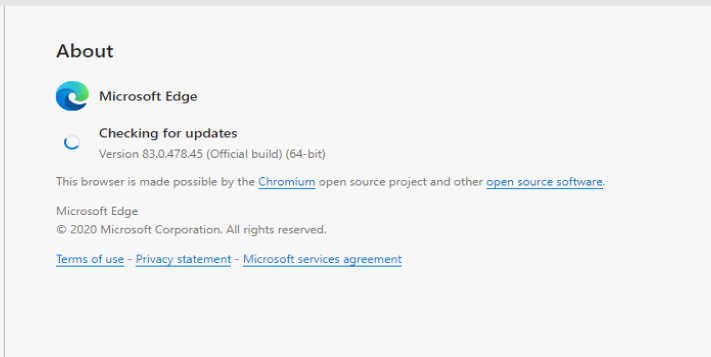- Home
- Microsoft Edge Insider
- Discussions
- Clicking ABOUT auto updates regardless of Policy Settings
Clicking ABOUT auto updates regardless of Policy Settings
- Subscribe to RSS Feed
- Mark Discussion as New
- Mark Discussion as Read
- Pin this Discussion for Current User
- Bookmark
- Subscribe
- Printer Friendly Page
- Mark as New
- Bookmark
- Subscribe
- Mute
- Subscribe to RSS Feed
- Permalink
- Report Inappropriate Content
Jul 23 2020 12:23 PM
then click on 'About Microsoft Edge' it automatically updates to the latest released version (see screenshot).
I have every single edgeupdate policy disabled and have even checked the registry location for the values given and they are all OK.
I even went so far as to set up a fake proxy address for updates and that doesn't even work.
How do I disable this?
Thanks,
Jim
- Mark as New
- Bookmark
- Subscribe
- Mute
- Subscribe to RSS Feed
- Permalink
- Report Inappropriate Content
Jul 25 2020 08:45 AM
Hi there, you are welcome to the Microsoft Edge Insider Community Hub!
I would recommend you to also send feedback about this bug through the in-app feedback tool in Microsoft Edge (Alt+Shift+I) with the diagnostics attached in order to help the Microsoft Edge dev team to resolve your issue as soon as possible.