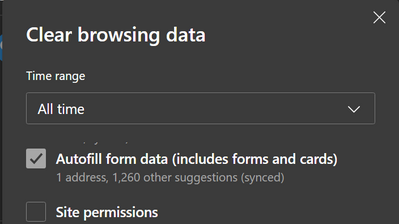Turn on suggestions
Auto-suggest helps you quickly narrow down your search results by suggesting possible matches as you type.
- Home
- Microsoft Edge Insider
- Discussions
- Clear browsing data should not tie browser saved autofill data with personal info added by the user
Clear browsing data should not tie browser saved autofill data with personal info added by the user
Discussion Options
- Subscribe to RSS Feed
- Mark Discussion as New
- Mark Discussion as Read
- Pin this Discussion for Current User
- Bookmark
- Subscribe
- Printer Friendly Page
- Mark as New
- Bookmark
- Subscribe
- Mute
- Subscribe to RSS Feed
- Permalink
- Report Inappropriate Content
Jan 29 2023 08:28 AM
When clearing browser data, Edge inappropriately groups form autofill data that it has saved automatically without user action and personal info which I have explicitly entered such as my home address. I want to clear the accumulated junk which Edge doesn't provide any mechanism to manage but not my home address which I explicitly entered. This should be split into at least two categories with no mixing of data saved by the Edge with data added explicitly to Edge by the user.
Rich
2 Replies
- Mark as New
- Bookmark
- Subscribe
- Mute
- Subscribe to RSS Feed
- Permalink
- Report Inappropriate Content
Jan 31 2023 01:36 PM
Hello rshupak,
Thank you for bringing this up. I think that's a great idea. I'll send your feedback/request to our engineers. If you'd like, you can submit feedback as well. To open the Feedback portal, click on the ellipsis(...) top right > Help and feedback > Send feedback.
Thank you for bringing this up. I think that's a great idea. I'll send your feedback/request to our engineers. If you'd like, you can submit feedback as well. To open the Feedback portal, click on the ellipsis(...) top right > Help and feedback > Send feedback.
- Mark as New
- Bookmark
- Subscribe
- Mute
- Subscribe to RSS Feed
- Permalink
- Report Inappropriate Content
Jan 31 2023 02:01 PM
Thanks for passing on. I have submitted feedback in the Edge app on this issue multiple times to no avail. The same goes for the other autofill issues I posted here. Even then, there are still bugs I have not submitted.
One is that the trashcan icon to delete an entry doesn't always display. This can be fixed by dismissing the autofill dropdown and opening it again. Usually once is enough but it may take more.
Adding or deleting basic info has been broken in canary on and off for at least a week. Deleting entries, either individually via menu or with selection and the Delete button, triggers the confirmation popup but the entries do not get deleted.
Sometimes Edge will suggest the Basic info names for a form field but selecting the entry doesn't add it. For example, visit https://www.familysearch.org/tree/person/, click on the Recents menu then Add Unconnected Person. Click in the First Names field. You will see suggested basic info. Pick one and nothing happens. In contrast, type a slash and then the first letter of an entry. This changes the behavior so that you only see individual field values but if you select one, it will fill in. This mechanism cannot be used to fill in multiple fields such as the first and last name. You will need a free familysearch.org account to complete this repro.
Payment card and password autofill are also buggy. I would report more but the stuff I have reported multiple times over long periods don't get fixed so it appears that no one cares enough.
Rich
One is that the trashcan icon to delete an entry doesn't always display. This can be fixed by dismissing the autofill dropdown and opening it again. Usually once is enough but it may take more.
Adding or deleting basic info has been broken in canary on and off for at least a week. Deleting entries, either individually via menu or with selection and the Delete button, triggers the confirmation popup but the entries do not get deleted.
Sometimes Edge will suggest the Basic info names for a form field but selecting the entry doesn't add it. For example, visit https://www.familysearch.org/tree/person/, click on the Recents menu then Add Unconnected Person. Click in the First Names field. You will see suggested basic info. Pick one and nothing happens. In contrast, type a slash and then the first letter of an entry. This changes the behavior so that you only see individual field values but if you select one, it will fill in. This mechanism cannot be used to fill in multiple fields such as the first and last name. You will need a free familysearch.org account to complete this repro.
Payment card and password autofill are also buggy. I would report more but the stuff I have reported multiple times over long periods don't get fixed so it appears that no one cares enough.
Rich