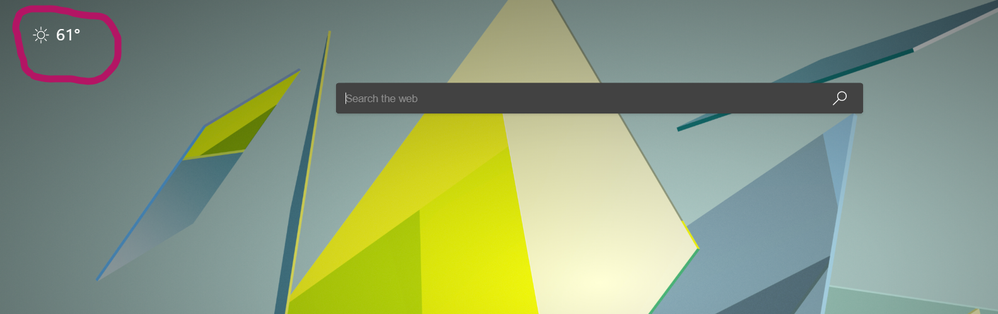- Home
- Microsoft Edge Insider
- Discussions
- Re: Changing my device location the Edge Chromium
Changing my device location the Edge Chromium
- Subscribe to RSS Feed
- Mark Discussion as New
- Mark Discussion as Read
- Pin this Discussion for Current User
- Bookmark
- Subscribe
- Printer Friendly Page
- Mark as New
- Bookmark
- Subscribe
- Mute
- Subscribe to RSS Feed
- Permalink
- Report Inappropriate Content
Apr 10 2020 04:39 AM - edited Apr 10 2020 04:41 AM
Hello, in the latest build of Edge Chromium, I am unable to change my device location due to which the greeting which shows up in the new tab page has the location set to LONDON, UK and therefore shows the weather card of that place.
Is this possible to change the location or is it an issue in this browser.
if it is possible, please help me do it.
- Mark as New
- Bookmark
- Subscribe
- Mute
- Subscribe to RSS Feed
- Permalink
- Report Inappropriate Content
Apr 10 2020 04:48 AM - edited Apr 10 2020 04:56 AM
SolutionHi,
you can click on the greeting message and weather temp in Edge new tab page
which then takes you to MSN weather and you will see a list where you can select your home country and city.
you also have to do this:
Make this place my home. after that go to new tab page, do a refresh and you will see the new temperature for your new location.
you can also click on F or C to choose whether you want Edge new tab page to show you the temp in Fahrenheit or Celsius.
- Mark as New
- Bookmark
- Subscribe
- Mute
- Subscribe to RSS Feed
- Permalink
- Report Inappropriate Content
Apr 10 2020 02:00 PM
@ashman5254 Welcome to the MS Edge Insider's community! Hopefully the previous reply will help, but if it seems more like a persistent location settings issue, let us know and we can help with the next troubleshooting steps.
And thanks for sharing those helpful tips, @HotCakeX! :)
Fawkes (they/them)
Project & Community Manager - Microsoft Edge
- Mark as New
- Bookmark
- Subscribe
- Mute
- Subscribe to RSS Feed
- Permalink
- Report Inappropriate Content
Accepted Solutions
- Mark as New
- Bookmark
- Subscribe
- Mute
- Subscribe to RSS Feed
- Permalink
- Report Inappropriate Content
Apr 10 2020 04:48 AM - edited Apr 10 2020 04:56 AM
SolutionHi,
you can click on the greeting message and weather temp in Edge new tab page
which then takes you to MSN weather and you will see a list where you can select your home country and city.
you also have to do this:
Make this place my home. after that go to new tab page, do a refresh and you will see the new temperature for your new location.
you can also click on F or C to choose whether you want Edge new tab page to show you the temp in Fahrenheit or Celsius.