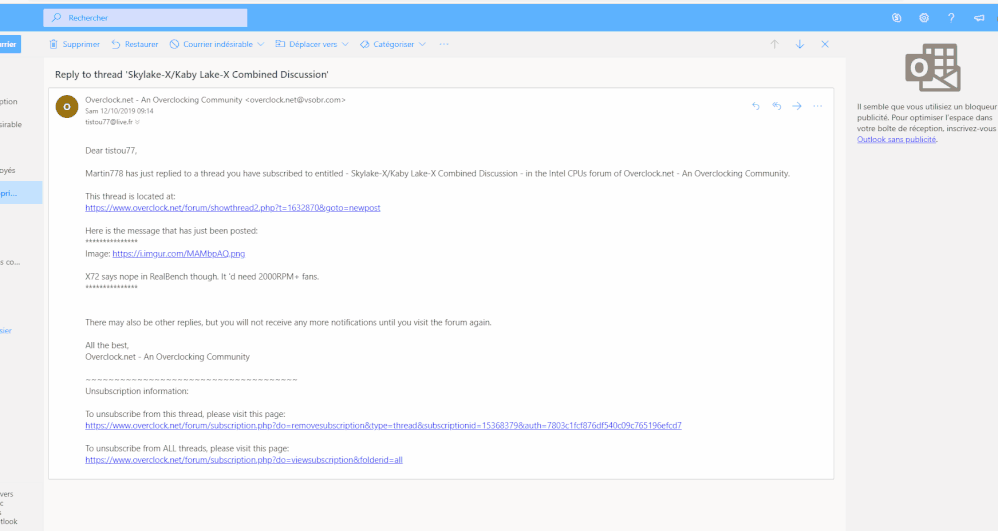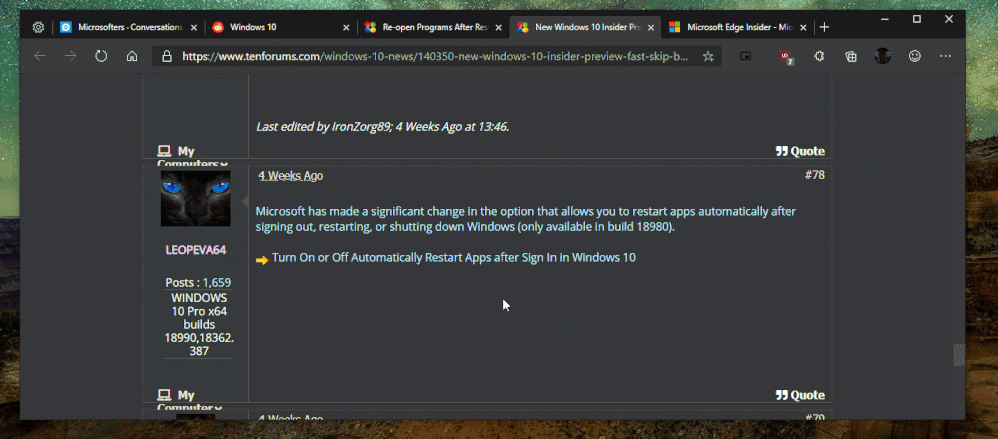- Home
- Microsoft Edge Insider
- Discussions
- Re: Canary 79.0.300 closes itself
Canary 79.0.300 closes itself
- Subscribe to RSS Feed
- Mark Discussion as New
- Mark Discussion as Read
- Pin this Discussion for Current User
- Bookmark
- Subscribe
- Printer Friendly Page
- Mark as New
- Bookmark
- Subscribe
- Mute
- Subscribe to RSS Feed
- Permalink
- Report Inappropriate Content
Oct 11 2019 03:11 AM
Hello
2, 3 times in a row, Canary has closed by clicking on links to this forum
Others have encountered this problem ?
I did not notice with other site
Passing the pages of this forum are very very long to load
Thanks
- Mark as New
- Bookmark
- Subscribe
- Mute
- Subscribe to RSS Feed
- Permalink
- Report Inappropriate Content
Oct 11 2019 03:47 AM
It did it again by wanting posted on the forum (at the moment I clicked on the Post button)
- Mark as New
- Bookmark
- Subscribe
- Mute
- Subscribe to RSS Feed
- Permalink
- Report Inappropriate Content
Oct 11 2019 04:45 AM
https://techcommunity.microsoft.com/t5/Community-Discussion/MTC-is-getting-ridiculously-slow/m-p/899...
- Mark as New
- Bookmark
- Subscribe
- Mute
- Subscribe to RSS Feed
- Permalink
- Report Inappropriate Content
Oct 11 2019 04:49 AM
- Mark as New
- Bookmark
- Subscribe
- Mute
- Subscribe to RSS Feed
- Permalink
- Report Inappropriate Content
Oct 12 2019 12:33 AM - edited Oct 12 2019 12:39 AM
With Canary .301 (and maybe .300) I have the same problem with another forum
If I click on a link pointing to a forum from an email in outlook.com (webmail)
The page opens and Canary closes away or I can read the page but if I click to browse the forum, Canary closes
But oddly, I do not have any problems if I go to the forum directly
I went through the feedback to indicate the problem, also sending the files present in Edge SxS \ User Data \ Crashpad (hoping it's logs when Edge crash)
- Mark as New
- Bookmark
- Subscribe
- Mute
- Subscribe to RSS Feed
- Permalink
- Report Inappropriate Content
Oct 12 2019 01:23 AM
I went under Edge Dev, no problem
Really too much trouble with Canary
I even had a problem with a Facebook app, I thought it came from Facebook, but no it's from Canary...
- Mark as New
- Bookmark
- Subscribe
- Mute
- Subscribe to RSS Feed
- Permalink
- Report Inappropriate Content
Oct 12 2019 02:14 AM
- Mark as New
- Bookmark
- Subscribe
- Mute
- Subscribe to RSS Feed
- Permalink
- Report Inappropriate Content
Oct 12 2019 02:16 AM
- Mark as New
- Bookmark
- Subscribe
- Mute
- Subscribe to RSS Feed
- Permalink
- Report Inappropriate Content
Oct 12 2019 02:22 AM
- Mark as New
- Bookmark
- Subscribe
- Mute
- Subscribe to RSS Feed
- Permalink
- Report Inappropriate Content
Oct 12 2019 02:31 AM
you can see their status from here:
edge://crashes/
- Mark as New
- Bookmark
- Subscribe
- Mute
- Subscribe to RSS Feed
- Permalink
- Report Inappropriate Content
Oct 12 2019 02:35 AM
Aa thanks, I've this
ID local 4520a92b-49ea-4d57-be4c-9db35ccb3a3c
Le rapport d'incident capturé le samedi 12 octobre 2019 à 11:20:55 n'a pas été chargé
ID local fbb53b35-30ab-476f-bd36-e758f65e1b1f
Le rapport d'incident capturé le samedi 12 octobre 2019 à 11:20:55 n'a pas été chargé
ID local f7e4868b-64d0-44e5-b020-eb602dc99ab6
Le rapport d'incident capturé le samedi 12 octobre 2019 à 11:20:41 n'a pas été chargé
But "not load" ??
- Mark as New
- Bookmark
- Subscribe
- Mute
- Subscribe to RSS Feed
- Permalink
- Report Inappropriate Content
Oct 12 2019 02:44 AM
One of the reports for my Edge looks like this:
Local ID d75c2700-d697-4a4c-bf57-103d865762e6
Crash report captured on Saturday, October 5, 2019 at 1:05:32 PM, uploaded on Saturday, October 5, 2019 at 1:07:02 PM
- Mark as New
- Bookmark
- Subscribe
- Mute
- Subscribe to RSS Feed
- Permalink
- Report Inappropriate Content
Oct 12 2019 02:51 AM
In english :
Crash report captured on Saturday, October 12, 2019 at 11:20:55 AM was not loaded
- Mark as New
- Bookmark
- Subscribe
- Mute
- Subscribe to RSS Feed
- Permalink
- Report Inappropriate Content
Oct 12 2019 03:02 AM
Thank you, I really need to improve my French :D
looks like crashes are not automatically sent.
Please check and see if these options are set as follow:
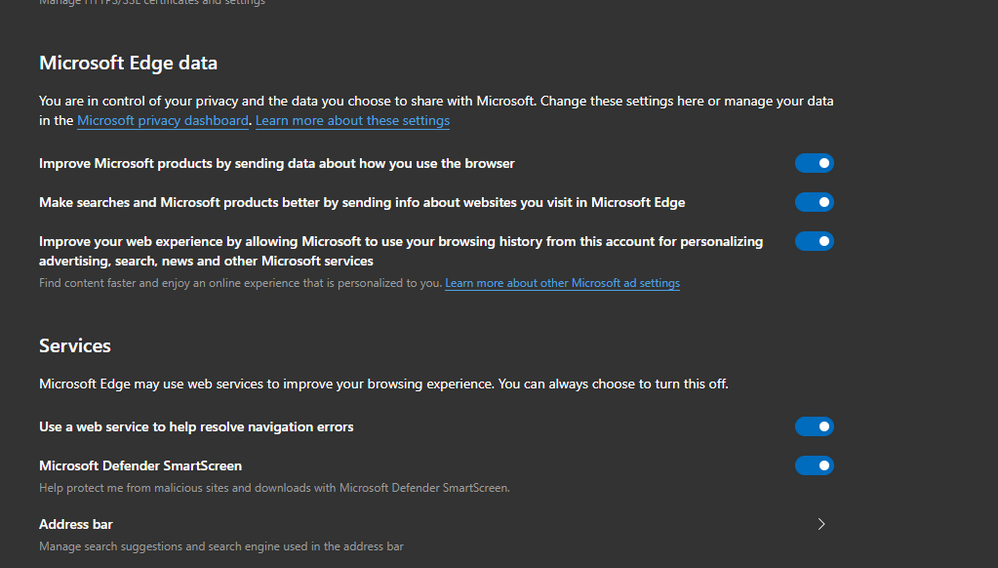
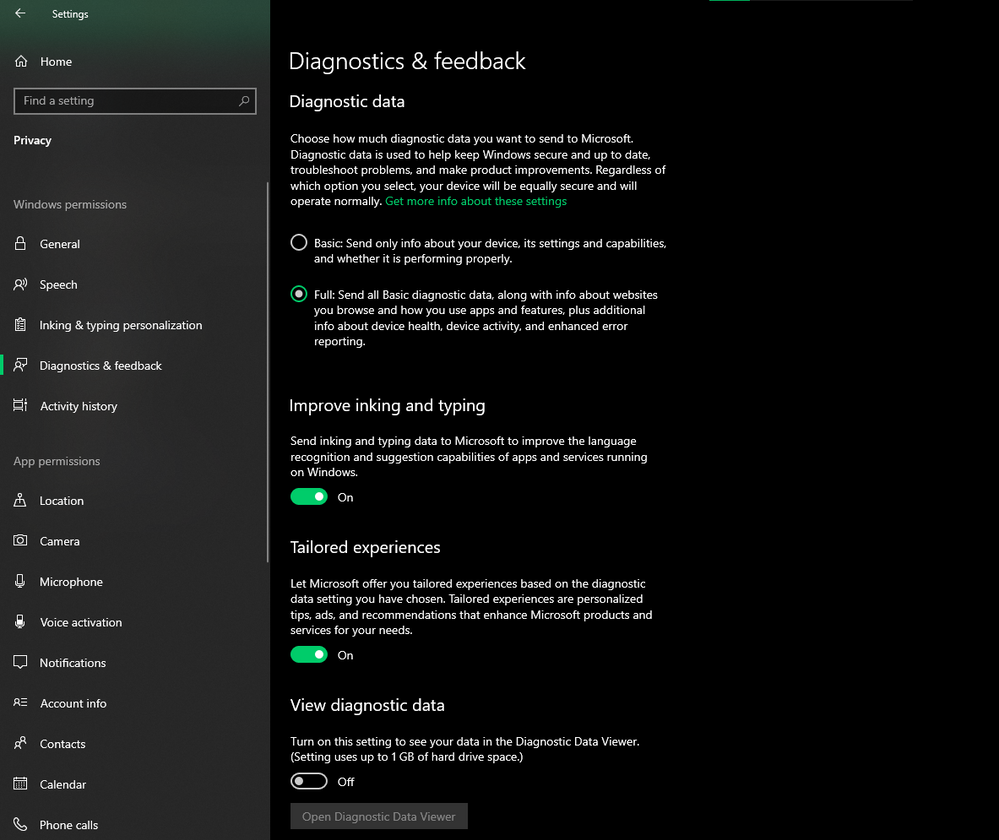
Also the crash files are here for Edge insider Canary:
C:\Users\USERNAME\AppData\Local\Microsoft\Edge SxS\User Data\Crashpad\reports
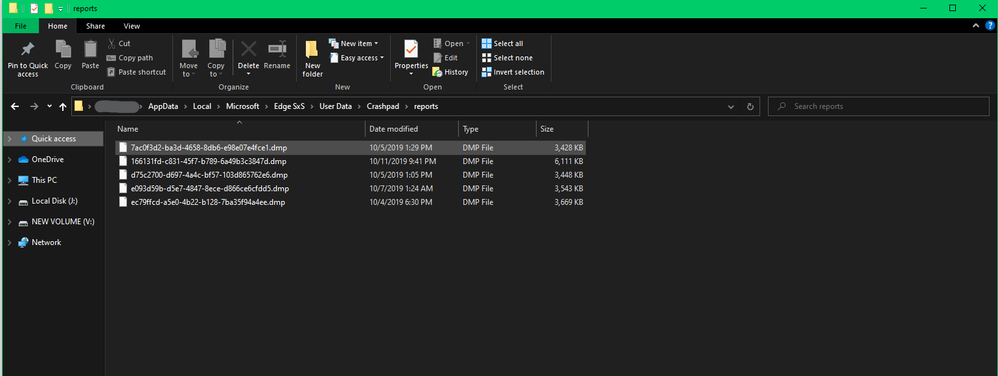
for some reason if even after enabling all those options, they are not still automatically uploaded, you can send them individually in separate feedbacks and explain (if you remember) that how they happened and what you were doing at the time they happened.
- Mark as New
- Bookmark
- Subscribe
- Mute
- Subscribe to RSS Feed
- Permalink
- Report Inappropriate Content
Oct 12 2019 03:14 AM
You're welcome
In Edge, some options were disabled
I would see if it's "sent" now
Otherwise I would do it by feedback
Thanks
- Mark as New
- Bookmark
- Subscribe
- Mute
- Subscribe to RSS Feed
- Permalink
- Report Inappropriate Content
- Mark as New
- Bookmark
- Subscribe
- Mute
- Subscribe to RSS Feed
- Permalink
- Report Inappropriate Content
Oct 14 2019 08:26 AM
- Mark as New
- Bookmark
- Subscribe
- Mute
- Subscribe to RSS Feed
- Permalink
- Report Inappropriate Content
Oct 14 2019 08:30 AM
Ok, I'm not alone ![]()
There is reddit.com, overclock.net/forum and this forum (sometimes when I post) that closes itself.
For the first 2, it's only when I click on a link (same for you for reddit.com) if I go directly to the forum overclock.net, for example, via the favorites, no worries... Weird
- Mark as New
- Bookmark
- Subscribe
- Mute
- Subscribe to RSS Feed
- Permalink
- Report Inappropriate Content
Oct 14 2019 10:04 AM
@tistou It seems that the bug has been fixed in the version released today in Canary.
- Mark as New
- Bookmark
- Subscribe
- Mute
- Subscribe to RSS Feed
- Permalink
- Report Inappropriate Content
Oct 14 2019 10:10 AM