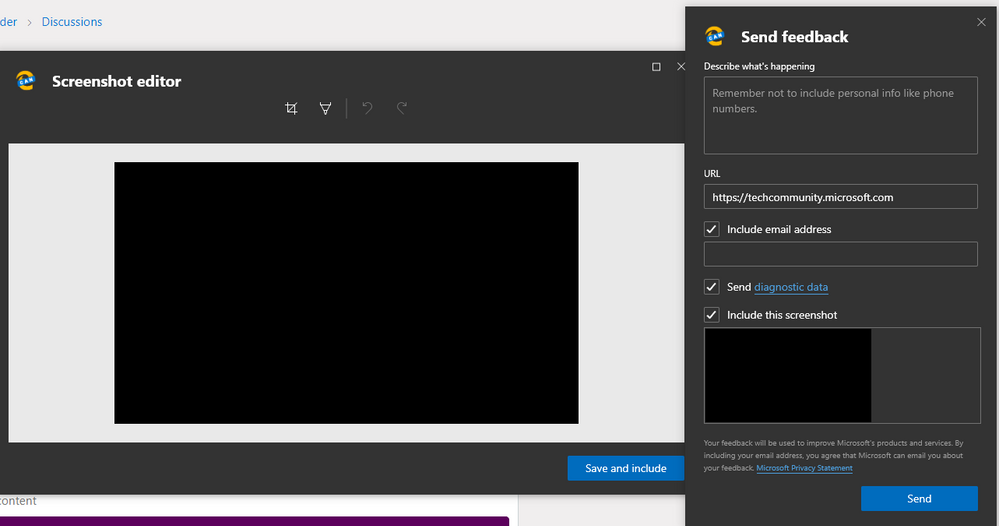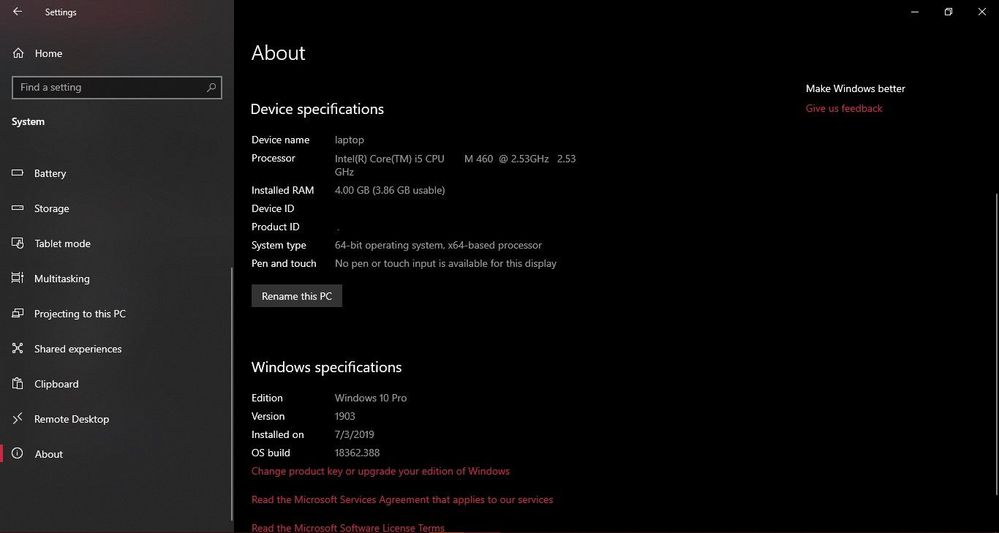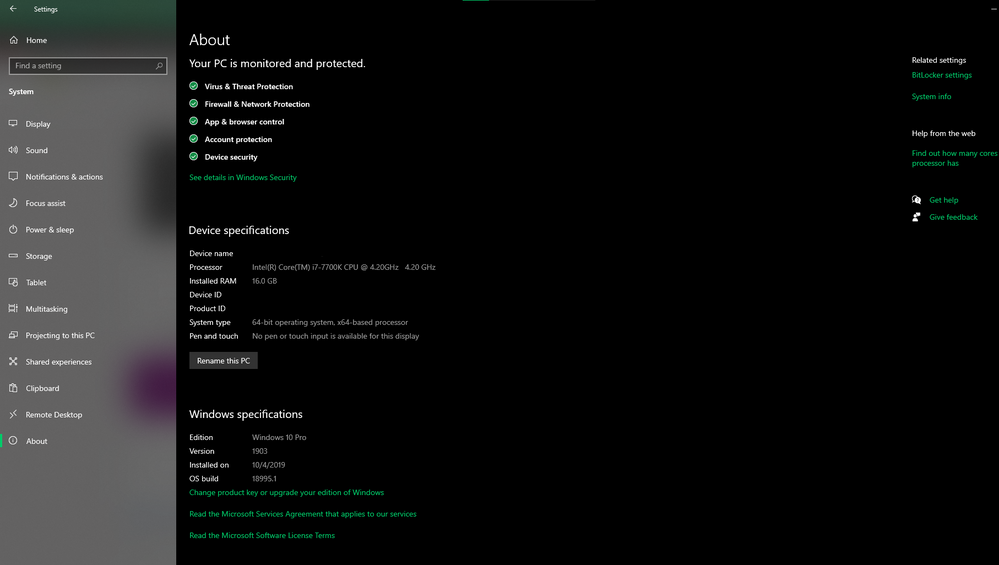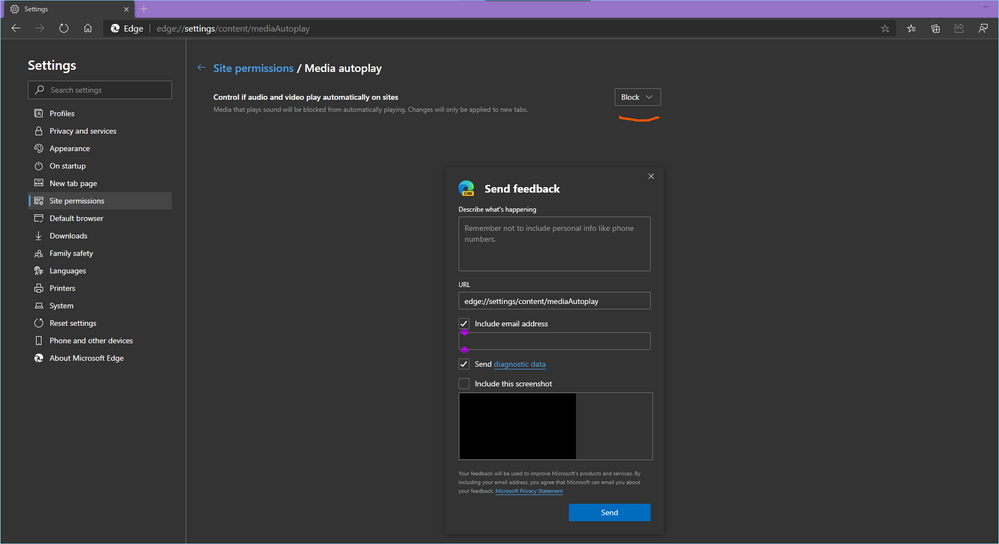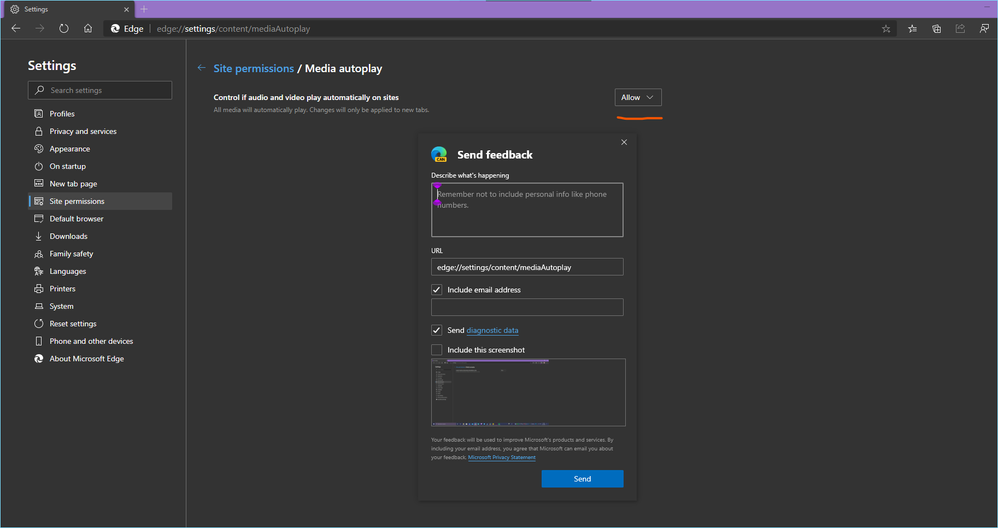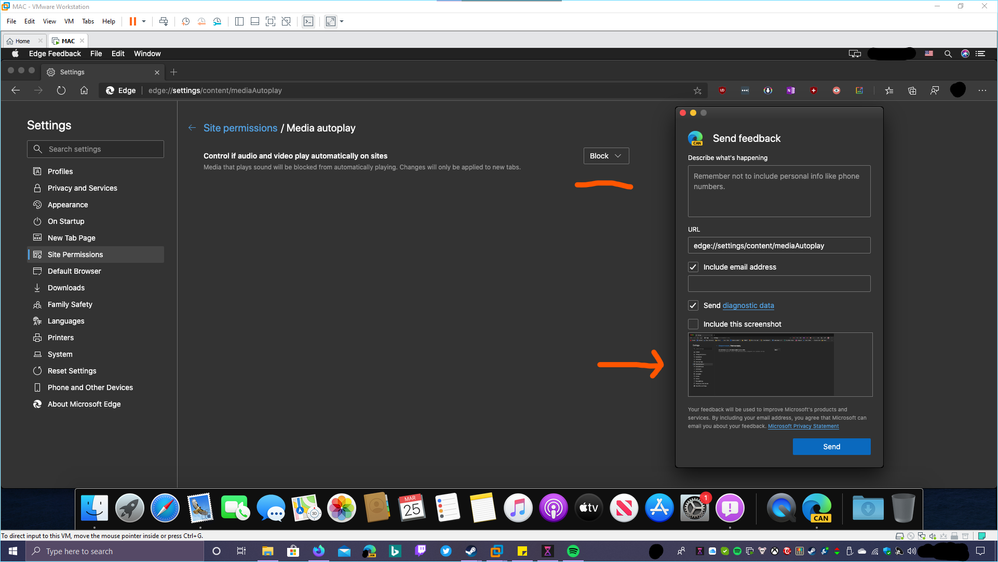- Home
- Microsoft Edge Insider
- Discussions
- Re: Bug: Send Feedback function inside Edge insider can't take screenshot
[SOLVED] Bug: Send Feedback function inside Edge insider can't take screenshot - Black screenshot
- Subscribe to RSS Feed
- Mark Discussion as New
- Mark Discussion as Read
- Pin this Discussion for Current User
- Bookmark
- Subscribe
- Printer Friendly Page
- Mark as New
- Bookmark
- Subscribe
- Mute
- Subscribe to RSS Feed
- Permalink
- Report Inappropriate Content
Sep 29 2019 09:42 AM - edited Apr 06 2020 03:20 PM
1. doesn't matter which website I'm clicking the Feedback smiley button on, it's all black.
2. Edge insider Version 79.0.287.0 (Official build) canary (64-bit)
3. Windows 10 build 18990 Insider
4. All drivers up-to-date.
- Labels:
-
BUG
-
problem
-
send feedback
-
smiley
- Mark as New
- Bookmark
- Subscribe
- Mute
- Subscribe to RSS Feed
- Permalink
- Report Inappropriate Content
Oct 08 2019 02:40 PM
Hi again,
just wanna submit additional data regarding this issue because I noticed my laptop started having the same problem.
my laptop details:
my PC:
both machines have Edge inisder Canary and none of the machines show any error in their device manager, all drivers up-to-date using Windows update.
- Mark as New
- Bookmark
- Subscribe
- Mute
- Subscribe to RSS Feed
- Permalink
- Report Inappropriate Content
Oct 10 2019 06:32 AM
now happening on my Windows Server 2019 (fully updated) (on Hyper-V)
Edge insider Canary Version 79.0.299.0 (Official build) canary (64-bit)
Windows Server 2019 17763.805
it is working on Edge insider Dev on the same Windows server
the issue just keeps spreading
- Mark as New
- Bookmark
- Subscribe
- Mute
- Subscribe to RSS Feed
- Permalink
- Report Inappropriate Content
Dec 13 2019 03:58 AM
since last time, i fresh installed my Windows 10,
fresh installed Edge insider canary,
right now i'm on Windows 10 insider fast ring build 19041
Edge insider canary Version 80.0.361.0 (Official build) canary (64-bit)
the only workaround, not solution, i found so far is to delete my user profile in Edge browser, sign out and sign in so that it creates a new user and then the problem is fixed, only for a while though. after 1 week or 2, the screenshot area AGAIN becomes black.
this info Should be helpful to pinpoint the problem and fix it once and for all.
- Mark as New
- Bookmark
- Subscribe
- Mute
- Subscribe to RSS Feed
- Permalink
- Report Inappropriate Content
Feb 27 2020 11:21 AM - edited Feb 27 2020 11:22 AM
@Deleted
any updates on this? still happening..
Windows 10, Edge Version 82.0.438.0 (Official build) canary (64-bit)
- Mark as New
- Bookmark
- Subscribe
- Mute
- Subscribe to RSS Feed
- Permalink
- Report Inappropriate Content
Feb 27 2020 11:25 AM
@HotCakeX does this fix itself and come back intermittently, or does it constantly happen until you try to fix it in ways you mentioned previously? Does it only happen in Canary, or do you see it in other channels. We made a work around that we believe fixed the issue, but we may have to explore other root causes.
- Mark as New
- Bookmark
- Subscribe
- Mute
- Subscribe to RSS Feed
- Permalink
- Report Inappropriate Content
Feb 27 2020 11:31 AM
@dstorey wrote:@HotCakeX does this fix itself and come back intermittently, or does it constantly happen until you try to fix it in ways you mentioned previously? Does it only happen in Canary, or do you see it in other channels. We made a work around that we believe fixed the issue, but we may have to explore other root causes.
Hi,
it never goes away on its own, the only way to fix it is to clean uninstall Edge (delete user data during uninstall) OR remove my profile from Edge which also deletes my user data directory and then the black screenshot goes away, but after few days it always returns.
It's been happening on Canary only, as far as I remember. I'm mainly a canary user.
as you can see it's been happening on variety of Windows 10 builds, Edge versions and virtual machines.
If there is anything that you want me to try please just let me know, thanks
- Mark as New
- Bookmark
- Subscribe
- Mute
- Subscribe to RSS Feed
- Permalink
- Report Inappropriate Content
Feb 27 2020 11:55 AM
@HotCakeX the knowledge that it goes away when you delete user data should help us. That should rule out that it is an issue on our stack to capture the screenshot (or at least that it may be related to a setting or some state) We'll see if we can get to the root cause. If we need any diagnostics logs, I'll reach out.
- Mark as New
- Bookmark
- Subscribe
- Mute
- Subscribe to RSS Feed
- Permalink
- Report Inappropriate Content
Feb 27 2020 01:00 PM
- Mark as New
- Bookmark
- Subscribe
- Mute
- Subscribe to RSS Feed
- Permalink
- Report Inappropriate Content
Mar 24 2020 04:03 PM
@HotCakeX we've made some progress on this, and we believe it is related to an experiment/flag to disable autoplay videos (Feedback uses the screen capture API and captures the first frame of the video)
Do you know if you have always had msAutoplayUserSettingBlockOption set when you've seen the issue?
- Mark as New
- Bookmark
- Subscribe
- Mute
- Subscribe to RSS Feed
- Permalink
- Report Inappropriate Content
Mar 25 2020 02:27 AM
Thank you very much! @dstorey
that is exactly the case, I didn't even suspect that Autoplay blocking feature could be related to feedback screenshot.
once I changed Media Autoplay from "block" to "allow" or "limit", problem was solved, didn't even need to restart browser.
I hope this experience was helpful for fine tuning the Autoplay blocking feature in Edge :)
- Mark as New
- Bookmark
- Subscribe
- Mute
- Subscribe to RSS Feed
- Permalink
- Report Inappropriate Content
Mar 25 2020 02:38 AM
one more thing, I tried to test the same thing on Mac and "block" option didn't affect feedback screenshot in Edge, does it use a different API in Mac OS?
OSX Catalina 10.15.4
Microsoft Edge Version 82.0.459.1 (Official build) canary (64-bit)
- Mark as New
- Bookmark
- Subscribe
- Mute
- Subscribe to RSS Feed
- Permalink
- Report Inappropriate Content
Mar 25 2020 03:54 AM
Thanks for mentioning me on this, I also didn't think of that!
I hope it will be easy to add an exception here, so that Sending Feedback works even if you choose Deny for all other sites?
- Mark as New
- Bookmark
- Subscribe
- Mute
- Subscribe to RSS Feed
- Permalink
- Report Inappropriate Content
Mar 25 2020 05:22 AM
@Tom_Fox wrote:Thanks for mentioning me on this, I also didn't think of that!
I hope it will be easy to add an exception here, so that Sending Feedback works even if you choose Deny for all other sites?
You're welcome,
yes me too, I think these issues were the reason why they put it in flags
- Mark as New
- Bookmark
- Subscribe
- Mute
- Subscribe to RSS Feed
- Permalink
- Report Inappropriate Content
Apr 06 2020 03:12 PM
Hello @dstorey
I think you fixed this problem in latest Canary version.
I'm on version 83.0.477.0 Canary, media autoplay blocking is set to "block" and feedback screenshot preview is working fine :)
- Mark as New
- Bookmark
- Subscribe
- Mute
- Subscribe to RSS Feed
- Permalink
- Report Inappropriate Content
Apr 06 2020 03:17 PM
Solution@HotCakeX Yes, we just rolled out the fix to work around the issue on 31/3, so it should be rolling out now :)
Thank you for all your help and patience in making Edge better!
David
- Mark as New
- Bookmark
- Subscribe
- Mute
- Subscribe to RSS Feed
- Permalink
- Report Inappropriate Content
Apr 06 2020 03:22 PM
- Mark as New
- Bookmark
- Subscribe
- Mute
- Subscribe to RSS Feed
- Permalink
- Report Inappropriate Content
Apr 06 2020 05:31 PM
@dstorey Wow I was just now reading through this thread to try to find a fix for this same issue on the Dev build 83.0.467.0. This fixed this problem for me also. I've had this problem with Edge Dev for several builds now and tried turning flag off and on, signing out and in, turning sync off and on nothing worked. I also have the Canary build and wasn't having this issue so I didn't think an update was going to fix it and was thinking of doing the uninstall reinstall bit. I don't think I would ever of thought of looking at media settings for the fix. Just to let you all know I went back to media settings and set it back to limit and the fix stuck at least for now any how.
- Mark as New
- Bookmark
- Subscribe
- Mute
- Subscribe to RSS Feed
- Permalink
- Report Inappropriate Content
Apr 07 2020 09:03 AM
the problem is completely fixed now, no matter if you set media auto-blocking to allow/limit/block, they all work now on Edge canary and soon on Dev.
- « Previous
-
- 1
- 2
- Next »