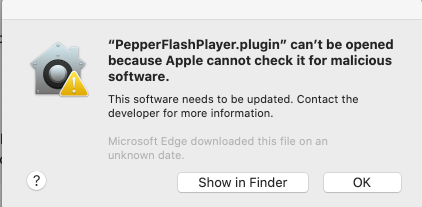- Home
- Microsoft Edge Insider
- Discussions
- Re: [Bug] Mac OS X Catalina - PetterFlashPlay.plugin cannot be opened - error message
[Bug] Mac OS X Catalina - PetterFlashPlay.plugin cannot be opened - error message
- Subscribe to RSS Feed
- Mark Discussion as New
- Mark Discussion as Read
- Pin this Discussion for Current User
- Bookmark
- Subscribe
- Printer Friendly Page
- Mark as New
- Bookmark
- Subscribe
- Mute
- Subscribe to RSS Feed
- Permalink
- Report Inappropriate Content
Oct 08 2019 08:25 AM
Catalina will not open the Flash Player plugin "because Apple cannot check it for malicious software. This software need to be updated"
- Mark as New
- Bookmark
- Subscribe
- Mute
- Subscribe to RSS Feed
- Permalink
- Report Inappropriate Content
Oct 08 2019 01:35 PM
Hi @Watney, I am looking into this. I will let you know when I hear something back. Thanks - Elliot
- Mark as New
- Bookmark
- Subscribe
- Mute
- Subscribe to RSS Feed
- Permalink
- Report Inappropriate Content
Oct 08 2019 01:58 PM
- Mark as New
- Bookmark
- Subscribe
- Mute
- Subscribe to RSS Feed
- Permalink
- Report Inappropriate Content
Oct 08 2019 08:11 PM
@Elliot Kirk Just thought I'd let you know that I ended up doing a clean install of the OS, reinstalled Edge Insider Dev, and the error message disappeared. (And, for anyone who thinks that Macs "just work", the Catalina upgrade hosed my iMac. ![]() )
)
- Mark as New
- Bookmark
- Subscribe
- Mute
- Subscribe to RSS Feed
- Permalink
- Report Inappropriate Content
Oct 09 2019 07:16 AM
Hi @Watney, I have heard back from the owners of this code. Here is what they say:
I found that MacOS 10.15 (Catalina) has stopped Adobe Flash Player by default.
Please use steps below to re-enable the Flash Player
- On your Mac 10.15 machine, update to latest flash player using website get.adobe.com/flashplayer, download and installed
- Now in Anaheim settings enable Flash, open Microsoft Edge Preferences -> Site Permissions -> Adobe Flash -> Ask before running Flash -> Turn “ON”
- After above setting change open the flash enabled website. There is one more setting change needed
- Click on the information icon in address bar just before the URL, as shown in red highlighted area in attached screenshot
- Now click on drop down for Flash and select “Allow”
- Reload the website after setting change and this will allow Adobe Flash play
If these steps work for you or others, please let us know so that we can get this information on our help site and into the hands of our customer support agents so that we can help the next person who hits this. Thanks - Elliot
- Mark as New
- Bookmark
- Subscribe
- Mute
- Subscribe to RSS Feed
- Permalink
- Report Inappropriate Content
Oct 11 2019 08:47 AM
SolutionIt turns out that there was also a signing problem, and we have updated out content release pipeline to prevent problems like this from occurring again. If you see issues like this again, please let us know. Thanks - Elliot
- Mark as New
- Bookmark
- Subscribe
- Mute
- Subscribe to RSS Feed
- Permalink
- Report Inappropriate Content
Oct 12 2019 07:46 AM
@Elliot Kirk , this is now fixed by updating the Flash component in Edge. Just go to edge:components, and update Flash. Once it's updated to the latest version, this issue goes away. No need to install Flash system wide (for Safari). Thanks.
- Mark as New
- Bookmark
- Subscribe
- Mute
- Subscribe to RSS Feed
- Permalink
- Report Inappropriate Content
Oct 12 2019 08:12 AM
- Mark as New
- Bookmark
- Subscribe
- Mute
- Subscribe to RSS Feed
- Permalink
- Report Inappropriate Content
May 24 2020 07:25 PM
Hi Eliot
I'm new to Apple. Just got a Catalina O.S. desktop, version 10.15.4. Without Adobe Flash, I can't watch the Met Opera & San Francisco Opera streaming performances. Reading your post, below, I'm flummoxed by "Anaheim settings." What/where are they exactly? I thought I downloaded Adobe Flash, per your instructions, but can't figure out where to find Anaheim.
Thanks.
Rex
Accepted Solutions
- Mark as New
- Bookmark
- Subscribe
- Mute
- Subscribe to RSS Feed
- Permalink
- Report Inappropriate Content
Oct 11 2019 08:47 AM
SolutionIt turns out that there was also a signing problem, and we have updated out content release pipeline to prevent problems like this from occurring again. If you see issues like this again, please let us know. Thanks - Elliot