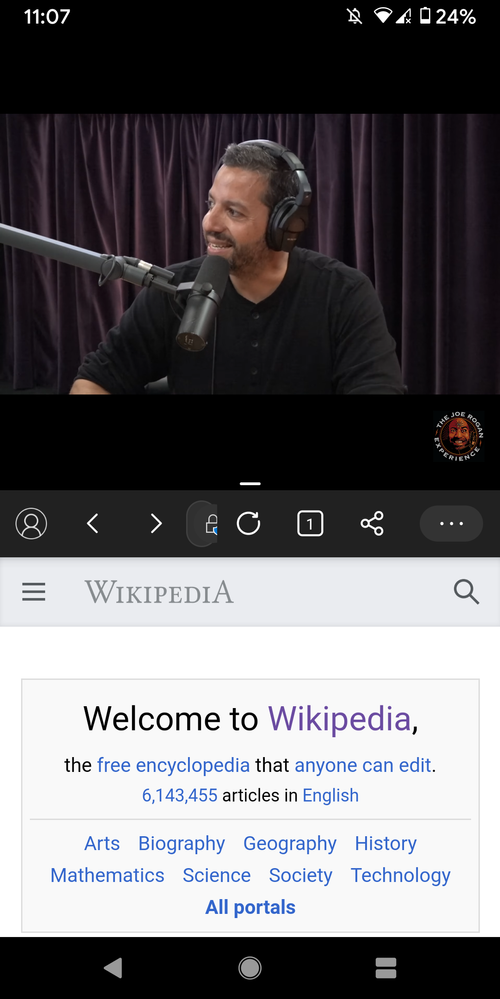- Home
- Microsoft Edge Insider
- Discussions
- Re: Bug: Edge for Android is literally not useable in split screen
Bug: Edge for Android is literally not useable in split screen
- Subscribe to RSS Feed
- Mark Discussion as New
- Mark Discussion as Read
- Pin this Discussion for Current User
- Bookmark
- Subscribe
- Printer Friendly Page
- Mark as New
- Bookmark
- Subscribe
- Mute
- Subscribe to RSS Feed
- Permalink
- Report Inappropriate Content
Aug 19 2020 06:01 PM
Serious issue with Edge for Android: you literally can't use the browser when in split screen mode (for example, YouTube app at the top and Edge on the bottom) Both toolbars go to the top of the app and are overlapping, it's a mess. See attached screenshot. Device is a Google Pixel 3a XL. Please fix this! I want Edge to be my default but I like to use split screen often.
- Mark as New
- Bookmark
- Subscribe
- Mute
- Subscribe to RSS Feed
- Permalink
- Report Inappropriate Content
Aug 19 2020 09:56 PM
I am glad that I finally found someone beside myself who found this a problem. Most don't seem to care.
I understand that the main issue is that you want to select the address bar while browsing in split-screen but when you attempt to click on it, there is so little space that you end up clicking on the padlock icon instead.
Till Microsoft resolves this issue, I can suggest a workaround. Press the three dots ellipsis (...) button on the right-hand side. There, press the 'Web Search' button. This will essentially perform the same task that you wanted (though it requires one additional touch).
If you are a frequent split screen user like me, I suggest that you arrange the ellipsis menu such that the Web Search button appears in the topmost row for easier access.
- Mark as New
- Bookmark
- Subscribe
- Mute
- Subscribe to RSS Feed
- Permalink
- Report Inappropriate Content
Aug 20 2020 01:00 PM
- Mark as New
- Bookmark
- Subscribe
- Mute
- Subscribe to RSS Feed
- Permalink
- Report Inappropriate Content
Aug 20 2020 01:11 PM - edited Aug 20 2020 01:16 PM
Well, though the new Edge for PC (Mac and Windows) is great, I certainly agree that Microsoft doesn't seem to care about the mobile version. They've focused so much on adding features that they seem to have forgotten about things like stability.
For example, while using the tab switch swipe gesture, especially in Dark mode, the address bar looks extremely ugly - it temporarily changes from black to white.
Another example, if a site opens by extracting API from Edge (i.e. powered by Microsoft Edge), the Contextual Search menu that appears at the bottom on selecting a word sometimes appears black and sometimes white.
Yet another example, while scrolling on a webpage, the address bar always temporarily changes from rounded to square, before it gets hidden at the top.There are tons of such examples in the Edge mobile app. To be honest, I am a little disappointed in Microsoft this time, based on their Android browser.
These are small things, but these things are not expected from such a large company. Google get's this perfect every time, everywhere. They may sometimes compromise on the features, but their softwares' stability and code quality, multi-device sync and consistency in multiple terms across services seems to be unbeatable.
I hope Microsoft realizes this and actually fixes the (too many to count) errors.
- Mark as New
- Bookmark
- Subscribe
- Mute
- Subscribe to RSS Feed
- Permalink
- Report Inappropriate Content
Aug 21 2020 08:39 AM
@Bdsrev and @NamishB Thank you both for sharing your pain points around this; I'll pass this thread along to our Mobile team. However, if you haven't yet, can you also please submit detailed feedback and diagnostics through the in-browser feedback tool? ("..." menu > Help and feedback > Send feedback.) That really helps the devs.
Fawkes (they/them)
Program Manager & Community Manager - Microsoft Edge
- Mark as New
- Bookmark
- Subscribe
- Mute
- Subscribe to RSS Feed
- Permalink
- Report Inappropriate Content
Aug 21 2020 07:30 PM
- Mark as New
- Bookmark
- Subscribe
- Mute
- Subscribe to RSS Feed
- Permalink
- Report Inappropriate Content
Aug 22 2020 12:33 PM