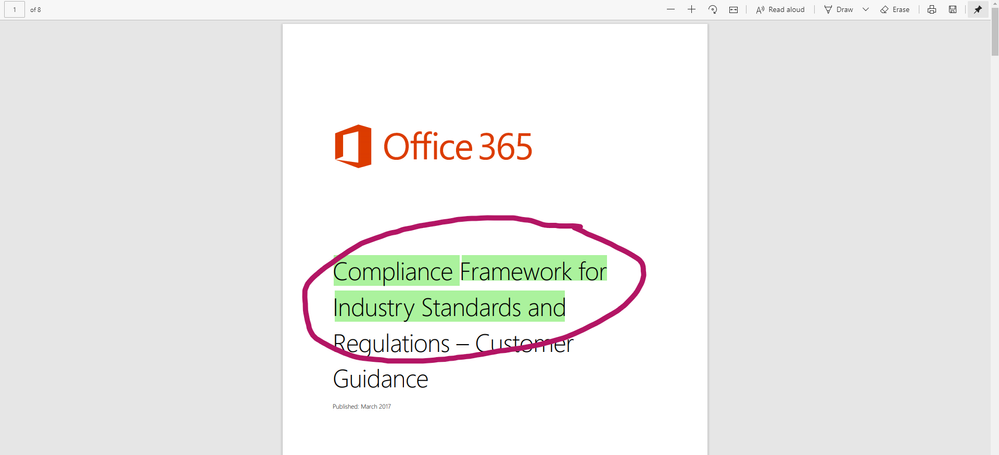- Home
- Microsoft Edge Insider
- Discussions
- Re: Browser crashes while editing PDF in Canary Version 84.0.488.0
Browser crashes while editing PDF in Canary Version 84.0.488.0
- Subscribe to RSS Feed
- Mark Discussion as New
- Mark Discussion as Read
- Pin this Discussion for Current User
- Bookmark
- Subscribe
- Printer Friendly Page
- Mark as New
- Bookmark
- Subscribe
- Mute
- Subscribe to RSS Feed
- Permalink
- Report Inappropriate Content
Apr 19 2020 01:04 AM
I can draw on a PDF and erase what I have drawn, no problem. I can also apply highlighting, but when I right-click to remove or change it, the browser crashes. If I have multiple windows open it crashes all of them, and when I reopen/restore Edge It restores all windows/pages. Changes I had made to the PDFs have not been saved/restored.
- Mark as New
- Bookmark
- Subscribe
- Mute
- Subscribe to RSS Feed
- Permalink
- Report Inappropriate Content
Apr 19 2020 01:10 AM - edited Apr 19 2020 01:12 AM
Amazing, happens to me as well
Version 84.0.488.0 (Official build) canary (64-bit)
the moment I right-click in this circle Edge crashes/closes
Sent feedback from browser feedback button
- Mark as New
- Bookmark
- Subscribe
- Mute
- Subscribe to RSS Feed
- Permalink
- Report Inappropriate Content
Apr 19 2020 01:24 AM
I also fed back months ago that it if Microsoft could incorporate all the functionality of Xodo into Edge, it would be awesome for productivity -do you know it?
- Mark as New
- Bookmark
- Subscribe
- Mute
- Subscribe to RSS Feed
- Permalink
- Report Inappropriate Content
Apr 19 2020 01:40 AM
- Mark as New
- Bookmark
- Subscribe
- Mute
- Subscribe to RSS Feed
- Permalink
- Report Inappropriate Content
May 09 2020 08:50 AM
I was going to make a new post but then I saw this one by @Pete_FFC .
While my problem is not exactly the same, it's pretty similar. I have not experienced any problems while drawing on PDF's but I am having problems with highlighting. While not specific to highlighting or removing highlight, since I've recently started using highlights, my PDF's will crash while I'm reading.
This is highly annoying. Lets say I'm reading a 10 page document and I'm 5 pages in with the first 5 pages having highlights, when I scroll to page 6 , the document will "Crash". Changes are not saved because it does not auto save and every time you make a new highlight and save, you have to save it as a new file name (also annoying). I've attached a photo of what happens.
It's important to note that this issue only started happening when I began using highlights. I WAS NOT having this issue when drawing on PDF's.
I'm on:
Windows 10 1909 (OS Build 18363.778)
Edge Version 84.0.502.0 (Official build) dev (64-bit)
- Mark as New
- Bookmark
- Subscribe
- Mute
- Subscribe to RSS Feed
- Permalink
- Report Inappropriate Content
May 09 2020 10:32 AM
Also @Pete_FFC , thanks for the mention of xodo. I checked it out and I think I will switch to it for now