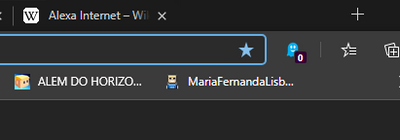- Home
- Microsoft Edge Insider
- Discussions
- Blank space next to the tabs (canary)
Blank space next to the tabs (canary)
- Subscribe to RSS Feed
- Mark Discussion as New
- Mark Discussion as Read
- Pin this Discussion for Current User
- Bookmark
- Subscribe
- Printer Friendly Page
- Mark as New
- Bookmark
- Subscribe
- Mute
- Subscribe to RSS Feed
- Permalink
- Report Inappropriate Content
Oct 01 2020 03:46 PM
After upgrading (version: 87.0.657.0) I noticed that after opening a new tab, or even opening a new site, this tab is "invisible" Therefore, when switching to a tab next to it can not be clicked. (photo)
- Labels:
-
BUG
-
Edge Canary
-
tabs
- Mark as New
- Bookmark
- Subscribe
- Mute
- Subscribe to RSS Feed
- Permalink
- Report Inappropriate Content
- Mark as New
- Bookmark
- Subscribe
- Mute
- Subscribe to RSS Feed
- Permalink
- Report Inappropriate Content
Oct 02 2020 06:56 AM
@7hinker same problem. Sent feedback.
Temporarily using vertical tabs.
- Mark as New
- Bookmark
- Subscribe
- Mute
- Subscribe to RSS Feed
- Permalink
- Report Inappropriate Content
Oct 02 2020 09:00 AM
- Mark as New
- Bookmark
- Subscribe
- Mute
- Subscribe to RSS Feed
- Permalink
- Report Inappropriate Content
Oct 02 2020 09:26 AM
Solution@Lucas-S @Rohit Yadav @pbcopter Thank you all for reporting this. It looks like there was a change in the overall Chromium code that conflicted with our existing UI. However, the good news is that our team caught this bug pretty quickly and have already made some code changes. You can expect to see a fix soon if you haven't yet!
Fawkes (they/them)
Program Manager & Community Manager - Microsoft Edge
Accepted Solutions
- Mark as New
- Bookmark
- Subscribe
- Mute
- Subscribe to RSS Feed
- Permalink
- Report Inappropriate Content
Oct 02 2020 09:26 AM
Solution@Lucas-S @Rohit Yadav @pbcopter Thank you all for reporting this. It looks like there was a change in the overall Chromium code that conflicted with our existing UI. However, the good news is that our team caught this bug pretty quickly and have already made some code changes. You can expect to see a fix soon if you haven't yet!
Fawkes (they/them)
Program Manager & Community Manager - Microsoft Edge