- Home
- Microsoft Edge Insider
- Discussions
- Re: Back button "changes" (mostly loses) form values
Back button fires JavaScript onchange event
- Subscribe to RSS Feed
- Mark Discussion as New
- Mark Discussion as Read
- Pin this Discussion for Current User
- Bookmark
- Subscribe
- Printer Friendly Page
- Mark as New
- Bookmark
- Subscribe
- Mute
- Subscribe to RSS Feed
- Permalink
- Report Inappropriate Content
Jan 10 2020 07:10 AM - edited Jan 16 2020 10:00 AM
Currently on Version 81.0.387.0 (Official build) canary (64-bit). Starting a few days (approx. 1/7/20), a problem has developed with our Intranet site so that when we go back, forms are losing (and sometimes actually changing) values. Cannot consistently reproduce, but happens 5-10 times a day. Usually, a refresh (F5) will restore the values, but not always.
Ok, now I know what is happening and yet, I have no idea why. When I click Back in Edge, and only Edge (I tested in Chrome and IE), the onchange event of a specific element fires. I can reproduce this consistently.
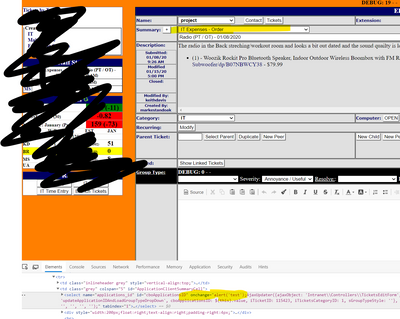
- Mark as New
- Bookmark
- Subscribe
- Mute
- Subscribe to RSS Feed
- Permalink
- Report Inappropriate Content
Jan 10 2020 09:46 AM
the contents of the URL can differ, the page might even need to be refreshed to work correctly
- Mark as New
- Bookmark
- Subscribe
- Mute
- Subscribe to RSS Feed
- Permalink
- Report Inappropriate Content
Jan 10 2020 10:54 AM
@HotCakeX Never has been a problem before. These are values saved in a database and loaded on each page load. I can't even swear it's the back button, I just know that on subsequent loads of the page, the browser appears to be changing the values of these forms. FYI, I'm the developer for this site, so I can see that the values are being loaded correctly in PHP, this is a UI only issue.
- Mark as New
- Bookmark
- Subscribe
- Mute
- Subscribe to RSS Feed
- Permalink
- Report Inappropriate Content
Jan 16 2020 10:03 AM
The issue was not "losing values", but somehow JavaScript events are firing that should have no possible way for that to occur.
- Mark as New
- Bookmark
- Subscribe
- Mute
- Subscribe to RSS Feed
- Permalink
- Report Inappropriate Content
- Mark as New
- Bookmark
- Subscribe
- Mute
- Subscribe to RSS Feed
- Permalink
- Report Inappropriate Content
Jan 16 2020 10:19 AM
Well, that was causing the UI issue - the JS being "cached" is an AJAX request that updates part of the page (and not doing it correctly since it should not be fired at that point). I could fix the AJAX issue to work anyway, but I need to know why it's even being called - makes no sense, but I can reproduce 100% of the time in Edge, but not in any other browser.
In fact, I just tested all the channels (latest version) - the issue does not occur in Beta or Stable but does occur in Dev and Canary. If this problem makes it to Beta, we will have big problems (we have users on Beta and Stable).
- Mark as New
- Bookmark
- Subscribe
- Mute
- Subscribe to RSS Feed
- Permalink
- Report Inappropriate Content
Jan 16 2020 11:03 AM
I added some debug code so that I could see all AJAX calls made and when I hit the back button, all of these are made that are on the page. All of which are tied to onchange or onclick events of specific elements.
- Mark as New
- Bookmark
- Subscribe
- Mute
- Subscribe to RSS Feed
- Permalink
- Report Inappropriate Content
Jan 16 2020 11:07 AM
@Keith Davis wrote:
Well, that was causing the UI issue - the JS being "cached" is an AJAX request that updates part of the page (and not doing it correctly since it should not be fired at that point). I could fix the AJAX issue to work anyway, but I need to know why it's even being called - makes no sense, but I can reproduce 100% of the time in Edge, but not in any other browser.
In fact, I just tested all the channels (latest version) - the issue does not occur in Beta or Stable but does occur in Dev and Canary. If this problem makes it to Beta, we will have big problems (we have users on Beta and Stable).
you can have the fix ready beforehand so in case that happens you will be able to push it and prevent any issue in your organization
- Mark as New
- Bookmark
- Subscribe
- Mute
- Subscribe to RSS Feed
- Permalink
- Report Inappropriate Content
Jan 16 2020 11:12 AM
I don't know what you mean. There is no fix AFAIK. If a user hits the back button, JS events fire that should not unless the element is interacted with and I don't know of any way to work around the problem. This could be devastating, even cause data loss for us.
- Mark as New
- Bookmark
- Subscribe
- Mute
- Subscribe to RSS Feed
- Permalink
- Report Inappropriate Content
Jan 20 2020 04:14 AM
Issue is resolved in:
Version 81.0.396.0 (Official build) canary (64-bit)
(maybe before, but definitely in this build)