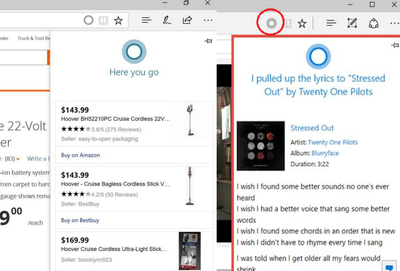- Home
- Microsoft Edge Insider
- Discussions
- Re: Ask Cortana / Ask Bing - Discussion
Ask Cortana / Ask Bing - Discussion
- Subscribe to RSS Feed
- Mark Discussion as New
- Mark Discussion as Read
- Pin this Discussion for Current User
- Bookmark
- Subscribe
- Printer Friendly Page
- Mark as New
- Bookmark
- Subscribe
- Mute
- Subscribe to RSS Feed
- Permalink
- Report Inappropriate Content
Nov 19 2019 09:39 AM
Hello Insiders! You have told us that you really want the Ask Cortana / Ask Bing feature in our next version of Microsoft Edge.
In the current version of Microsoft Edge, you can select text or click on an image and get a result from Cortana / Bing in a side panel, without leaving the page you are browsing.
We hear you and from your feedback we understand you would like similar contextual search functionality in a way that does not pull you out of your browsing flow.
We are investigating our ability to add this to the next version of Microsoft Edge and we would like to understand what makes this feature useful for you.
How did you use this feature? If you ever attempted to use Ask Cortana / Ask Bing and couldn’t get the answer you were looking for, what steps did you take, if any, to get the answer you were looking for?
What aspects of the Ask Cortana experience do you like or appreciate? What improvements would you like to see?
Please let us know, either in the comments below or by using the Send-A-Smile feedback.
Thanks – Jared Brown and the Microsoft Edge Search Team
- Mark as New
- Bookmark
- Subscribe
- Mute
- Subscribe to RSS Feed
- Permalink
- Report Inappropriate Content
Jan 06 2020 05:57 AM
I used this all the time and really miss it.
- Mark as New
- Bookmark
- Subscribe
- Mute
- Subscribe to RSS Feed
- Permalink
- Report Inappropriate Content
Jan 06 2020 12:17 PM
Cheers,
Drew
Sent from Windows Mobile
- Mark as New
- Bookmark
- Subscribe
- Mute
- Subscribe to RSS Feed
- Permalink
- Report Inappropriate Content
Jan 06 2020 02:03 PM
Sent from Android Mobile
- Mark as New
- Bookmark
- Subscribe
- Mute
- Subscribe to RSS Feed
- Permalink
- Report Inappropriate Content
Jan 10 2020 01:18 PM
The Cortana can be used to search phrases from PDF in the internet. For example, you could select "Bill Clinton" and select Ask Cortana. In side panel you can reach information about Bill Clinton to mark something on PDF document.
- Mark as New
- Bookmark
- Subscribe
- Mute
- Subscribe to RSS Feed
- Permalink
- Report Inappropriate Content
Jan 10 2020 01:22 PM
Vivaldi browser has the exact same functionality, it's even more feature rich, yet it doesn't use any AI like Cortana.
my point is, if Microsoft is deciding to use Cortana, at least make it worth the effort. make the browser really smart, something that is on the same level as an AI, not like a simple side bar to show search results..
Google Assistant, Alexa, Siri, they are all AIs too and look what they can do..
- Mark as New
- Bookmark
- Subscribe
- Mute
- Subscribe to RSS Feed
- Permalink
- Report Inappropriate Content
Jan 19 2020 01:19 AM - edited Jan 19 2020 01:32 AM
Firefox has recently released the beta version of their open source AI add-on that makes Firefox smart and controllable by voice commands, called Firefox Voice.
Microsoft has also planned to integrate Cortana with the new Edge browser
discussion link:
https://techcommunity.microsoft.com/t5/Discussions/Ask-Cortana-Ask-Bing-Discussion/m-p/1017941
but based on what the post says and what most of the people ask, they just want to add a simple side bar to ask Cortana something and then on the sidebar you get the search results. that's it. so simple.
that doesn't need an AI like Cortana because there is nothing Intelligent about it. it can be done using an extension and any browser can do it. in fact browsers like Opera and Vivaldi already incorporate such feature without an AI.
meanwhile Firefox is creating their own AI to make Firefox smarter and Their way is The Correct way.
there are so many useful commands and they just keep evolving, controlling the browser with voice, doing searches by voice, they are just the beginning.
as a Microsoft fan and Edge lover, I sincerely and genuinely do hope Microsoft listen to this feedback and make Edge "Really" smart with Cortana. Not only for just doing simple sidebar searches, but A lot more.
Related links:
https://events.mozilla.org/firefoxvoicecampaign
https://github.com/mozilla/firefox-voice
Search the web
Returns results from the default search engine.
(Example)
Search for hiking in Denver
Look up recipes for fish tacos
Search my Gmail for tickets to Hamilton
Look up The Book Thief on GoodReads
Search CSS grid on MDN
Go to the New York Times
Show me the 49ers schedule
Go to the Health section of the BBC
Who created breaking bad?
Who won the World Series game last night?
How deep is the Marianas Trench?
Play Green Day on Spotify
Play yesterday's Daily Show
Play Old Town Road
Play (to control active tab)
Mute (all tabs)
Pause
Next
Read this page
Show me weather in Flagstaff, Arizona
What's the temperature in San Antonio?
Translate this webpage (to English)
How do you say 'what time is it' in Spanish?
Find the nearest sushi on maps
How long will it take to get to Springfield?
How do I get to the hardware store?
Set a timer for 5 minutes.
Find calendar tab
Close tab
Pin tab
Duplicate tab
Move tab to a new window
Open new tab
Open new window
Reload this page
Save as pdf
Open my single sign on bookmark
Copy (copies whatever is selected)
Copy link
Copy title
Copy Markdown link (copies [title](url))
Copy rich link (a link you can paste into docs.google.com etc.)
Copy screenshot
Copy full page screenshot
Paste
Say "open new york times", then "Give that the name news"
news (will open nytimes.com)
Give the last 3 the name news
Remove the nickname news
- Default Search Engine support: far and away the most popular request. Firefox Voice now uses your default search engine for any voice search.
- Copy & Paste: try saying things like “Copy link”, “Copy title” and “Paste”
- New browser controls: try “Save as pdf”, “Reload”, “Move to a new window”
Firefox Voice on Firefox 73
- Mark as New
- Bookmark
- Subscribe
- Mute
- Subscribe to RSS Feed
- Permalink
- Report Inappropriate Content
Jan 19 2020 01:21 AM
https://techcommunity.microsoft.com/t5/discussions/this-is-how-microsoft-should-implement-cortana-by...
- Mark as New
- Bookmark
- Subscribe
- Mute
- Subscribe to RSS Feed
- Permalink
- Report Inappropriate Content
Jan 19 2020 01:37 AM - edited Jan 19 2020 01:59 AM
These commands would be useful to implement in Cortana to make Edge smart and control it by voice
Search the web
Returns results from the default search engine.
(Example)
Search for hiking in Denver
Look up recipes for fish tacos
Search my Gmail for tickets to Hamilton
Look up The Book Thief on GoodReads
Search CSS grid on MDN
Go to the New York Times
Show me the 49ers schedule
Go to the Health section of the BBC
Who created breaking bad?
Who won the World Series game last night?
How deep is the Marianas Trench?
Play Green Day on Spotify
Play yesterday's Daily Show
Play Old Town Road
Play (to control active tab)
Mute (all tabs)
Pause
Next
Read this page
Show me weather in Flagstaff, Arizona
What's the temperature in San Antonio?
Translate this webpage (to English)
How do you say 'what time is it' in Spanish?
Find the nearest sushi on maps
How long will it take to get to Springfield?
How do I get to the hardware store?
Set a timer for 5 minutes.
Find calendar tab
Close tab
Pin tab
Duplicate tab
Move tab to a new window
Open new tab
Open new window
Reload this page
Save as pdf
Open my single sign on bookmark
Copy (copies whatever is selected)
Copy link
Copy title
Copy Markdown link (copies [title](url))
Copy rich link (a link you can paste into docs.google.com etc.)
Copy screenshot
Copy full page screenshot
Paste
Say "open new york times", then "Give that the name news"
news (will open nytimes.com)
Give the last 3 the name news
Remove the nickname news
That link, Mozilla is providing voices for lots of languages, Not just English.
if Cortana is going to be implemented into Edge, it needs to support lots of languages other than English.
- Mark as New
- Bookmark
- Subscribe
- Mute
- Subscribe to RSS Feed
- Permalink
- Report Inappropriate Content
Jan 21 2020 10:46 AM
@HotCakeX Thanks for the feedback! I'm going to merge this thread with the existing Cortana discussion that you linked, so that @Elliot_Kirk can track all of the suggestions together.
Fawkes (they/them)
Project & Community Manager - Microsoft Edge
- Mark as New
- Bookmark
- Subscribe
- Mute
- Subscribe to RSS Feed
- Permalink
- Report Inappropriate Content
Jan 21 2020 10:53 AM
- Mark as New
- Bookmark
- Subscribe
- Mute
- Subscribe to RSS Feed
- Permalink
- Report Inappropriate Content
Jan 28 2020 08:13 PM - edited Jan 28 2020 08:13 PM
Please do not bring back something that's works only for US @Elliot Kirk
- Mark as New
- Bookmark
- Subscribe
- Mute
- Subscribe to RSS Feed
- Permalink
- Report Inappropriate Content
Jan 28 2020 09:10 PM
@Yannick Plavonil wrote:Please do not bring back something that's works only for US @Elliot Kirk
I truly agree with you!
Microsoft needs to use these open source voices contributed by Millions of people in the world from all parts of the world and use them in Cortana to make it multilingual and responsive to all languages.
multilingual doesn't mean only a few popular languages such as English, German, Fresh etc, nope, there are LOTS of languages and they are all important.
- Mark as New
- Bookmark
- Subscribe
- Mute
- Subscribe to RSS Feed
- Permalink
- Report Inappropriate Content
Feb 06 2020 02:03 AM
@Elliot Kirk I'll be controversial here. I'm not sure whats the point of Cortana? I was a big fan (being a Halo nut - shame that doesn't run on Windows 10 - another gripe) and I started using her services as soon as my Lumia 920 received the update. She worked pretty well for a year or so, but these days she just says "Cant connect at the moment". If I buy a droid, I'll be able to ask Google, if I buy a fruityphone I'll ask Siri, but I like my Lumia.
Am I likely to start shouting at my Surface in the office or on the tube? Possibly, but it wont be because I'm talking to Cortana...
I was one of the suckers who bought a Band 2 thinking I'd be able to help my blind mother-in-law - let her wear the band and talk to Cortana to check the time etc. The Band was way too fragile to give to a blind person, the replacement (after the strap broke) actually dropped off my wrist. Yes I got the refund, thanks. I bought a Casio resin watch for £20 - I'll probably need to change the coin cell some time in 2025.
Now what about the Kinects I have sitting in the drawer? I'm so glad I didn't spend £3500 on a Hololens (with no warranty!!!).
Anyone spotting a pattern here?
Integrating Cortana into a Windows 10 version of Halo, so I can play as Master Chief & tell her what to do, now that would be a killer game, but about as likely as the Halo movie.
As Neill Blomkamp said "a clusterf**k from day 1"
- Mark as New
- Bookmark
- Subscribe
- Mute
- Subscribe to RSS Feed
- Permalink
- Report Inappropriate Content
Feb 21 2020 08:04 AM
- Mark as New
- Bookmark
- Subscribe
- Mute
- Subscribe to RSS Feed
- Permalink
- Report Inappropriate Content
Feb 27 2020 02:10 AM
it is true that "ask Bing" is useful when looking for info on a word!
- Mark as New
- Bookmark
- Subscribe
- Mute
- Subscribe to RSS Feed
- Permalink
- Report Inappropriate Content
Feb 27 2020 03:10 AM
Edge on Android just got "Contextual Search" which is exactly what the "Ask Cortana/Bing" feature on Legacy Edge is. So just bring it to the desktop version of the browser. More info here: https://techdows.com/2020/02/microsoft-edge-for-android-rolls-out-tracking-prevention-and-contextual...
- Mark as New
- Bookmark
- Subscribe
- Mute
- Subscribe to RSS Feed
- Permalink
- Report Inappropriate Content
Feb 27 2020 05:09 AM
@Migue333 wrote:Edge on Android just got "Contextual Search" which is exactly what the "Ask Cortana/Bing" feature on Legacy Edge is. So just bring it to the desktop version of the browser. More info here: https://techdows.com/2020/02/microsoft-edge-for-android-rolls-out-tracking-prevention-and-contextual...
Nice but like you said it's contextual search, doesn't need an AI (artificial intelligence) like Cortana.
if Microsoft wants to bring Cortana to Edge, they should make Edge really smart with it.
like how Firefox is doing
- Mark as New
- Bookmark
- Subscribe
- Mute
- Subscribe to RSS Feed
- Permalink
- Report Inappropriate Content
Feb 27 2020 12:02 PM
There are reasons to say that they don't integrate it into Cortana, but it has shown to be useful in different aspects, such as Suggesting products similar to the one you're looking for (I know there are extensions that help, but using that integrated would be better). Suggesting to see the lyrics while listening to a song I know I didn't have many options, but it would be great if you could strengthen these suggestions and add others. This way it would be more productive and more interactive to search for a product or just a hobby. That's my opinion and I'm in favor of integrating Cortana to the new Edge, or at least that there is an option to activate it and depending on each one of you use it or not.
- Mark as New
- Bookmark
- Subscribe
- Mute
- Subscribe to RSS Feed
- Permalink
- Report Inappropriate Content
Feb 27 2020 12:59 PM
- Mark as New
- Bookmark
- Subscribe
- Mute
- Subscribe to RSS Feed
- Permalink
- Report Inappropriate Content
Feb 28 2020 02:43 AM
I think the "whats that tune" feature was using the Kazaa backend service - MS probably didn't want to pay the license fee. I still have the icon on my Lumia's search screen, but it hasn't worked for years