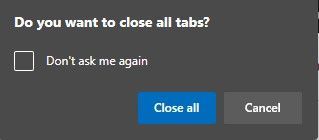- Home
- Microsoft Edge Insider
- Discussions
- Ask Before Closing Multiple Tabs feature - Now Available
Ask Before Closing Multiple Tabs feature - Now Available
- Subscribe to RSS Feed
- Mark Discussion as New
- Mark Discussion as Read
- Pin this Discussion for Current User
- Bookmark
- Subscribe
- Printer Friendly Page
- Mark as New
- Bookmark
- Subscribe
- Mute
- Subscribe to RSS Feed
- Permalink
- Report Inappropriate Content
Dec 18 2020 10:41 AM
Microsoft Edge Version 89.0.739.0 (Official build) canary (64-bit)
The feature is behind a flag that you need to enable:
edge://flags/#edge-ask-before-closing-multiple-tabs
Ask Before Closing Multiple Tabs
To prevent accidentally closing multiple tabs, the browser can prompt if you want to close all tabs. You can turn this setting on or off in Settings and more (…) > Settings > Appearance > Customize browser. – Mac, Windows, Linux
as the flag description says, head over to the edge://settings/appearance and toggle that button
- Mark as New
- Bookmark
- Subscribe
- Mute
- Subscribe to RSS Feed
- Permalink
- Report Inappropriate Content
Jul 20 2022 06:38 AM
- Mark as New
- Bookmark
- Subscribe
- Mute
- Subscribe to RSS Feed
- Permalink
- Report Inappropriate Content
Jul 20 2022 10:44 AM
- Mark as New
- Bookmark
- Subscribe
- Mute
- Subscribe to RSS Feed
- Permalink
- Report Inappropriate Content
Jul 20 2022 10:55 AM - edited Jul 20 2022 10:56 AM
@Rob84MK
We fought for years to make them add this simple feature and now it's gone?!
Well then goodbye Edge.
- Mark as New
- Bookmark
- Subscribe
- Mute
- Subscribe to RSS Feed
- Permalink
- Report Inappropriate Content
Jul 20 2022 11:51 AM
Appearance -> Customize Browser -> Ask before closing a window with multiple tabs
- Mark as New
- Bookmark
- Subscribe
- Mute
- Subscribe to RSS Feed
- Permalink
- Report Inappropriate Content
Jul 20 2022 02:33 PM
They added a Group Policy for this feature just a few weeks ago. Why would they remove the feature entirely right afterwards? ;)
I can see it in the latest Canary Version (105.0.1327.0) as well.
- « Previous
-
- 1
- 2
- Next »