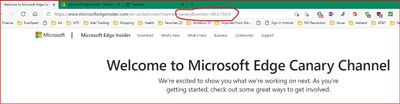- Home
- Microsoft Edge Insider
- Discussions
- Are you seeing a welcome page when you update Canary? Read more here!
Are you seeing a welcome page when you update Canary? Read more here!
- Subscribe to RSS Feed
- Mark Discussion as New
- Mark Discussion as Read
- Pin this Discussion for Current User
- Bookmark
- Subscribe
- Printer Friendly Page
- Mark as New
- Bookmark
- Subscribe
- Mute
- Subscribe to RSS Feed
- Permalink
- Report Inappropriate Content
Nov 03 2020 09:44 AM - edited Mar 19 2021 03:08 PM
March 19, 2021: You should now expect to see a weekly welcome page by design in our Canary channel! Enjoy, and please leave us your thoughts via feedback or posting up a new thread here. :D
Hey, Canary users! Thanks for checking out this thread. We have found that there are a select few of you who are seeing our welcome page when Canary receives an update (shout out to @Dennis5mile who posted a thread alerting us to this issue). We’d love to know if you are one of the users seeing the welcome page when updating!
We’re looking for a couple things if you see the welcome page on your Canary channel. Head to edge://version/?show-variations-cmd, make note of what version is listed at the top of the page, and do a page search via CTRL/CMD + F for EdgeOnRampShowWhatsNew.Default:Browser+Version. This should not be appearing on this page, but if it is leave a comment on this thread with both the browser version you are using and if you see the line above. We truly appreciate you taking the time to provide these details for us!
(To avoid a ton of clutter in this thread, you will see a Like on your comment from me – Missy Quarry – when it has been acknowledged and shared with the team. Any off-topic comments will be removed – this is the warning. If we need more details, we will reach out via private messaging.)
Thanks!
The Microsoft Edge Product Team
- Mark as New
- Bookmark
- Subscribe
- Mute
- Subscribe to RSS Feed
- Permalink
- Report Inappropriate Content
Nov 03 2020 01:44 PM
- Mark as New
- Bookmark
- Subscribe
- Mute
- Subscribe to RSS Feed
- Permalink
- Report Inappropriate Content
Nov 03 2020 01:59 PM
@Kam Thanks, Kam! What version of Edge did it update to, and are you seeing the line on the version page mentioned?
Missy Quarry (she/her/hers)
Community Manager - Microsoft Edge
- Mark as New
- Bookmark
- Subscribe
- Mute
- Subscribe to RSS Feed
- Permalink
- Report Inappropriate Content
Nov 03 2020 02:03 PM
- Mark as New
- Bookmark
- Subscribe
- Mute
- Subscribe to RSS Feed
- Permalink
- Report Inappropriate Content
Nov 03 2020 02:25 PM
On this page edge://version/?show-variations-cmd, the version is
| Microsoft Edge | 88.0.688.0 (Official build) canary (64-bit) |
| Revision | d760c7e40eea1524171f33a22f8c78145ceb0afe |
and the character string EdgeOnRampShowWhatsNew.Default:Browser+Version is not found.
- Mark as New
- Bookmark
- Subscribe
- Mute
- Subscribe to RSS Feed
- Permalink
- Report Inappropriate Content
Nov 03 2020 02:31 PM
@Charles Powell Thank you, sir! And to double check, if you search for simply EdgeOnRamp on that variations page, do you find any results? Let me know so I can share with the team. :)
Missy Quarry (she/her/hers)
Community Manager - Microsoft Edge
- Mark as New
- Bookmark
- Subscribe
- Mute
- Subscribe to RSS Feed
- Permalink
- Report Inappropriate Content
Nov 03 2020 03:47 PM
@MissyQ I did find on the page the phrase: EdgeOnRamp
- Mark as New
- Bookmark
- Subscribe
- Mute
- Subscribe to RSS Feed
- Permalink
- Report Inappropriate Content
Nov 03 2020 10:28 PM
hedulerAdFrameThrottling/triggered/msEdgeCollectionsPinterest/Default/*msEdgeDeleteDataAfterImport/triggered/*msEdgeEnableAppsButton/triggered/*msEdgeOnRampReimport/triggered/*msEdgePasswordIris/triggered/*msEdgePinterestSuggestionsFRE/Default/*msEdgeSyncCommitFeatureTrigger
- Mark as New
- Bookmark
- Subscribe
- Mute
- Subscribe to RSS Feed
- Permalink
- Report Inappropriate Content
Nov 05 2020 07:49 AM
| Microsoft Edge | 88.0.690.0 (Compilação oficial) canary (64 bits) |
| Revision | 8e1ed2deed560af4781419f5087d0eb61746d94f |
EdgeOnRampShowWhatsNew.Default:Browser+Version was not found on edge://version/?show-variations-cmd
- Mark as New
- Bookmark
- Subscribe
- Mute
- Subscribe to RSS Feed
- Permalink
- Report Inappropriate Content
Nov 17 2020 09:16 AM
@MissyQ the line appears with Edge 88.0.692.0
- Mark as New
- Bookmark
- Subscribe
- Mute
- Subscribe to RSS Feed
- Permalink
- Report Inappropriate Content
Dec 29 2020 10:04 AM - edited Dec 29 2020 10:08 AM
Ok, happened again today.
Just updated Canary to 89.0.750.0 and when it restarted, it started updating again... but when it was supposed auto restart, it did not. I had to reboot my system. When I restarted Canary, the version did not change from the update just prior. It is still 750.. Also, when it restarted, it brought me to the Welcome screen.. which I have included a screen shot of as well as the second update process after it had already updated....
I have already sent in the usual feedback with all the goodies included, plus pics/screenshots...
Dennis5mile
- Mark as New
- Bookmark
- Subscribe
- Mute
- Subscribe to RSS Feed
- Permalink
- Report Inappropriate Content
Dec 29 2020 10:51 AM
@Dennis5mile ![]() I didn't even get the update/welcome page at all this time, kept getting it and now it has stopped suddenly.
I didn't even get the update/welcome page at all this time, kept getting it and now it has stopped suddenly.
- Mark as New
- Bookmark
- Subscribe
- Mute
- Subscribe to RSS Feed
- Permalink
- Report Inappropriate Content
Mar 19 2021 03:01 PM
@MissyQ Yes I am seeing the welcome page.
Version: Microsoft Edge 91.0.830.0 (Official build) canary (64-bit)
I also see the following line: EdgeOnRampShowWhatsNew.Default:Browser+Version
Personally it is not a big issue for me.
Thanks