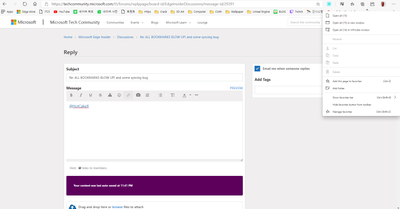- Home
- Microsoft Edge Insider
- Discussions
- Re: ALL BOOKMARKS BLOW UP! and some syncing bug
ALL BOOKMARKS BLOW UP! and some syncing bug
- Subscribe to RSS Feed
- Mark Discussion as New
- Mark Discussion as Read
- Pin this Discussion for Current User
- Bookmark
- Subscribe
- Printer Friendly Page
- Mark as New
- Bookmark
- Subscribe
- Mute
- Subscribe to RSS Feed
- Permalink
- Report Inappropriate Content
Apr 20 2020 08:37 PM - edited Apr 20 2020 08:40 PM
I'm using Microsoft Edge Version 84.0.488.0 (Official build) canary (64-bit)
I double clicked RMB on bookmarks bar, and all the bookmarks was removed...
At first, i thought it was just temporary issue so i signed in and out, however it wasn't, and I noticed that edge synced this bookmarks, and i got no bookmarks.
website Passwords doesn't sync in this device though i turned sync password option. I'm having hard time finding my passwords.
Edge only has 'export password' but doesn't have 'import password from .csv file'
please make that option.
Extension syncing bug is also a nighmare.
The extensions from chrome store synced but not from edge add-ons.
It is serious problem.
I really don't recommend edge canary version due to unexpected bug and recommend always having backup file before using this
- Mark as New
- Bookmark
- Subscribe
- Mute
- Subscribe to RSS Feed
- Permalink
- Report Inappropriate Content
Apr 21 2020 09:30 AM
it doesn't make sense with a double click everything get wiped out.
Between which devices, Edge channels/versions the passwords are not syncing properly?
- Mark as New
- Bookmark
- Subscribe
- Mute
- Subscribe to RSS Feed
- Permalink
- Report Inappropriate Content
Apr 21 2020 11:51 PM
i know that it doesn't make sense but it's true and it was very embarrassing....
i double clicked with right mouse button on favorite bar
edge crashes four times yesterday
canary version passwords currently doesn't sync in this pc
and extensions from edge add-ons too