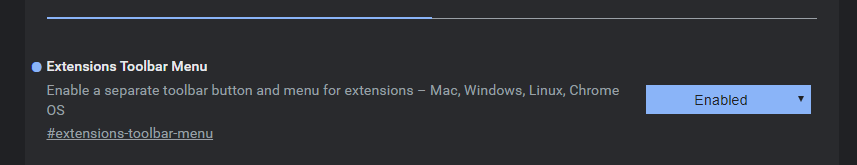- Subscribe to RSS Feed
- Mark Discussion as New
- Mark Discussion as Read
- Pin this Discussion for Current User
- Bookmark
- Subscribe
- Printer Friendly Page
- Mark as New
- Bookmark
- Subscribe
- Mute
- Subscribe to RSS Feed
- Permalink
- Report Inappropriate Content
Nov 11 2019 09:16 PM
When using Edge insider, is it possible to place icons of apps where ever you want them? As an example, if I use ublock origin, can I place it on the far left of the address bar instead of it being on the right of it?
Thx
- Mark as New
- Bookmark
- Subscribe
- Mute
- Subscribe to RSS Feed
- Permalink
- Report Inappropriate Content
Nov 11 2019 09:25 PM
Solution
in Edge insider - No
in Chrome - No
In Firefox - Yes
hide all or some extension icons in drop-down extensions menu, location on right side - in both browsers Chrome and Edge
- Right-click on Microsoft Edge in the Start Menu or taskbar, and select Properties. You may right-click a second time on the taskbar on the Microsoft Edge entry in the menu that opens before you may select Properties.
- Switch to the Shortcut tab if it is not active by default.
- Append --enable-features=ExtensionsToolbarMenu after the path in the Target field, and make sure there is a space between the end of the path and the parameter. Here is a sample line to get a better idea how it looks like: "C:\Users\Martin\AppData\Local\Microsoft\Edge SxS\Application\msedge.exe" --enable-features=ExtensionsToolbarMenu
- Select ok to save the selection.
- Restart Microsoft Edge.
in Google chrome only activate this flag:
- Mark as New
- Bookmark
- Subscribe
- Mute
- Subscribe to RSS Feed
- Permalink
- Report Inappropriate Content
- Mark as New
- Bookmark
- Subscribe
- Mute
- Subscribe to RSS Feed
- Permalink
- Report Inappropriate Content
Accepted Solutions
- Mark as New
- Bookmark
- Subscribe
- Mute
- Subscribe to RSS Feed
- Permalink
- Report Inappropriate Content
Nov 11 2019 09:25 PM
Solution
in Edge insider - No
in Chrome - No
In Firefox - Yes
hide all or some extension icons in drop-down extensions menu, location on right side - in both browsers Chrome and Edge
- Right-click on Microsoft Edge in the Start Menu or taskbar, and select Properties. You may right-click a second time on the taskbar on the Microsoft Edge entry in the menu that opens before you may select Properties.
- Switch to the Shortcut tab if it is not active by default.
- Append --enable-features=ExtensionsToolbarMenu after the path in the Target field, and make sure there is a space between the end of the path and the parameter. Here is a sample line to get a better idea how it looks like: "C:\Users\Martin\AppData\Local\Microsoft\Edge SxS\Application\msedge.exe" --enable-features=ExtensionsToolbarMenu
- Select ok to save the selection.
- Restart Microsoft Edge.
in Google chrome only activate this flag: