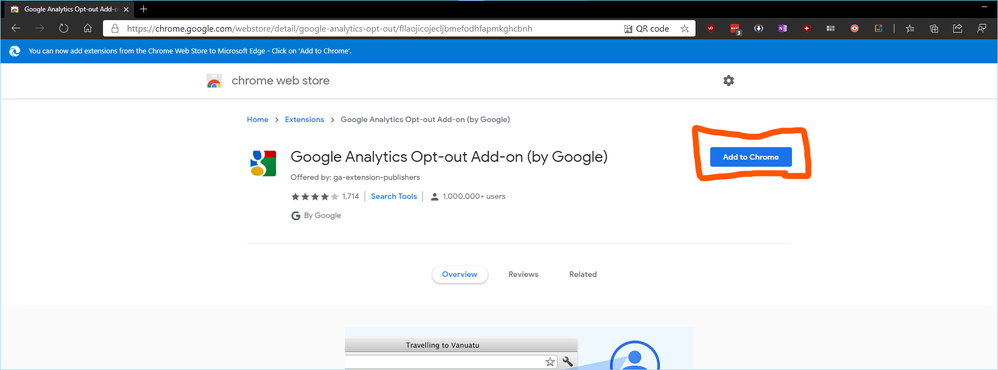- Home
- Microsoft Edge Insider
- Discussions
- Re: Adding an Extension (into Edge Dev) from a File
Adding an Extension (into Edge Dev) from a File
- Subscribe to RSS Feed
- Mark Discussion as New
- Mark Discussion as Read
- Pin this Discussion for Current User
- Bookmark
- Subscribe
- Printer Friendly Page
- Mark as New
- Bookmark
- Subscribe
- Mute
- Subscribe to RSS Feed
- Permalink
- Report Inappropriate Content
Mar 12 2020 01:58 PM
Load an Extension into Edge directly from a file
I’d like to add a Google Extension (gaoptoutaddon_1.0.8.xpi) that provides an Opt Out feature telling the Google java script not to send search information to Google Analytics. However, this extension is not in the Microsoft Store.
I was able to download the extension from Google and add it to other browsers; however, I cannot point to the file from Edge Development.
The easiest way to allow me to add the extension would be to have it available in the Microsoft Store, but I’d like to see flexibility added to Edge to that I can point to a file and have it added.
I realise the potential danger from loading an unverified app into a browser, but I’d still like the flexibility to do so when the app is available from a trusted source.
- Labels:
-
Edge
- Mark as New
- Bookmark
- Subscribe
- Mute
- Subscribe to RSS Feed
- Permalink
- Report Inappropriate Content
Mar 12 2020 02:24 PM
It's available to be installed directly from the Chrome Web Store into Microsoft Edge:
https://chrome.google.com/webstore/detail/google-analytics-opt-out/fllaojicojecljbmefodhfapmkghcbnh
To add an extension to Microsoft Edge from the Chrome Web Store
- Mark as New
- Bookmark
- Subscribe
- Mute
- Subscribe to RSS Feed
- Permalink
- Report Inappropriate Content
Mar 12 2020 03:41 PM
Solution
XPI file extensions can't be installed on Edge nor Chrome, because they belong to Firefox.
The xpi file extension is associated with Firefox or Mozilla web browsers and used for its plugins and add-ons. This is basically a ZIP file that, when opened by the Firefox browser utility, installs a browser extension. This extension applies to both Mozilla and Firefox browsers.
Edge supports .CRX files that is for both themes and extensions/add-ons
if this is what you are looking for
https://chrome.google.com/webstore/detail/google-analytics-opt-out/fllaojicojecljbmefodhfapmkghcbnh
then just open that page in Edge and press the button
you will be automatically prompted by Edge to allow extension install from other stores than Microsoft
you can toggle that option on/off from here too: edge://extensions/
for better handling of analytics in web from Google and other companies, installing ublock origin is a better option
https://chrome.google.com/webstore/detail/ublock-origin/cjpalhdlnbpafiamejdnhcphjbkeiagm
of course Edge already has Tracking Prevention built in: edge://settings/privacy
- Mark as New
- Bookmark
- Subscribe
- Mute
- Subscribe to RSS Feed
- Permalink
- Report Inappropriate Content
Mar 20 2020 03:13 PM
After reading your response, I've decided to forget about this feature from Google. one never knows what Google has in store for unsuspecting and trusting novices.
Thanks
Dennis
- Mark as New
- Bookmark
- Subscribe
- Mute
- Subscribe to RSS Feed
- Permalink
- Report Inappropriate Content
Mar 20 2020 03:17 PM
You're welcome, unfortunately that's true but Microsoft has their own Addons store and Edge is ungoogled
https://microsoftedge.microsoft.com/addons/category/EdgeExtensionsEditorsPick?hl=en-US
the numbers are growing. they just added a review system
Accepted Solutions
- Mark as New
- Bookmark
- Subscribe
- Mute
- Subscribe to RSS Feed
- Permalink
- Report Inappropriate Content
Mar 12 2020 03:41 PM
Solution
XPI file extensions can't be installed on Edge nor Chrome, because they belong to Firefox.
The xpi file extension is associated with Firefox or Mozilla web browsers and used for its plugins and add-ons. This is basically a ZIP file that, when opened by the Firefox browser utility, installs a browser extension. This extension applies to both Mozilla and Firefox browsers.
Edge supports .CRX files that is for both themes and extensions/add-ons
if this is what you are looking for
https://chrome.google.com/webstore/detail/google-analytics-opt-out/fllaojicojecljbmefodhfapmkghcbnh
then just open that page in Edge and press the button
you will be automatically prompted by Edge to allow extension install from other stores than Microsoft
you can toggle that option on/off from here too: edge://extensions/
for better handling of analytics in web from Google and other companies, installing ublock origin is a better option
https://chrome.google.com/webstore/detail/ublock-origin/cjpalhdlnbpafiamejdnhcphjbkeiagm
of course Edge already has Tracking Prevention built in: edge://settings/privacy