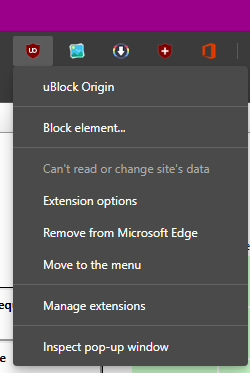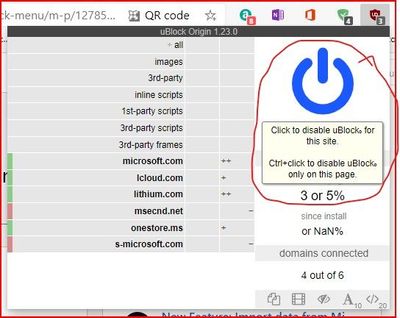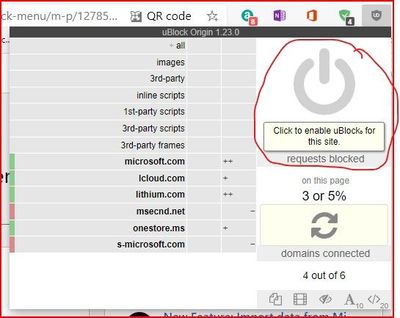- Home
- Microsoft Edge Insider
- Discussions
- Re: Add "Disable Extension" option to the right-click menu on extension Icon in Edge toolb
Add "Disable Extension" option to the right-click menu on extension Icon in Edge toolbar
- Subscribe to RSS Feed
- Mark Discussion as New
- Mark Discussion as Read
- Pin this Discussion for Current User
- Bookmark
- Subscribe
- Printer Friendly Page
- Mark as New
- Bookmark
- Subscribe
- Mute
- Subscribe to RSS Feed
- Permalink
- Report Inappropriate Content
Apr 03 2020 05:29 AM
There is place for 1 more option and it's "Disable Extension". it's a tiring task to go to the ellipsis menu, then extension, find the extension and disable it. just add that option to the right-click menu on extension icon in Edge toolbar.
there is this less used option "inspect pop-up window" that appear for all extension icons, so just remove it or hide it and replace it with "disable extension" option.
Thank you!
- Mark as New
- Bookmark
- Subscribe
- Mute
- Subscribe to RSS Feed
- Permalink
- Report Inappropriate Content
Apr 03 2020 06:58 AM
@HotCakeX wrote:
There is place for 1 more option and it's "Disable Extension". it's a tiring task to go to the ellipsis menu, then extension, find the extension and disable it. just add that option to the right-click menu on extension icon in Edge toolbar.
there is this less used option "inspect pop-up window" that appear for all extension icons, so just remove it or hide it and replace it with "disable extension" option.
Thank you!
Are you talking about "disabling" just for the site your on or for all sites till your ready to "enable" it again?
I'm going to assume you already know this, but just incase you don't, to disable for the site your on;
Then; refresh the page;
To re-enable the site you are on;
There is no need to go to the extensions page to disable this.
This is also incase someone else did not know you could do this.
Dennis5mile
- Mark as New
- Bookmark
- Subscribe
- Mute
- Subscribe to RSS Feed
- Permalink
- Report Inappropriate Content
Apr 03 2020 07:13 AM
@Dennis5mile wrote:
@HotCakeX wrote:
There is place for 1 more option and it's "Disable Extension". it's a tiring task to go to the ellipsis menu, then extension, find the extension and disable it. just add that option to the right-click menu on extension icon in Edge toolbar.
there is this less used option "inspect pop-up window" that appear for all extension icons, so just remove it or hide it and replace it with "disable extension" option.
Thank you!
Are you talking about "disabling" just for the site your on or for all sites till your ready to "enable" it again?
I'm going to assume you already know this, but just incase you don't, to disable for the site your on;
Then; refresh the page;
To re-enable the site you are on;
There is no need to go to the extensions page to disable this.
This is also incase someone else did not know you could do this.
Dennis5mile
ublock origin is only an example.
that comment looks too long and the screenshots are not related to the post so please add them under a spoiler to prevent misunderstanding.
- Mark as New
- Bookmark
- Subscribe
- Mute
- Subscribe to RSS Feed
- Permalink
- Report Inappropriate Content
Apr 03 2020 07:24 AM
Dennis5mile
- Mark as New
- Bookmark
- Subscribe
- Mute
- Subscribe to RSS Feed
- Permalink
- Report Inappropriate Content
Apr 03 2020 07:37 AM