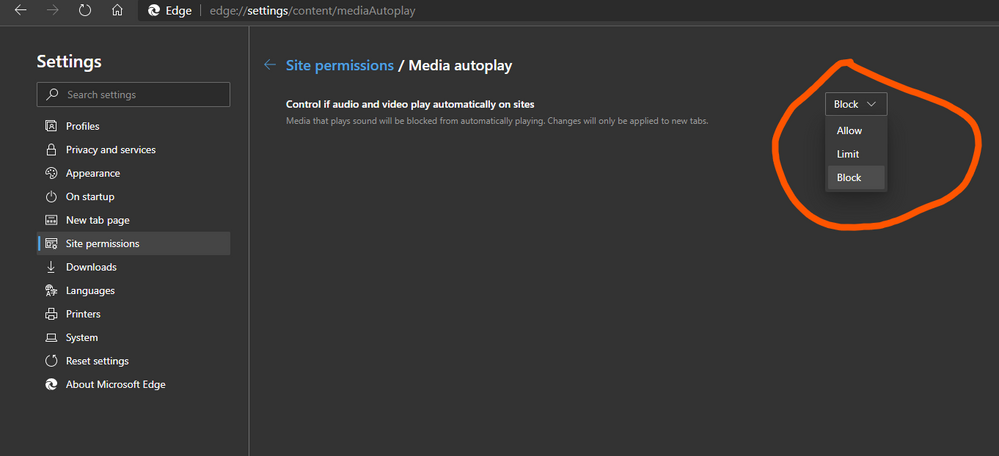- Home
- Microsoft Edge Insider
- Discussions
- Re: Add Audio-only blocking to Media autoplay blocking in Edge browser
Add Audio-only blocking to Media autoplay blocking in Edge browser
- Subscribe to RSS Feed
- Mark Discussion as New
- Mark Discussion as Read
- Pin this Discussion for Current User
- Bookmark
- Subscribe
- Printer Friendly Page
- Mark as New
- Bookmark
- Subscribe
- Mute
- Subscribe to RSS Feed
- Permalink
- Report Inappropriate Content
Dec 14 2019 01:31 PM
Currently the media Auto-play blocking options (Allow, Limit, Block)
only apply to Videos.
but what if we want the video to be auto-played, but its audio be muted by default?
so I think these options needed to be added to that settings page which also has lots of vacant space left to be filled with useful options. edge://settings/content/mediaAutoplay
- Block Audio
- Block Video
- Block Audio and Video (should also block Auto-Buffering/preloading of media)
- Mark as New
- Bookmark
- Subscribe
- Mute
- Subscribe to RSS Feed
- Permalink
- Report Inappropriate Content
Dec 16 2019 02:52 PM
@HotCakeX Thanks for the request, it seems like it would be helpful; I will pass this along.
Fawkes (they/them)
Project & Community Manager - Microsoft Edge
- Mark as New
- Bookmark
- Subscribe
- Mute
- Subscribe to RSS Feed
- Permalink
- Report Inappropriate Content
Dec 16 2019 11:28 PM
- Mark as New
- Bookmark
- Subscribe
- Mute
- Subscribe to RSS Feed
- Permalink
- Report Inappropriate Content
Dec 17 2019 02:37 PM
@HotCakeX I reached out to our engineers, and they had some questions:
1) Regarding "Block Video," is the intent that you go to a page with a video and the video control shows a black screen but the audio from the video plays? What is the scenario for that? Is the goal to save on bandwidth and/or CPU cycles?
2) Can you explain the intent behind a “Block Audio” option? Is it for the pages across the web are forced to be silent?
(We currently have the concept of “Tab Mute” where an icon shows up in the tab and you can click it, or hit Ctrl+M, to mute the tab. One potential way we could do “Block Audio” is to automatically Tab Mute any tab that is making noise. That way a user could Ctrl+M a tab they want to hear.)
Is that along the lines of what you're looking for, or did you have something different in mind?
- Mark as New
- Bookmark
- Subscribe
- Mute
- Subscribe to RSS Feed
- Permalink
- Report Inappropriate Content
Dec 18 2019 01:30 AM
1) Yes, totally correct, saving bandwidth and CPU usage. very useful on YouTube videos where user wants to only listen to music and don't have time to watch them so it will save bandwidth, CPU, GPU (hardware accelerated) and more.
2) by Audio autoplay blocking, I want the websites with any media set to be automatically played, to be muted, by Default.
I understand there are options to mute tabs one by one but I don't want to rush every time I open a page and press those shortcuts or sometimes accidentally forgetting to do that.
this option could also be added to here: edge://settings/content
as an "Audio" so it could be mute by default unless user clicks on the speaker icons on the video player's/audio player's controls.
the most important point is to save bandwidth.
the video autoplay blocking should be able to also block video preloading. currently on sites like YouTube, when autoplay blocking set to "Block", the YouTube video is prevented from being played but the video content is still preloaded and Downloaded on the user's browser.
- Mark as New
- Bookmark
- Subscribe
- Mute
- Subscribe to RSS Feed
- Permalink
- Report Inappropriate Content
Dec 18 2019 09:35 AM
@HotCakeX Great, I'll pass that on!
- Mark as New
- Bookmark
- Subscribe
- Mute
- Subscribe to RSS Feed
- Permalink
- Report Inappropriate Content
Dec 18 2019 11:23 AM