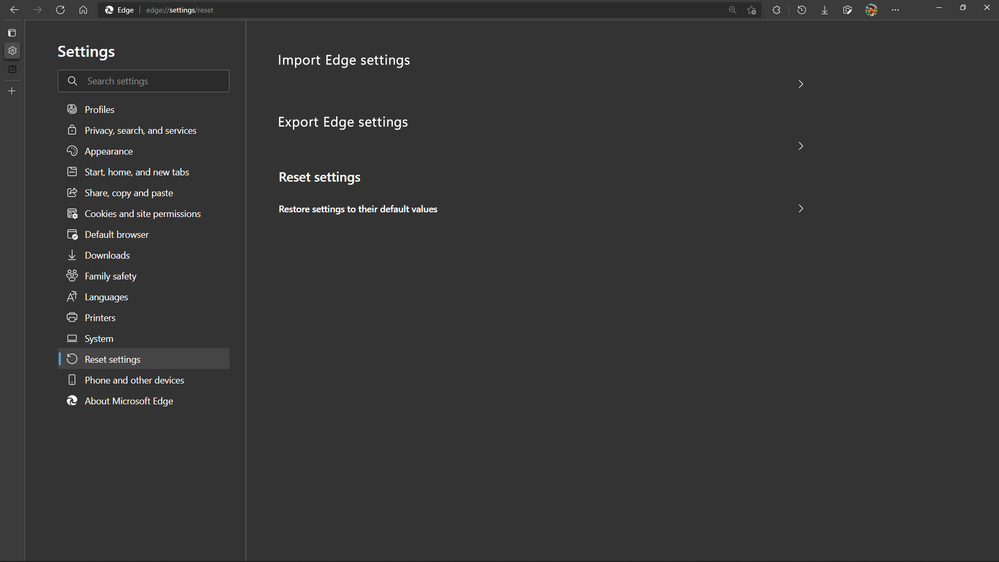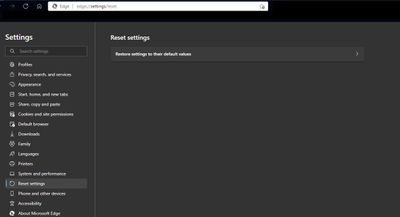- Home
- Microsoft Edge Insider
- Discussions
- Re: Add an import and export all Edge settings
Add an import and export all Edge settings
- Subscribe to RSS Feed
- Mark Discussion as New
- Mark Discussion as Read
- Pin this Discussion for Current User
- Bookmark
- Subscribe
- Printer Friendly Page
- Mark as New
- Bookmark
- Subscribe
- Mute
- Subscribe to RSS Feed
- Permalink
- Report Inappropriate Content
Aug 20 2021 04:07 AM
This will help to restore settings after a fresh install or reinstall
- Mark as New
- Bookmark
- Subscribe
- Mute
- Subscribe to RSS Feed
- Permalink
- Report Inappropriate Content
Aug 20 2021 10:13 PM
- Mark as New
- Bookmark
- Subscribe
- Mute
- Subscribe to RSS Feed
- Permalink
- Report Inappropriate Content
Aug 20 2021 11:13 PM
@Deleted
Hi,
Synchronization only affects things like bookmarks, passwords, and a few more things about the user profile. All other settings are not synchronized.
I agree that everything could be synchronized, all settings without exceptions. It would even be better than exporting and importing.
- Mark as New
- Bookmark
- Subscribe
- Mute
- Subscribe to RSS Feed
- Permalink
- Report Inappropriate Content
Aug 21 2021 12:00 AM
I would create another thread/update this thread in which you list things that do not sync and hope someone from the Microsoft Edge synchronization team reads this thread.
- Mark as New
- Bookmark
- Subscribe
- Mute
- Subscribe to RSS Feed
- Permalink
- Report Inappropriate Content
Aug 21 2021 03:58 AM
I also think it's not a good idea for all settings to be synced, as the user might want a feature to be enabled in the browser installed on computer X but disabled in the browser installed on computer Y.
So I think it's better to have the option to export and import the settings.
- Mark as New
- Bookmark
- Subscribe
- Mute
- Subscribe to RSS Feed
- Permalink
- Report Inappropriate Content
Oct 18 2021 10:03 AM
- Mark as New
- Bookmark
- Subscribe
- Mute
- Subscribe to RSS Feed
- Permalink
- Report Inappropriate Content
Feb 18 2022 01:57 PM
Welp. Another good thing that no longer exists. ![]() I will never understand why helpful features are removed from applications.
I will never understand why helpful features are removed from applications.
- Mark as New
- Bookmark
- Subscribe
- Mute
- Subscribe to RSS Feed
- Permalink
- Report Inappropriate Content
Apr 06 2022 07:06 AM
@Spelunky Export and Import all settings would also be helpful to move settings between different Edge profiles on the same computer.