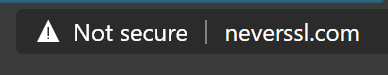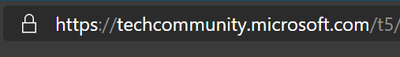- Home
- Microsoft Edge Insider
- Discussions
- Re: Absence of 'http://' is not developer friendly.
Absence of 'http://' is not developer friendly.
- Subscribe to RSS Feed
- Mark Discussion as New
- Mark Discussion as Read
- Pin this Discussion for Current User
- Bookmark
- Subscribe
- Printer Friendly Page
- Mark as New
- Bookmark
- Subscribe
- Mute
- Subscribe to RSS Feed
- Permalink
- Report Inappropriate Content
Dec 01 2020 11:05 AM - edited Dec 01 2020 11:26 AM
Since a certain amount of versions Microsoft Edge does not show 'http://' in front of 'http' URLs and replaces it with a Not secure warning:
The LAF of this is completely different than when I visit a secure site:
The padlock takes the place of the 'Not secure', which is fine, but what's really annoying here is the that the 'Not secure' display hides the the protocol.
As a developer this is super confusing.
For example, I am debugging an NX_DOMAIN issue on a website hosted on HTTP. I see a URL and I copy the hostname, yet when I paste it into CMD to do for example an NSLOOKUP, there's http:// in front of it. Before this I would select just the domain, without the http://. I have no way of doing this now.
This doesn't seem to be the case with https:// websites. Copying the hostname just yields the hostname.
So to summarize:
1) It is very confusing that the thing I copy is not the thing I paste.
2) I want to see http:// all the time, it is important for me
Upstream Google Chrome has this fixed with a checkbox that allows me to always see the full URL. Is this something Microsoft Edge is considering adopting?
- Mark as New
- Bookmark
- Subscribe
- Mute
- Subscribe to RSS Feed
- Permalink
- Report Inappropriate Content
Dec 01 2020 11:08 AM
- Mark as New
- Bookmark
- Subscribe
- Mute
- Subscribe to RSS Feed
- Permalink
- Report Inappropriate Content
Dec 01 2020 12:44 PM
when I copy HTTPS website domains, such as this forum's address, the https also copies with the rest of the URL, so it's consistent between HTTP and HTTPS.
the not secure thing comes from Chromium because Google wanted to shame websites and force them to use HTTPS. but if you want to see HTTP instead then best way is to request it using feedback button on Edge.