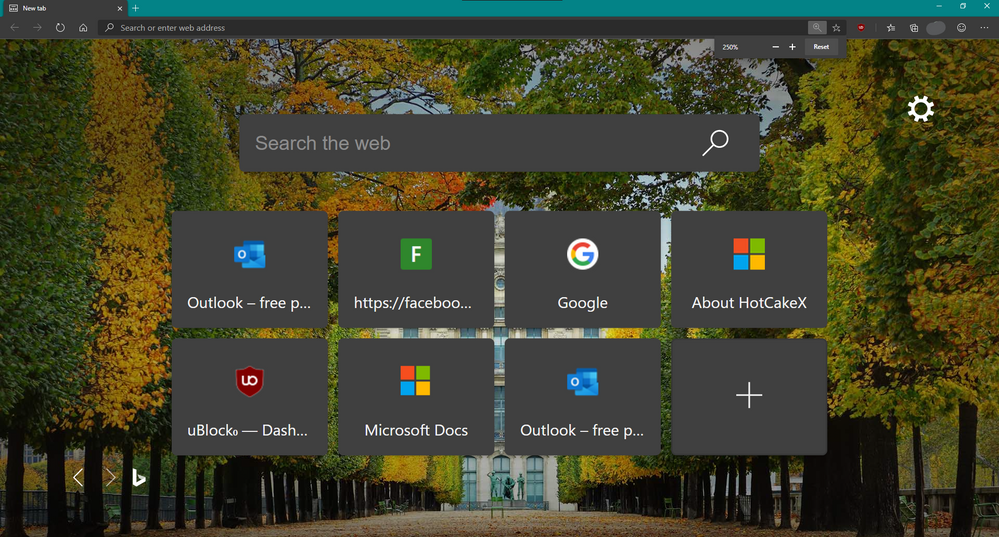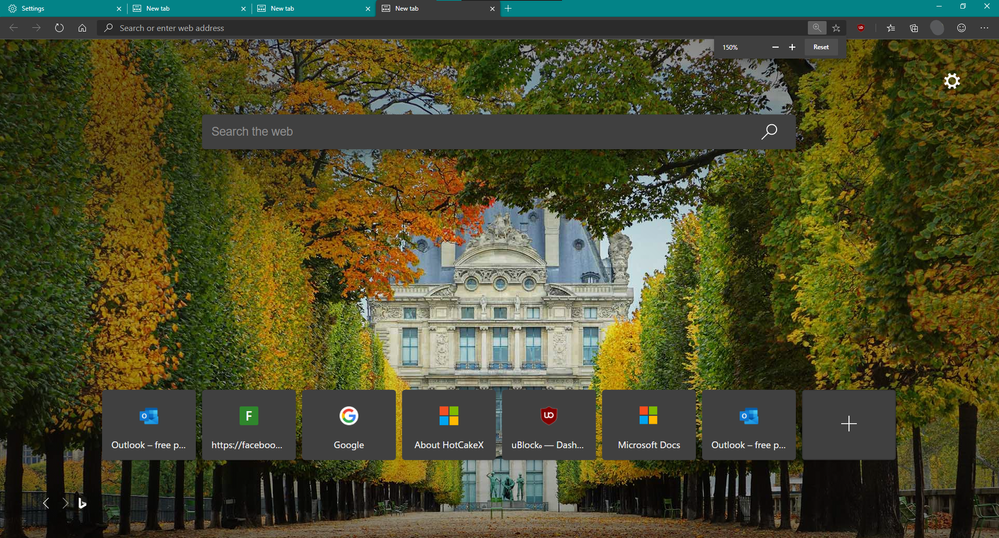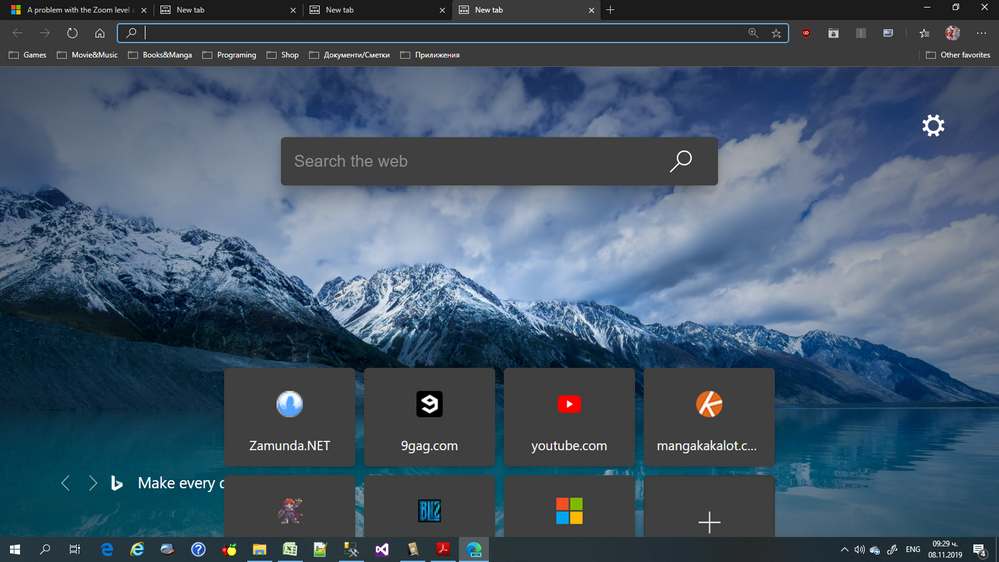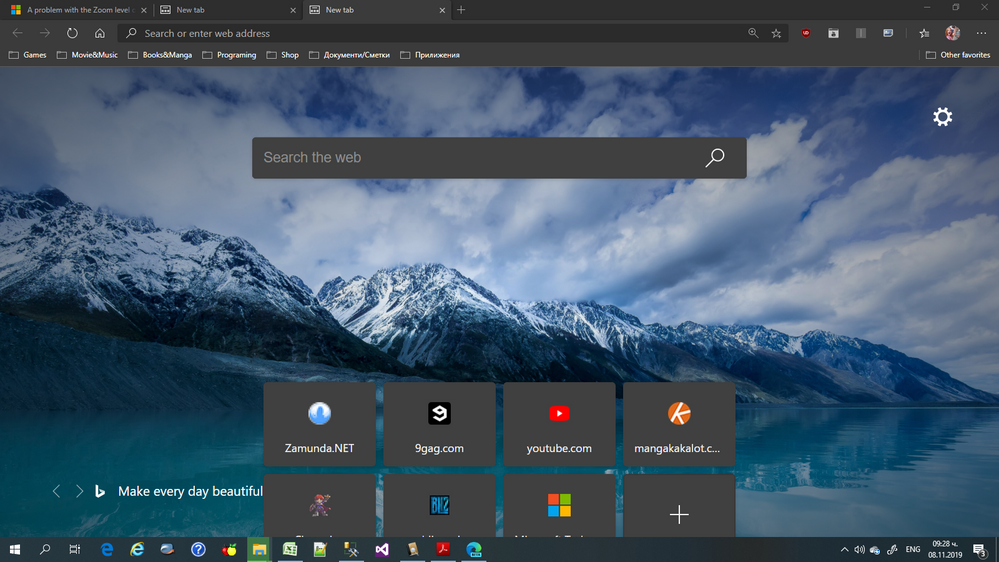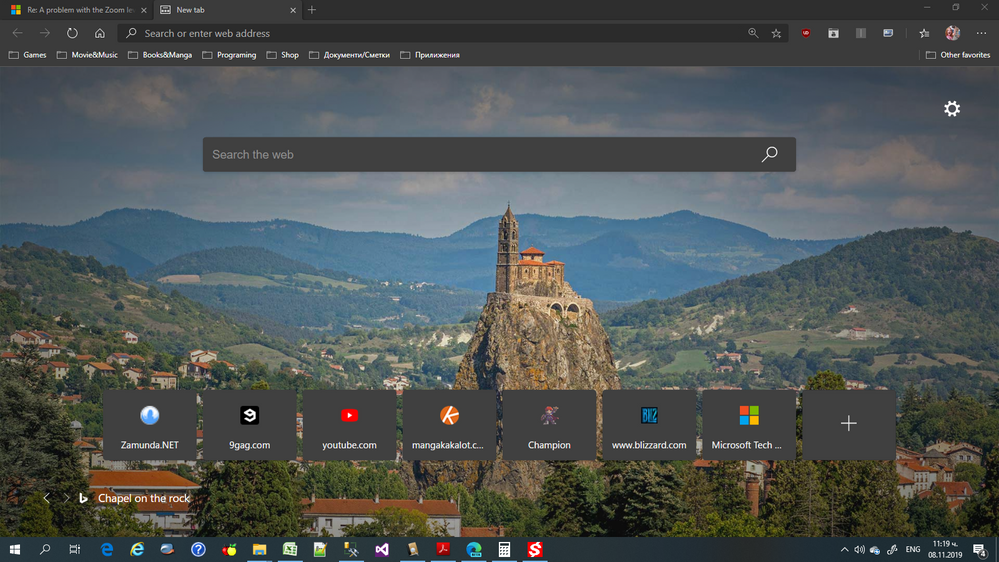- Home
- Microsoft Edge Insider
- Discussions
- Re: A problem with the Zoom level of a Tab
A problem with the Zoom level of a Tab
- Subscribe to RSS Feed
- Mark Discussion as New
- Mark Discussion as Read
- Pin this Discussion for Current User
- Bookmark
- Subscribe
- Printer Friendly Page
- Mark as New
- Bookmark
- Subscribe
- Mute
- Subscribe to RSS Feed
- Permalink
- Report Inappropriate Content
Nov 07 2019 10:27 PM - edited Nov 08 2019 03:31 AM
When i increase the zoom to 150% and higher at the New Tab page.There is a problem with the Top Sites bar.The 2nd row becomes half hidden by the task bar.
When I have a one opened tab page and increase the zoom level to 150% or higher and then open another new tab page.The icons of the Top Sites bar in the old one are above the task bar,but the 2nd row of the icons in the new tab are under the task bar and are half hidden by it.
The Top Sites bar doesn't remember the sites which I have
put in it.They keep being replaced with new ones.
I can't change the place of an already created icon in the Top Sites bar.It stays at the place it is permanently.I want to be able to customize the order of my sites.
- Labels:
-
to
- Mark as New
- Bookmark
- Subscribe
- Mute
- Subscribe to RSS Feed
- Permalink
- Report Inappropriate Content
Nov 07 2019 10:45 PM
@Tavory wrote:The Top Sites bar doesn't remeber the sites which I have
put in it.They keep being replaced with new ones.
I can't change the places of already created icon in the Top Sites bar.It stays at the place it is permanently.I want to be able to customise the order of my sites.
@Tavory Same here. Edge doesn't remember most of my frequently visited sites so I had to do it manually by typing the full website addresses.
The only way we can change the order of the most visited sites is by deleting and re-adding them in the correct order. Would love to see that changed.
- Mark as New
- Bookmark
- Subscribe
- Mute
- Subscribe to RSS Feed
- Permalink
- Report Inappropriate Content
Nov 07 2019 11:18 PM
- Mark as New
- Bookmark
- Subscribe
- Mute
- Subscribe to RSS Feed
- Permalink
- Report Inappropriate Content
Nov 08 2019 01:32 AM - edited Nov 08 2019 01:35 AM
I use two Windows systems.At home Windows 7 at work Windows 10.Both have the same problem.I will link some screen shots when i get home too.
When the zoom level is under 150% of the New Tab Page and the row is one of the Top Sites bar everything is fine.
When the zoom level is at or above 150% and the Top Sites bar is at 2 rows the 2nd one is half hidden by the task bar.
I did the following.I already had opened a new tab under 150% then i increased the zoom level to 150% and above.Each new Tab which i opened has a half hidden 2nd row.
This is at 175%
This is at 150%
At 125%
- Mark as New
- Bookmark
- Subscribe
- Mute
- Subscribe to RSS Feed
- Permalink
- Report Inappropriate Content
Nov 08 2019 04:01 AM
I can't produce it no matter what I do.
Windows 10 insider build 19018
Edge insider canary Version 80.0.327.0 (Official build) canary (64-bit)
screen resolution 1080p
Windows scaling is 100%
- Mark as New
- Bookmark
- Subscribe
- Mute
- Subscribe to RSS Feed
- Permalink
- Report Inappropriate Content
Nov 08 2019 08:34 AM - edited Nov 08 2019 08:38 AM
Edge DEV
Version 80.0.320.5 (Official build) dev (64-bit)
Windows 10 Pro Version 1903
OS build 18362.418
Screen resolution 1600 x 900 (Recommended settings)
Windows 7 Home Premium
Service Pack 1
Screen resolution 1600 x 900(on 2nd monitor & PC)
On both PCs the problem is the same
I noticed the problem occurs when I use Focused,Inspirational or Custom Page layout.The only time it is not breaking is when I use informational mode.But I don’t like it.
Here are some of my tries I did.Everything is under 250%.At 250 everything disappears without the bing search bar.So the problem frame is between 150 & 245
The only times when there aren’t any problems are when Informational or Custom + Content visible are active.But as I said I don’t like those two modes.
Focused mode & Inspirational:
1.increasing the zoom level to 150% drops the Top Sites bar with a few centimeters but keeps it above the task bar when opening a new page or starting the browser
2.Increasing the zoom level to 175% and higher makes the Top Sites bar to become half hidden by the task bar when opening a new page or starting the browser
Custom with and without Image of the day +
Headings only/Content visible on Scroll/Content Off - happens the same as above
- Mark as New
- Bookmark
- Subscribe
- Mute
- Subscribe to RSS Feed
- Permalink
- Report Inappropriate Content
Nov 08 2019 08:53 AM
I use 2 versions of Windows and Edge:
PC1
Edge DEV
Version 80.0.320.5 dev (64-bit)
Windows 10 Pro Version 1903
OS build 18362.418
Screen resolution 1600 x 900 (Recommended settings)
PC2
Edge BETA
Version 79.0.309.15 beta (32-bit)
Windows 7 Home Premium
Service Pack 1
Screen resolution 1600 x 900 (2nd PC and monitor)
I noticed the problem occurs when I use Focused,Inspirational or Custom Page layout.The only time it is not breaking is when I use informational mode.But I don’t like it.
Here are some of my tries I did.Everything is under 250%.At 250 everything disappears without the bing search bar.So the problem frame is between 150 & 245
The only times when there aren’t any problems are when Informational or Custom + Content visible are active.But as I said I don’t like those two modes.
Focused mode & Inspirational:
1.Iincreasing the zoom level to 150% drops the Top Sites bar with a few santimeters but keeps it above the task bar when opening a new page or starting the browser
2.increasing the zoom level to 175% and higher makes the Top Sites bar to become half hidden by the task bar when opening a new page or starting the browser
Custom with and without Image of the day +
Headings only/Content visible on Scroll/Content Off - happens the same as above
- Mark as New
- Bookmark
- Subscribe
- Mute
- Subscribe to RSS Feed
- Permalink
- Report Inappropriate Content
Nov 08 2019 10:00 AM
all other modes I tried are fine. I think it's because of the difference in screen resolution of me and you
- Mark as New
- Bookmark
- Subscribe
- Mute
- Subscribe to RSS Feed
- Permalink
- Report Inappropriate Content
Nov 10 2019 07:19 AM
Here are some of the samples.Everything is fine and dandy only in Informational mode.Those problems aren't occuring in Google Chrome
- Focused mode
The tab with Personalized news and more is hidden.Also the Top Sites bar already down with a few centimeters at 150%
At 175% and 200% the Task Manager will hide it on half.
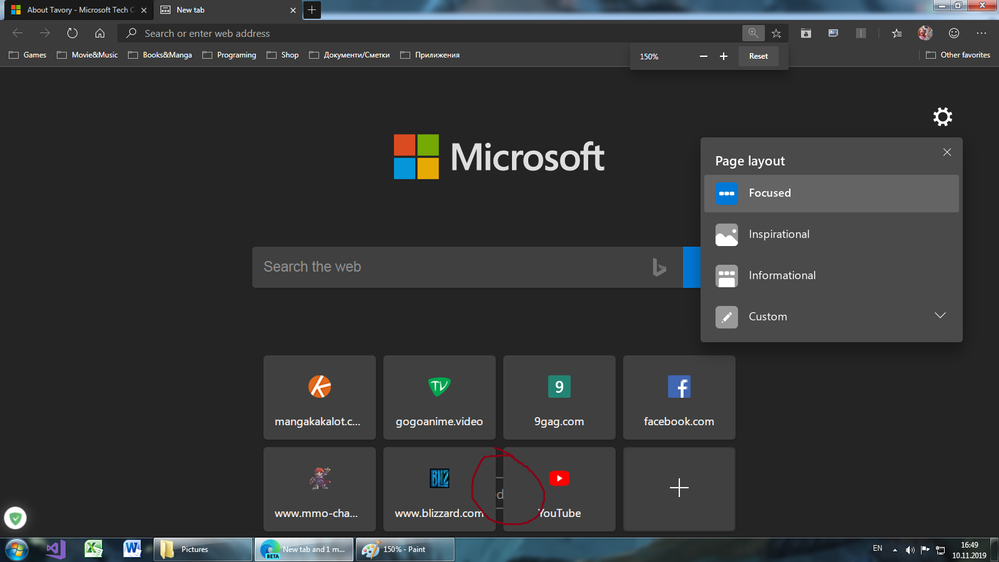
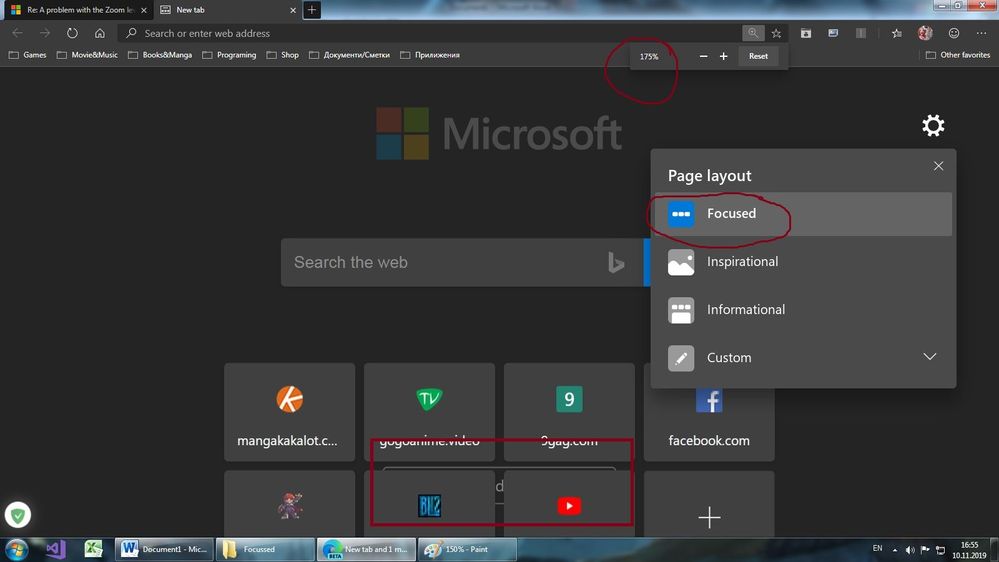
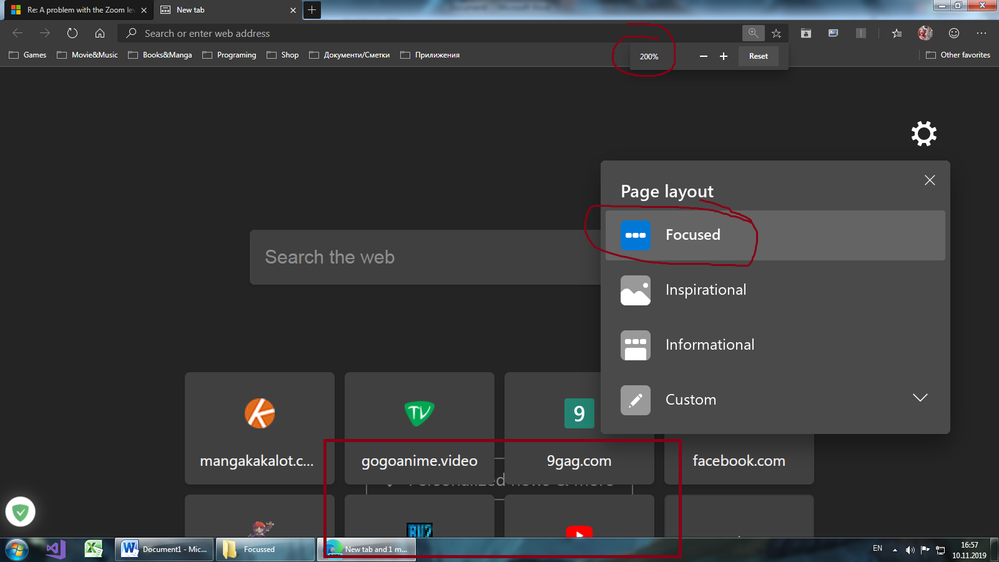
- Inspirational mode
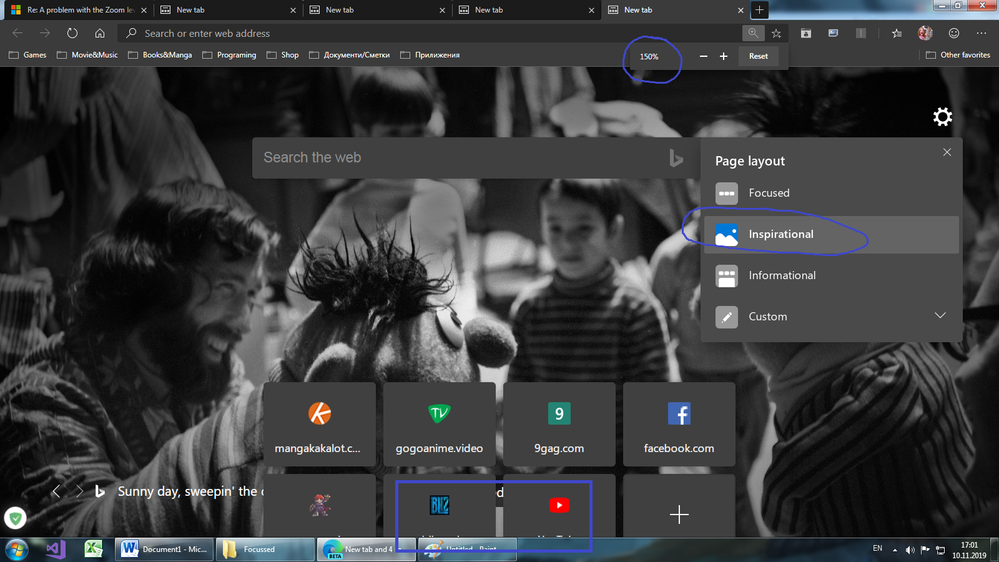
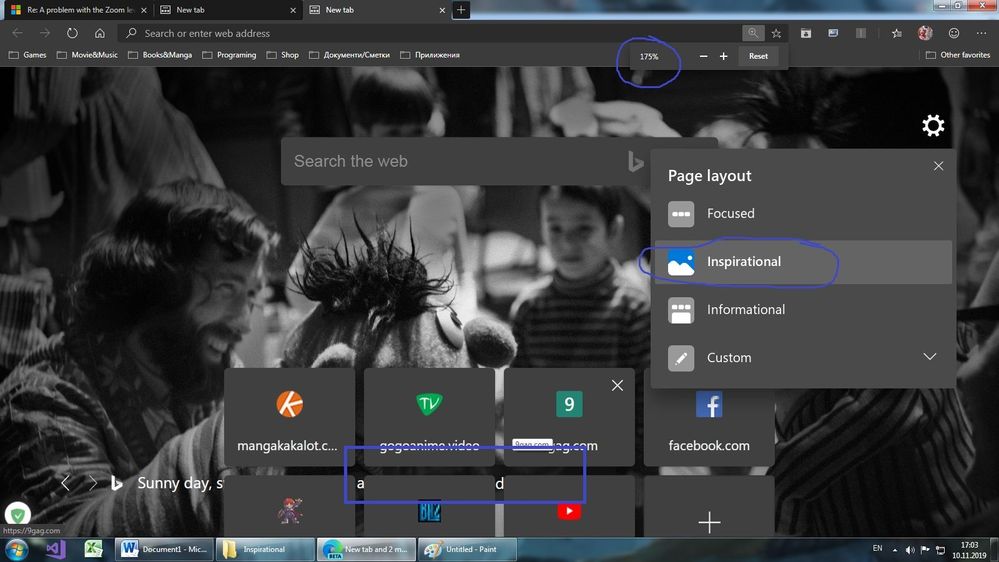
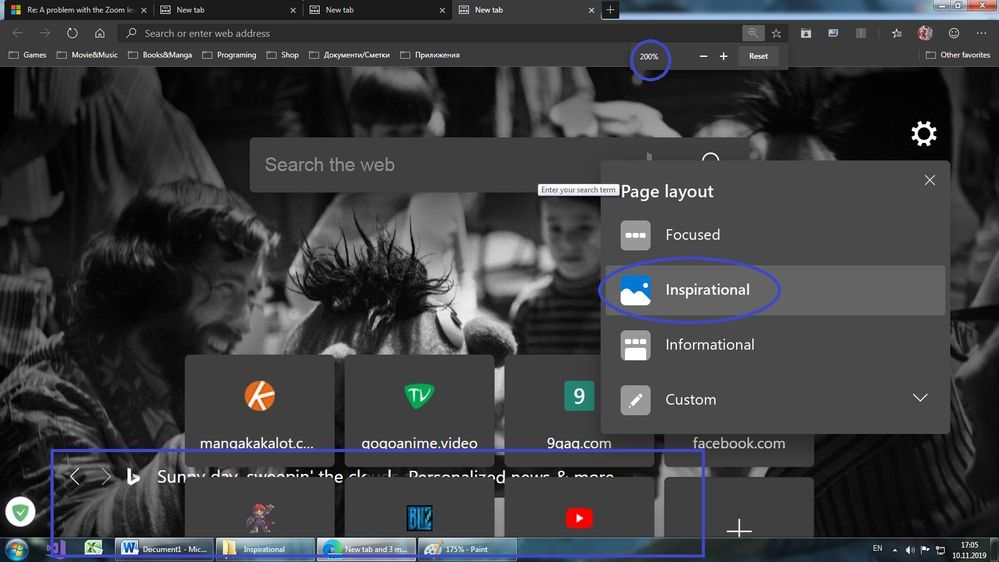
- Informational (perfectly fine at 150%/175%/200%/At 250% disapears which is normal)
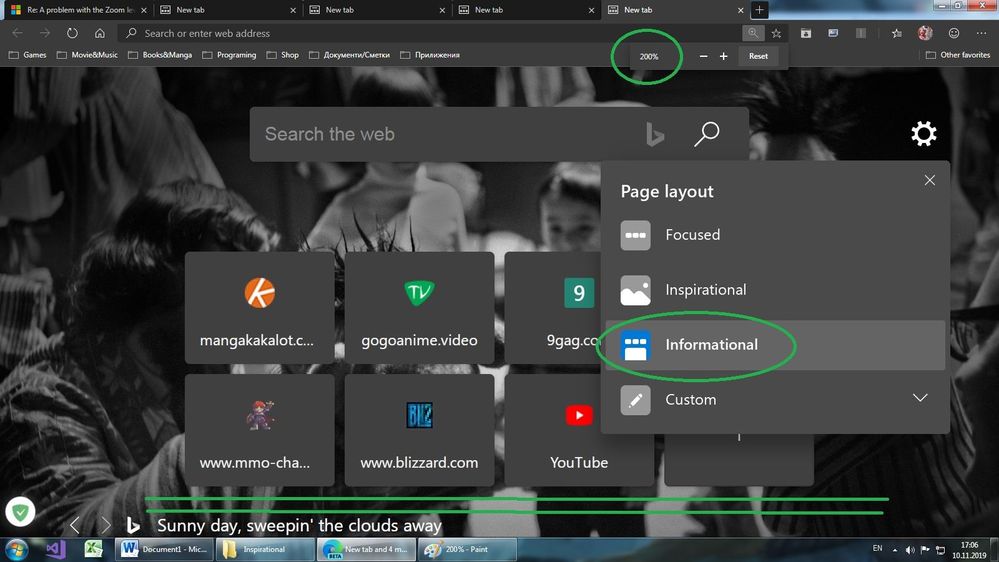
- Mark as New
- Bookmark
- Subscribe
- Mute
- Subscribe to RSS Feed
- Permalink
- Report Inappropriate Content
Nov 10 2019 08:01 AM
I'm using screen resolution 1920 x 1080 with scaling set to 100%.
if you have access to that resolution, try it.
maybe what you are seeing is normal for 1600 x 900 resolution.