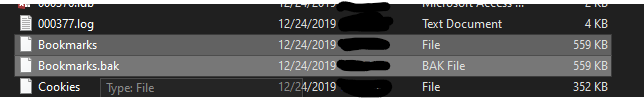- Subscribe to RSS Feed
- Mark Discussion as New
- Mark Discussion as Read
- Pin this Discussion for Current User
- Bookmark
- Subscribe
- Printer Friendly Page
- Mark as New
- Bookmark
- Subscribe
- Mute
- Subscribe to RSS Feed
- Permalink
- Report Inappropriate Content
Dec 24 2019 01:12 AM
我之前一直使用edge dev版本,收藏夹里面分类收藏了很多重要的网址,昨天重装系统(我是把之前的硬盘分区删了完全重新安装的系统),才发现edge dve不支持收藏夹同步功能,请问收藏夹存储在系统上的文件名字是什么?我想扫描下磁盘看能不能找到相应的文件。或者你们还有什么更好的办法能找回之前的收藏夹呢?
我的系统是Windows10最新版。
- Mark as New
- Bookmark
- Subscribe
- Mute
- Subscribe to RSS Feed
- Permalink
- Report Inappropriate Content
Dec 24 2019 01:29 AM
Hi @cury555
Unfortunately Favorite synchronization on Edge Dev and Canary are note very stable right now.
favorites might be duplicated, deleted or not be synchronized with the servers at all.
so if you deleted your previous partition completely, there is no way to get access to the local file of the favorite which would be in your Edge insider Dev installation folder.
Try installing Edge insider beta and see if you can get your favorites back.
if you want to attempt a file recovery,
these are the files you need to be looking for
Bookmarks file is the main file that all your favorites should be stored in and Bookmarks.bak is the backup file.
- Mark as New
- Bookmark
- Subscribe
- Mute
- Subscribe to RSS Feed
- Permalink
- Report Inappropriate Content
- Mark as New
- Bookmark
- Subscribe
- Mute
- Subscribe to RSS Feed
- Permalink
- Report Inappropriate Content
Dec 24 2019 02:29 AM
well I'm using Edge canary and the path is here:
C:\Users\USERNAME\AppData\Local\Microsoft\Edge SxS\User Data\Default
you can find installation path of Dev and for your specific profile from taskmanager, by right-clicking on msedge.exe from the process tab and go to file location.
OR, by typing this into your Edge dev browser address bar:
edge://version/
and then look for "Profile path:"
- Mark as New
- Bookmark
- Subscribe
- Mute
- Subscribe to RSS Feed
- Permalink
- Report Inappropriate Content
- Mark as New
- Bookmark
- Subscribe
- Mute
- Subscribe to RSS Feed
- Permalink
- Report Inappropriate Content
Dec 25 2019 05:23 AM
Solutionkeep an eye on this page to see when the sync is fixed again
https://go.microsoft.com/fwlink/?linkid=2080386
meanwhile try use another browser that is stable to keep your data safe
Accepted Solutions
- Mark as New
- Bookmark
- Subscribe
- Mute
- Subscribe to RSS Feed
- Permalink
- Report Inappropriate Content
Dec 25 2019 05:23 AM
Solutionkeep an eye on this page to see when the sync is fixed again
https://go.microsoft.com/fwlink/?linkid=2080386
meanwhile try use another browser that is stable to keep your data safe