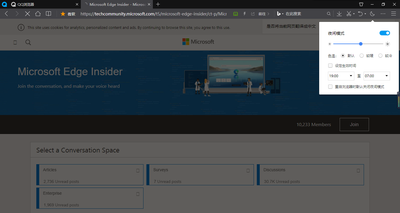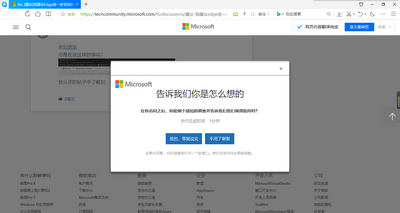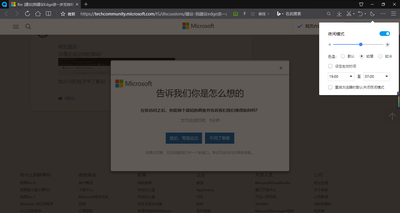- Subscribe to RSS Feed
- Mark Discussion as New
- Mark Discussion as Read
- Pin this Discussion for Current User
- Bookmark
- Subscribe
- Printer Friendly Page
May 01 2020 08:11 AM
- Mark as New
- Bookmark
- Subscribe
- Mute
- Subscribe to RSS Feed
- Permalink
- Report Inappropriate Content
May 01 2020 08:11 AM
大家好!
我建议Edge可以在我们将默认主题切换为深色时可以将所有网页变成深色的样式。这样可以使Edge更加贴合深色模式。我举一个例子:如果我打开在手机上打开某一个浏览器(这个浏览器可以支持黑暗模式下的桌面网页),当开启黑暗模式时,它会将所有的页面都变成深色的样式(包含网页)。我将会附上两张有关此建议的示例,但请注意,此图仅供改进Edge!
我希望开发团队能考虑一下这一个建议,谢谢!
- Labels:
-
Edge
-
Edge for Android
-
Exterior
-
suggestion
Jun 05 2020 10:18 PM
- Mark as New
- Bookmark
- Subscribe
- Mute
- Subscribe to RSS Feed
- Permalink
- Report Inappropriate Content
- Mark as New
- Bookmark
- Subscribe
- Mute
- Subscribe to RSS Feed
- Permalink
- Report Inappropriate Content
Jun 06 2020 01:21 AM
@Deleted
If you have edge on a PC or laptop, you can type-
edge://flags
in the address bar and search for the flag-
"Force Dark Mode for Web Contents".
This will turn on the dark mode for all the websites.
- Mark as New
- Bookmark
- Subscribe
- Mute
- Subscribe to RSS Feed
- Permalink
- Report Inappropriate Content
Jun 06 2020 03:16 AM
我非常感谢您给我的建议!但是,这个功能开启后会出现一大堆Bug,所以我又把它给关上了。这个edge://flags中的功能与我想象中的是不一样的,所以我继续期待着有朝一日Edge团队能够真正开发出完全的深色模式(最好是今年内)。
这是目前与我想象中比较符合的深色模式:
如果你们也赞同,那就用行动告诉开发团队这个想法吧!谢谢!
- Mark as New
- Bookmark
- Subscribe
- Mute
- Subscribe to RSS Feed
- Permalink
- Report Inappropriate Content
Jun 06 2020 03:28 AM
@Deleted
Are you talking about something like this?
What I understood from your post is that you want the address bar etc. in dark mode. Am I right?
- Mark as New
- Bookmark
- Subscribe
- Mute
- Subscribe to RSS Feed
- Permalink
- Report Inappropriate Content
- Mark as New
- Bookmark
- Subscribe
- Mute
- Subscribe to RSS Feed
- Permalink
- Report Inappropriate Content
Jun 06 2020 03:34 AM
@Deleted
I think that it's because the messages are translated. I was saying that do you want something like what was there in the picture in my previous post?
- Mark as New
- Bookmark
- Subscribe
- Mute
- Subscribe to RSS Feed
- Permalink
- Report Inappropriate Content
Jun 06 2020 03:38 AM
@Ekansh0202 我觉得我想要说的意思是:不仅仅是“地址栏”、“新建标签页”、“设置”、“菜单”这几个地方是深色的,而且我所浏览的网页也是类似深色的。
就像这样:
在另外一款浏览器上是这样的:
未开启“深色模式”前:
开启了“深色模式”后:
所以我才会提出这样的建议。希望你能读懂我的意思。
- Mark as New
- Bookmark
- Subscribe
- Mute
- Subscribe to RSS Feed
- Permalink
- Report Inappropriate Content
- Mark as New
- Bookmark
- Subscribe
- Mute
- Subscribe to RSS Feed
- Permalink
- Report Inappropriate Content
Jun 06 2020 03:49 AM
@Deleted
What I was able to see in those pictures, it looked same as edge dark mode. Maybe I am not able to understand your problem. Hope that Microsoft solves your problem. But would recommend you to try the dark mode from enabling it in settings. Plz tell me if it solves your problem.
Thanks
- Mark as New
- Bookmark
- Subscribe
- Mute
- Subscribe to RSS Feed
- Permalink
- Report Inappropriate Content
Jun 06 2020 05:41 AM
- Mark as New
- Bookmark
- Subscribe
- Mute
- Subscribe to RSS Feed
- Permalink
- Report Inappropriate Content
Jun 10 2020 01:35 PM
- Mark as New
- Bookmark
- Subscribe
- Mute
- Subscribe to RSS Feed
- Permalink
- Report Inappropriate Content
Jun 10 2020 01:35 PM
@Deleted Thanks for the feedback! To confirm, are you requesting a feature within Microsoft Edge that would "force" all websites into dark mode?
If so, we've received a number of requests for a universal dark mode. From my understanding, one of the biggest challenges we've encountered is that developers can choose how their own websites handle dark versus light mode; not all of them are built to support it, even if we offer that as a control within the browser.
Please let me know if I've misunderstood your question, and I'd be happy to look into it further.
Fawkes (they/them)
Project & Community Manager - Microsoft Edge
Jun 12 2020 03:42 AM
- Mark as New
- Bookmark
- Subscribe
- Mute
- Subscribe to RSS Feed
- Permalink
- Report Inappropriate Content
Jun 12 2020 03:42 AM
@Deleted
你好!您并没有误解我的问题。您说的和我想的完全一样,感谢你的解答!我祝愿你们能克服这个挑战,加油!
Jun 12 2020 09:29 AM
- Mark as New
- Bookmark
- Subscribe
- Mute
- Subscribe to RSS Feed
- Permalink
- Report Inappropriate Content
Jun 12 2020 09:29 AM
@Deleted Ok, great, I'm glad that I was able to correctly address it, and thank you. :)
Fawkes (they/them)
Project & Community Manager - Microsoft Edge
- Mark as New
- Bookmark
- Subscribe
- Mute
- Subscribe to RSS Feed
- Permalink
- Report Inappropriate Content
Aug 16 2021 08:59 AM
我们可以在Edge浏览器中强制让所有页面启用Dark模式。方法如下:1.确保你使用Microsoft Edge Canary 80.0.317.1或更高版本 2.访问edge://flags页面 3.搜索“dark mode”,找到“Force Dark Mode for Web Contents” 4.选择“启用”并重新启动浏览器。
- Mark as New
- Bookmark
- Subscribe
- Mute
- Subscribe to RSS Feed
- Permalink
- Report Inappropriate Content