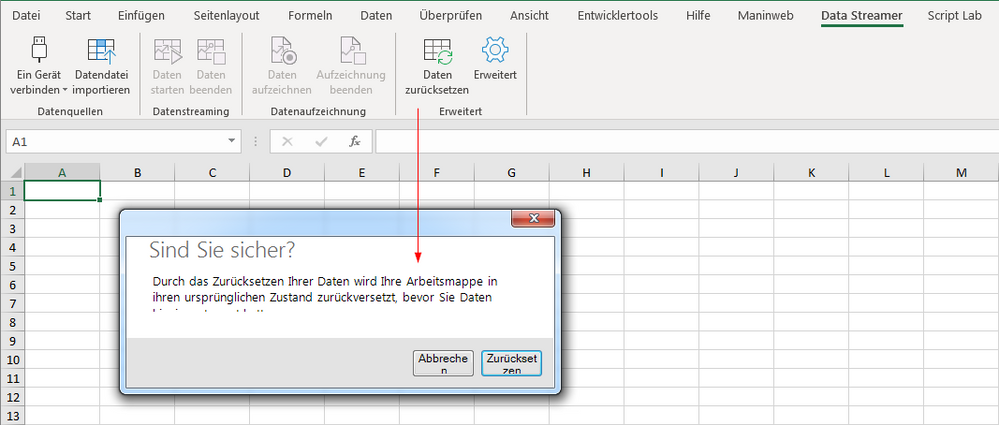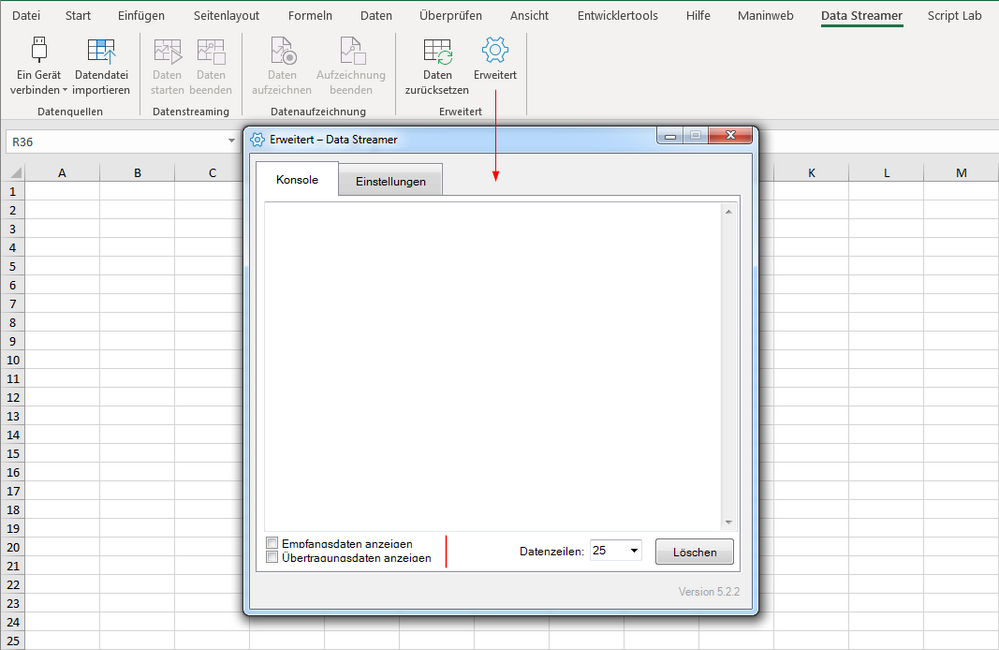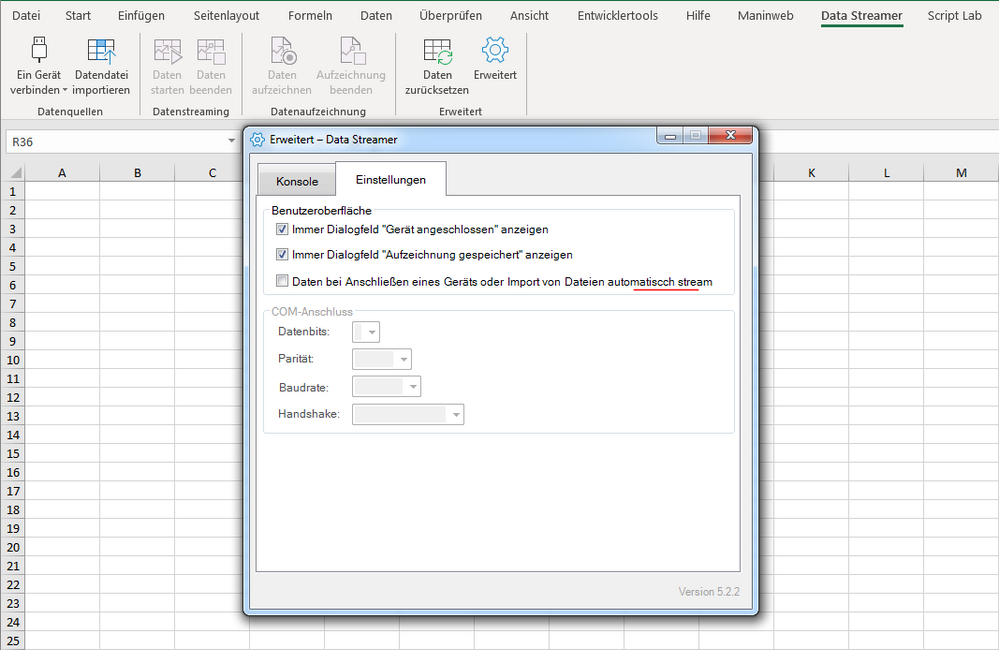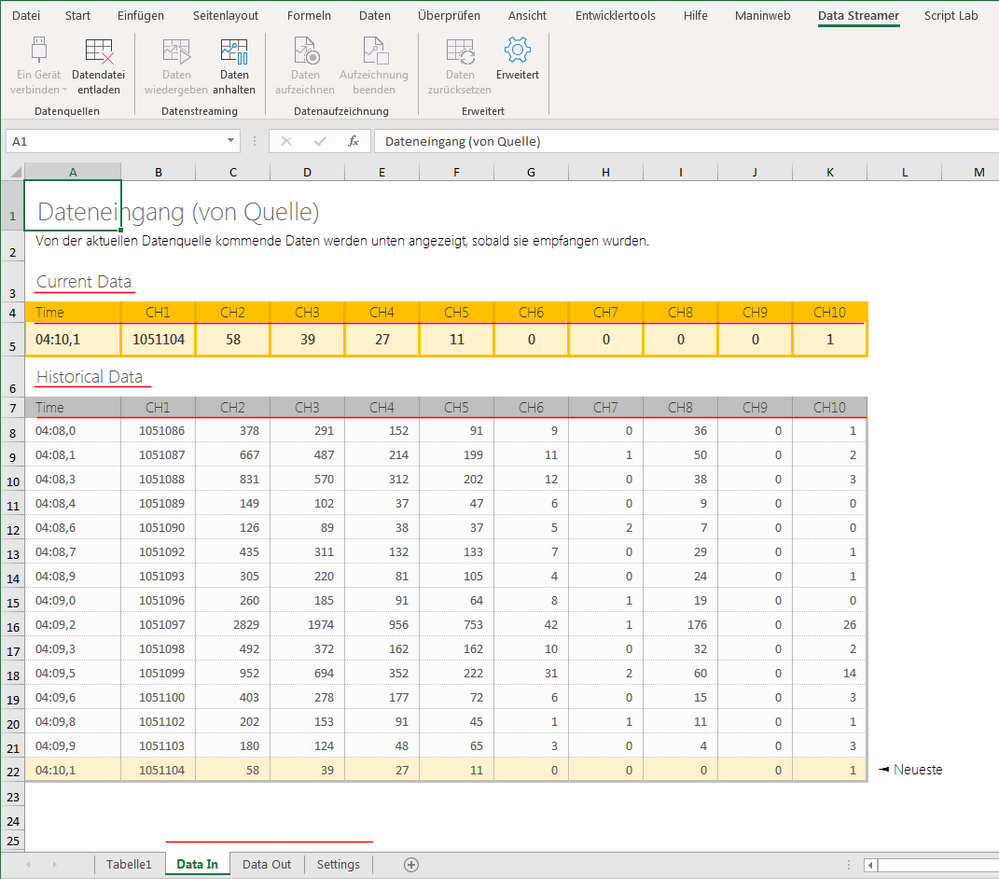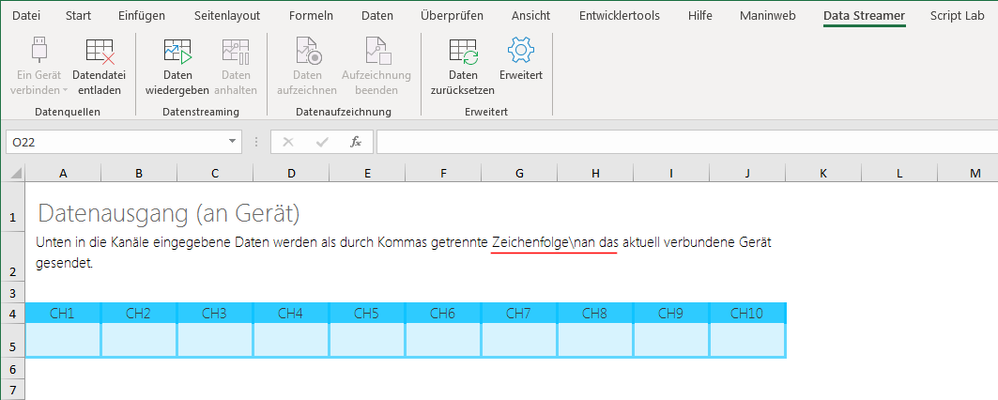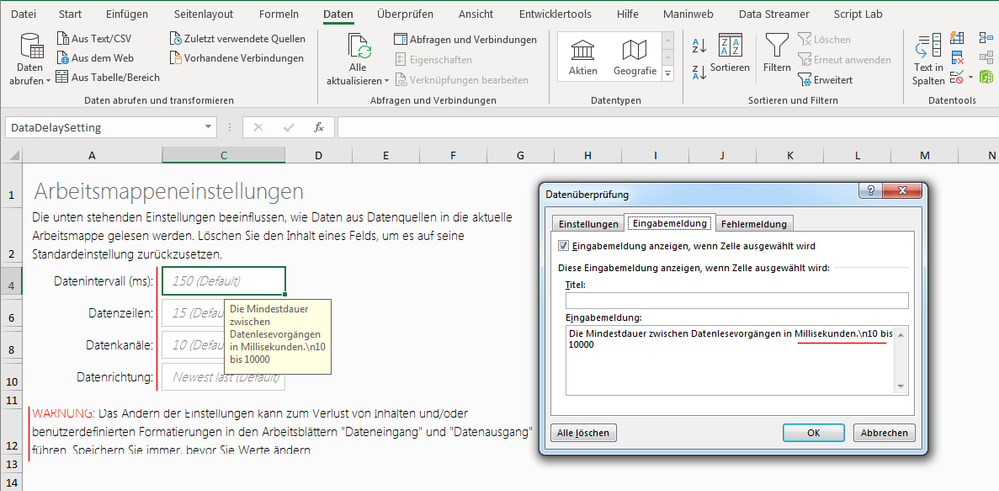Hi there,
I discovered a new Add-In in my Excel 2016 (Office 365). The COM-Add-In is inactive by default, but can be easily activated through the Excel-Options. For that, select the Add-Ins section in the Excel-Options and from the list of types of Add-Ins the COM-Add-Ins entry. Then select the Go Button and activate the Add-In Microsoft Data Streamer for Excel. For some info what can be done with the Add-In, please see the online help article here or on MS Education here. The German version of the Add-In has some issues, I will list in the following.
Select Data Streamer from the ribbon and then the button Daten zurücksetzen for resetting the data. The dialog, which then appears, looks like the following screenshot. Text information text is too long in German - or the textbox control is too small for the text. Same for the buttons.
Please cancel the dialog and select the options button Erweitert on the very left of the ribbon. A dialog appears, which looks like the following screenshot.
On the first page, there is not enough space in height for the text of the two checkboxes on the bottom. The translation is ok. On the second page of the dialog, there is a typing error. It should be automatisch instead of automatiscch and the word streamen is not fully visible.
As I don't have a streaming device, I tried to import a CSV file with some nonsense dummy data. For that, click on Datendatei importieren (in English Import Data File) and select a CSV-file from somewhere, best a little bit larger one. Once that is done, click on Daten starten (in English Start Data), which became active. The Add-In the creates 3 new sheets. The first one looks like this:
Some texts are not localized: Current Data, Historical Data and Time, for which I respectively suggest Aktuelle Daten, Historische Daten and Zeit. I have seen a translation of Historical Data to Verlaufsdaten at some other place in the Add-In. Verlaufsdaten seems me to be a good choice.
The worksheets created are unlocalized. I don't know here too, if it's technically possible to localize them to Dateneingang (Data In), Datenausgang (Data Out) and Einstellungen (Settings). However, the sheet names are mentionned as localized names in the settings sheet.
The Data Out sheet looks like the following screenshot and has an error: a backslash + n is shown in the text and a space is missing - I think \n should represent a line break . Anyway, it should be Zeichenfolge an.
The settings sheet has some issues. Row 12 could be a little bit larger in height for showing all the text. The custom cell format for B4, B6, B8 and B10 is set to @ "(Default)" and include the english word Default. Suggestion is to use Standard as German translation.
The cells C4, C6 and C8 have set a data validation, which includes the character sequence \n in their input message texts. Suggestion is to remove that and create a real break.
Cell C10 has a data validation list assigned containing 2 untranslated strings. General note: the worksheet is protected by an empty password.
Best,
Mourad