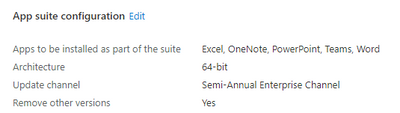- Home
- Microsoft 365
- Deployment & Networking
- Remove Office and Install Office with Windows Autopilot
Remove Office and Install Office with Windows Autopilot
- Subscribe to RSS Feed
- Mark Discussion as New
- Mark Discussion as Read
- Pin this Discussion for Current User
- Bookmark
- Subscribe
- Printer Friendly Page
- Mark as New
- Bookmark
- Subscribe
- Mute
- Subscribe to RSS Feed
- Permalink
- Report Inappropriate Content
Aug 03 2021 09:05 AM
We have new laptops that are setup for Windows Autopilot. I believe they came with Office installed, including Outlook. In my organization, we deploy Word, Excel, and PowerPoint, but not Outlook desktop. Users only access Outlook on the web.
It seems that the Outlook is still staying on the laptop, even after I try to deploy my version of Office. Is there any way to remove Outlook, even after the Autopilot deployment?
It looks like this documentation might be what I'm looking for: https://docs.microsoft.com/en-us/deployoffice/office-deployment-tool-configuration-options#all-attri...
- Labels:
-
Office 365
- Mark as New
- Bookmark
- Subscribe
- Mute
- Subscribe to RSS Feed
- Permalink
- Report Inappropriate Content
Jan 24 2022 01:54 PM
- Mark as New
- Bookmark
- Subscribe
- Mute
- Subscribe to RSS Feed
- Permalink
- Report Inappropriate Content
Jan 27 2022 12:24 PM
Yes, good point. That may work. I am also using Device Based Licensing )https://docs.microsoft.com/en-us/deployoffice/device-based-licensing) so I had to manually configure the XML using config.office.com.
This is what I came up with and seems to be working.
<RemoveMSI />
<Remove All="TRUE">
</Remove>