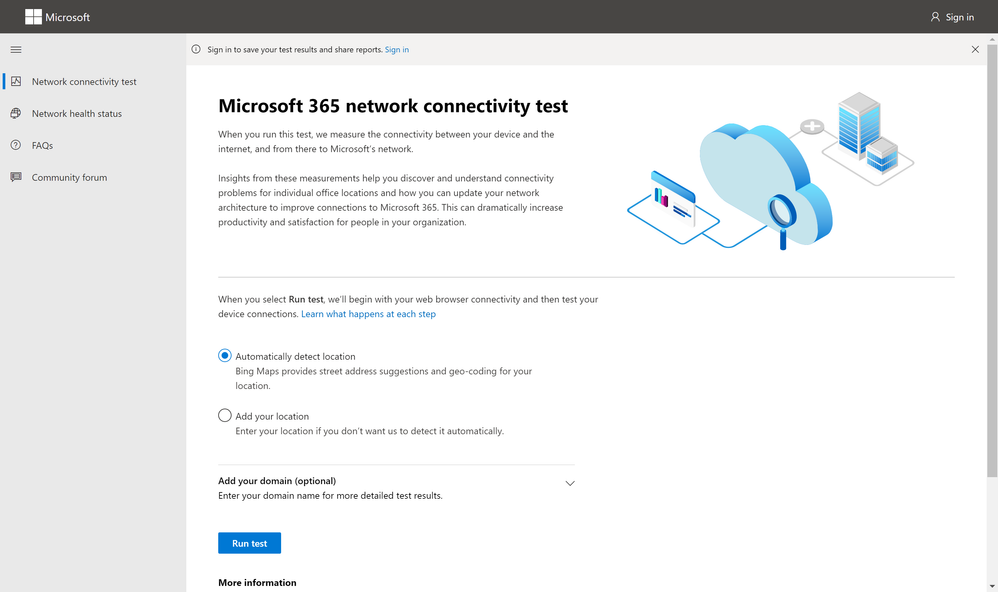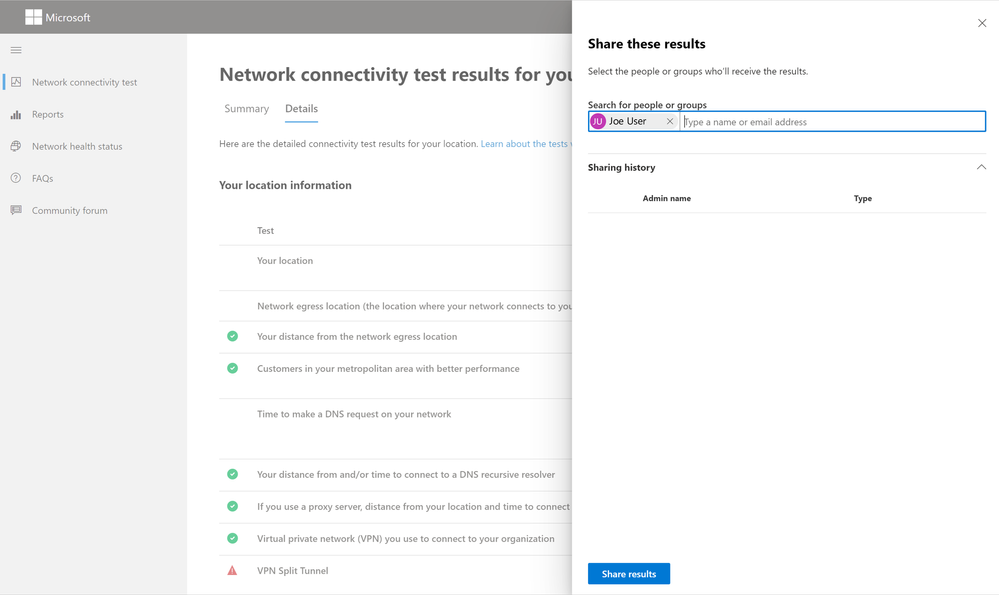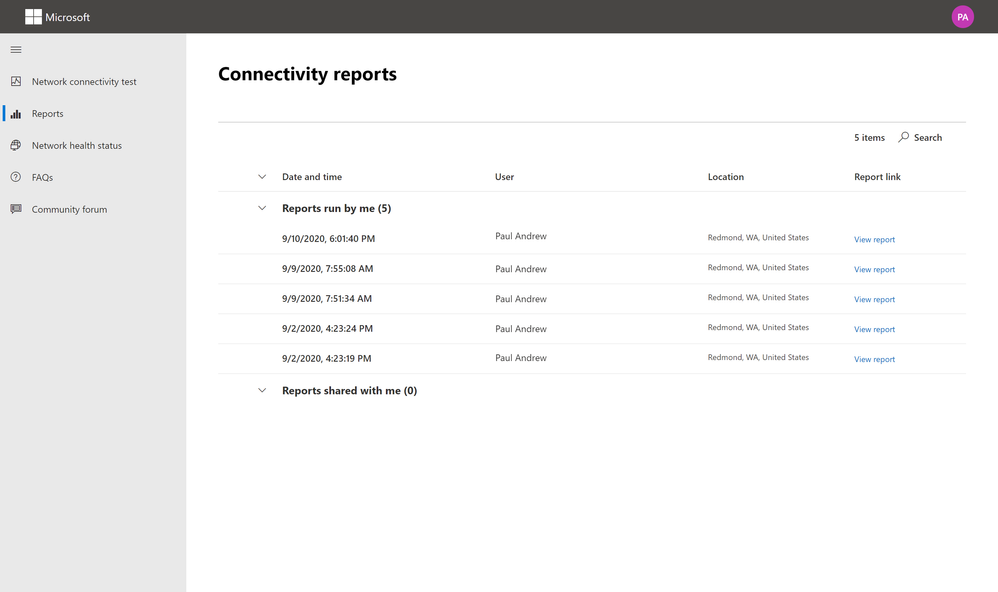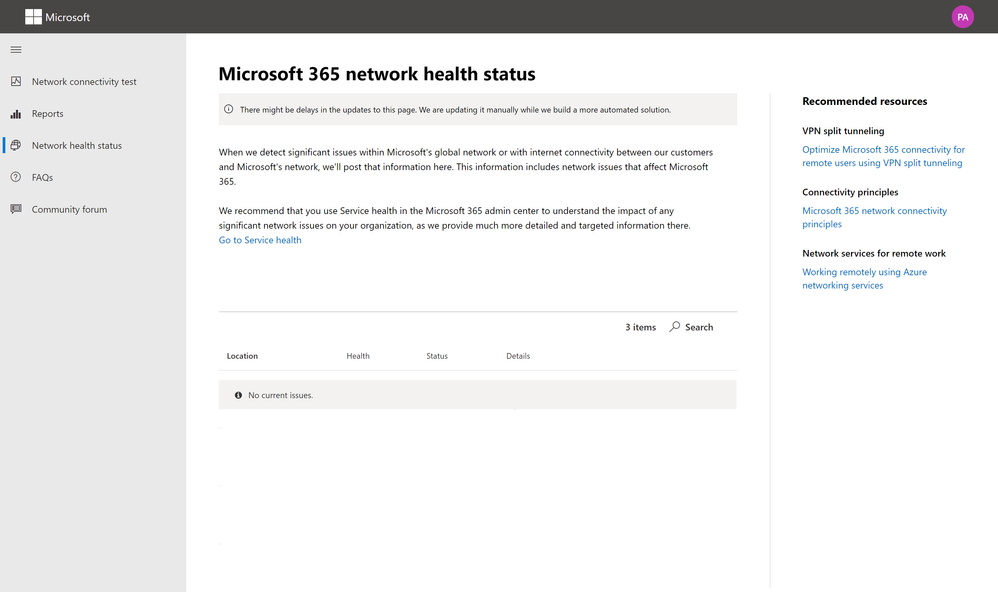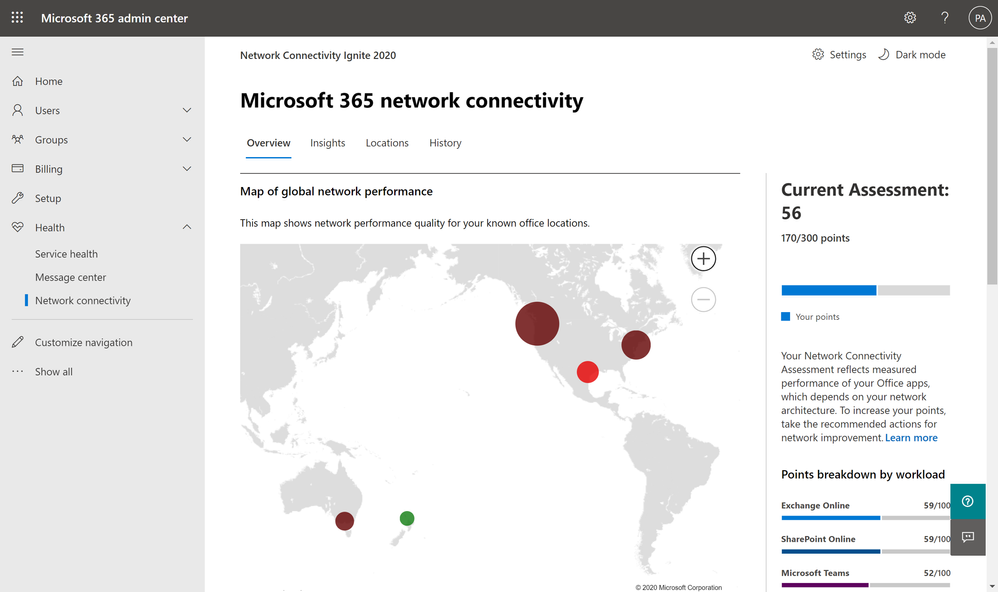- Home
- Microsoft 365
- Deployment & Networking
- Microsoft 365 network connectivity test tool now with report sharing is released to preview
Microsoft 365 network connectivity test tool now with report sharing is released to preview
- Subscribe to RSS Feed
- Mark Discussion as New
- Mark Discussion as Read
- Pin this Discussion for Current User
- Bookmark
- Subscribe
- Printer Friendly Page
- Mark as New
- Bookmark
- Subscribe
- Mute
- Subscribe to RSS Feed
- Permalink
- Report Inappropriate Content
Sep 13 2020 08:29 PM - edited Sep 13 2020 08:41 PM
We’re excited to announce a new preview release of the Microsoft 365 network connectivity test tool at https://connectivity.office.com today.
This update builds on the existing features (network connection map, 20+ network connectivity tests) and adds a connection to your Microsoft 365 tenant so you can submit your test report to your administrator in the Microsoft 365 Admin Center. The update also features a new, streamlined user interface and updated documentation.
The tool shows elements detected from your network perimeter in a map:
We are maintaining all the existing tests we currently run:
- Network backhaul distance from the user to the network egress
- In use Exchange Online service front door
- Comparative performance of Microsoft 365 customers near you
- Time to make a DNS request on your network
- Distance to your DNS recursive resolver
- Distance to y our proxy server if one is detected
- Your VPN if one is detected and evaluation of whether you are following split tunnel guidance
- Exchange Online service front door network latency
- Best Exchange Online service front doors for your location
- The in-use Exchange Online DNS entry
- SharePoint Online service front door latency
- SharePoint and OneDrive download speed
- Buffer bloat while under download load
- SharePoint Online service front door DNS entry
- Microsoft Teams media connectivity
- UDP Packet loss
- UDP latency
- UDP jitter
- TCP Connectivity tests to all required Microsoft 365 URLs
- Detection of any SSL break and inspect intermediary devices on Microsoft 365 URLs
- Traceroute details for each service front door for Exchange Online, SharePoint Online, and Microsoft Teams
Documentation for the tool and each of the tests can be found here:
https://docs.microsoft.com/microsoft-365/enterprise/office-365-network-mac-perf-onboarding-tool
NEW: Connection to your Microsoft 365 tenant and ability to submit test reports to the Microsoft 365 Admin Center.
You do not need to sign in to run the tests and see results, but if you sign in you are then able to share test reports with your administrators, your account team at Microsoft, your coworkers, and with anyone using a deep link URL. Sharing with coworkers and with a deep link URL are controlled by the tenant administrator.
By default, the deep link URL sharing is disabled in connectivity.office.com but an Administrator can enable it.
Coworker sharing is enabled by default for connectivity.office.com but can be disabled by an administrator. Once you have shared the report, send the other user(s) a link to https://connectivity.office.com/reports and ask them to sign-in.
You can review test reports that you previously ran while signed in by selecting the Reports node.
There is also a page showing the status of Microsoft’s global network and any issues impacting Microsoft 365.
Tenant administrators with the Report Reader role can view the network test reports under Health -> Network Connectivity (preview).
- Mark as New
- Bookmark
- Subscribe
- Mute
- Subscribe to RSS Feed
- Permalink
- Report Inappropriate Content
May 20 2021 05:11 AM
- Mark as New
- Bookmark
- Subscribe
- Mute
- Subscribe to RSS Feed
- Permalink
- Report Inappropriate Content
Jun 18 2021 01:37 AM
This looks good, Is there any API which I can use to do the test? Eg. my PC call an API and that API will connect to Office Apps and you give test result in Json file format(Like egress location, score, latency etc.)?
- Mark as New
- Bookmark
- Subscribe
- Mute
- Subscribe to RSS Feed
- Permalink
- Report Inappropriate Content
Jun 30 2021 01:00 AM
@Paul Andrew
It would be nice if we could export te results to for example Excel. We are troubleshooting Teams connectivity issues and i have to run the tool many times from different locations. Would be great if it was easy to collect all these results
- Mark as New
- Bookmark
- Subscribe
- Mute
- Subscribe to RSS Feed
- Permalink
- Report Inappropriate Content
Apr 12 2022 12:42 AM - edited Apr 12 2022 12:45 AM
Hello, about this:
"Sharing with coworkers and with a deep link URL are controlled by the tenant administrator."
Where is this exactly being controlled?
At the moment we seem to be able to send the report to a coworker, but the reports never arrive.
- Mark as New
- Bookmark
- Subscribe
- Mute
- Subscribe to RSS Feed
- Permalink
- Report Inappropriate Content
Apr 12 2022 07:39 AM
FYI There is no email sent when a report is shared. The receiving user should navigate to https://connectivity.office.com/reports to see them.
- Mark as New
- Bookmark
- Subscribe
- Mute
- Subscribe to RSS Feed
- Permalink
- Report Inappropriate Content
Apr 12 2022 07:48 AM - edited Apr 12 2022 07:49 AM
@Paul Andrew many thanks for your answer. Our settings are as below. Quite many people tried to share their report with me in the past 2 days, but my Reports shared with me section shows still 0. Any idea why this would be? Does it take some longer time for the reports to arrive by any chance?
Btw, I also tried sharing the report with one of our back office admins and also nothing arrived on his side.
- Mark as New
- Bookmark
- Subscribe
- Mute
- Subscribe to RSS Feed
- Permalink
- Report Inappropriate Content
Apr 12 2022 08:25 AM
- Mark as New
- Bookmark
- Subscribe
- Mute
- Subscribe to RSS Feed
- Permalink
- Report Inappropriate Content
Apr 12 2022 08:30 AM
- Mark as New
- Bookmark
- Subscribe
- Mute
- Subscribe to RSS Feed
- Permalink
- Report Inappropriate Content
Apr 13 2022 11:50 PM
- Mark as New
- Bookmark
- Subscribe
- Mute
- Subscribe to RSS Feed
- Permalink
- Report Inappropriate Content
Apr 15 2022 08:50 AM
- Mark as New
- Bookmark
- Subscribe
- Mute
- Subscribe to RSS Feed
- Permalink
- Report Inappropriate Content
Apr 21 2022 10:18 AM
@JustinDanielVUMC @AnetaKotucha please check the report sharing. The issue you saw with report sharing should be resolved now. -- Paul
- Mark as New
- Bookmark
- Subscribe
- Mute
- Subscribe to RSS Feed
- Permalink
- Report Inappropriate Content
Apr 22 2022 02:49 AM
- Mark as New
- Bookmark
- Subscribe
- Mute
- Subscribe to RSS Feed
- Permalink
- Report Inappropriate Content
Apr 25 2022 07:08 AM
- « Previous
-
- 1
- 2
- Next »