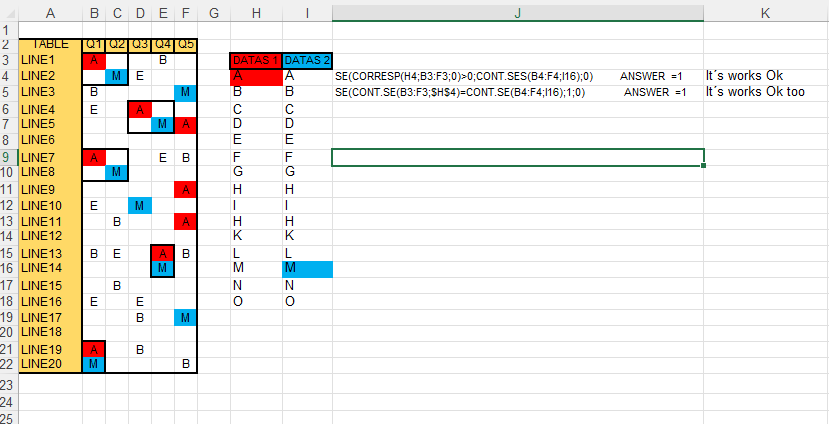- Subscribe to RSS Feed
- Mark Discussion as New
- Mark Discussion as Read
- Pin this Discussion for Current User
- Bookmark
- Subscribe
- Printer Friendly Page
- Mark as New
- Bookmark
- Subscribe
- Mute
- Subscribe to RSS Feed
- Permalink
- Report Inappropriate Content
Jan 17 2022 12:26 PM
Bom dia família,
Preciso criar uma fórmula matricial para calcular quantas vezes essa coincidência aparece em todo o intervalo B:F , de acordo com essas condições ( A) na primeira linha ), ( M) na segunda linha ). Tentei com essas 2 fórmulas, mas conta apenas uma coincidência. Alguém tem alguma sugestão por favor?
Desde já, obrigado.
- Labels:
-
ADO.NET
- Mark as New
- Bookmark
- Subscribe
- Mute
- Subscribe to RSS Feed
- Permalink
- Report Inappropriate Content
Jan 18 2022 11:03 AM
=SUMPRODUCT(COUNTIF(OFFSET(B3:F3,ROW(1:20)-1,0),"A")*COUNTIF(OFFSET(B4:F4,ROW(1:20)-1,0),"M"))
Maybe with this formula.
- Mark as New
- Bookmark
- Subscribe
- Mute
- Subscribe to RSS Feed
- Permalink
- Report Inappropriate Content
Jan 18 2022 09:27 PM
- Mark as New
- Bookmark
- Subscribe
- Mute
- Subscribe to RSS Feed
- Permalink
- Report Inappropriate Content
Jan 19 2022 04:03 AM - edited Jan 19 2022 10:51 AM
The formula calculates perfectly in each case separately, just for the second analysis, the range changes and in that case I don't know how to fix it. I'm trying to send you the original excel but the page doesnt allow or I dont know how to attach it here to show you. I think that i didnt explaing my self as well as i should, sorry is my first time. Cell I5(350) will be dynamic and will take all the values of column (I), column (J) will be the same. Each element(Freq) of column (I), will be tested individually with all element of column (J), and will show the result in the adjacent cell (K). It is an study of frequency in 5 different devices. That's why I need the range be the same, also because it will continue to increase during two years.
If you know the way to attach an excel here, i'll send you..
- Mark as New
- Bookmark
- Subscribe
- Mute
- Subscribe to RSS Feed
- Permalink
- Report Inappropriate Content
Jan 19 2022 04:15 AM
Im trying to find the way to send you.
- Mark as New
- Bookmark
- Subscribe
- Mute
- Subscribe to RSS Feed
- Permalink
- Report Inappropriate Content
Jan 19 2022 04:33 AM
SolutionI recommend to post your question in the Microsoft Community for Excel. There are many more users than in the Microsoft Community for Data where your post is right now.
When you start a new discussion you can drag and drop or browse file as shown in the attached file.
- Mark as New
- Bookmark
- Subscribe
- Mute
- Subscribe to RSS Feed
- Permalink
- Report Inappropriate Content
Jan 19 2022 04:42 AM - edited Jan 19 2022 10:34 AM
Sorry, im cracy here trying to understand how the sites work, but is complicated to find the rights answers to do it. I dont know if Im in the comunity or not, or where am i inside the site, let me study the site to doing that correctly .
- Mark as New
- Bookmark
- Subscribe
- Mute
- Subscribe to RSS Feed
- Permalink
- Report Inappropriate Content
Jan 19 2022 06:00 AM - edited Jan 19 2022 06:03 AM
Thanks, only now I understood that there is an internal structure by themes, thanks for suggesting, didn't know it, I just published and it came out there. But any way, help me with this please, I have been looking for a solution in several excel groups for several months and nobody has given a solution closer to yours. This formula is perfect, only remains to lock the range.
=SOMARPRODUTO(CONT.SE(DESLOC(C17:G17;LIN(17:84)-1;0);$I$5)*CONT.SE(DESLOC(C18:G18;LIN(17:84)-1;0);J17))
- Mark as New
- Bookmark
- Subscribe
- Mute
- Subscribe to RSS Feed
- Permalink
- Report Inappropriate Content
Jan 19 2022 09:35 AM
In the attached file there are two sheets. In sheet "Tabelle2" is your formula.
=SOMARPRODUTO(CONT.SE(DESLOC(C17:G17;LIN(17:84)-1;0);$I$5)*CONT.SE(DESLOC(C18:G18;LIN(17:84)-1;0);J17))
Is this what you want to do?
- Mark as New
- Bookmark
- Subscribe
- Mute
- Subscribe to RSS Feed
- Permalink
- Report Inappropriate Content
Jan 19 2022 09:49 AM - edited Jan 19 2022 10:39 AM
Im going to check right now dear.
I just posted in the Excel community like you suggested jajjajaa. Thanks, you are amazing i learned something more with u today.
- Mark as New
- Bookmark
- Subscribe
- Mute
- Subscribe to RSS Feed
- Permalink
- Report Inappropriate Content
Jan 19 2022 10:33 AM
God bless you.
Accepted Solutions
- Mark as New
- Bookmark
- Subscribe
- Mute
- Subscribe to RSS Feed
- Permalink
- Report Inappropriate Content
Jan 19 2022 04:33 AM
SolutionI recommend to post your question in the Microsoft Community for Excel. There are many more users than in the Microsoft Community for Data where your post is right now.
When you start a new discussion you can drag and drop or browse file as shown in the attached file.