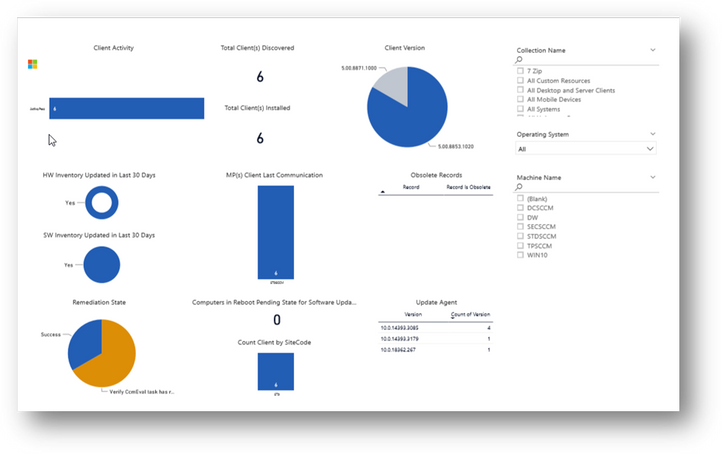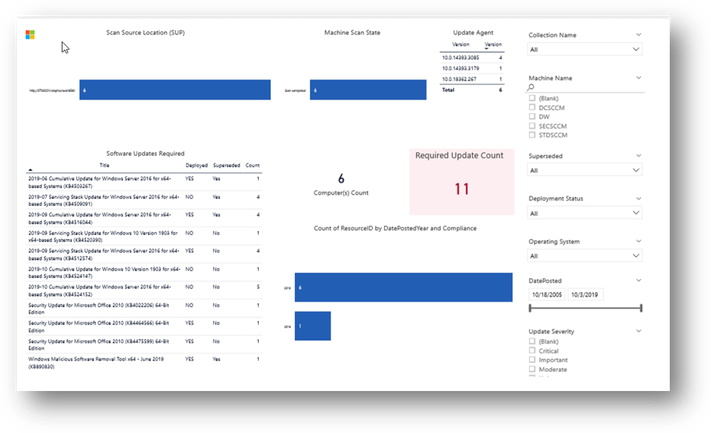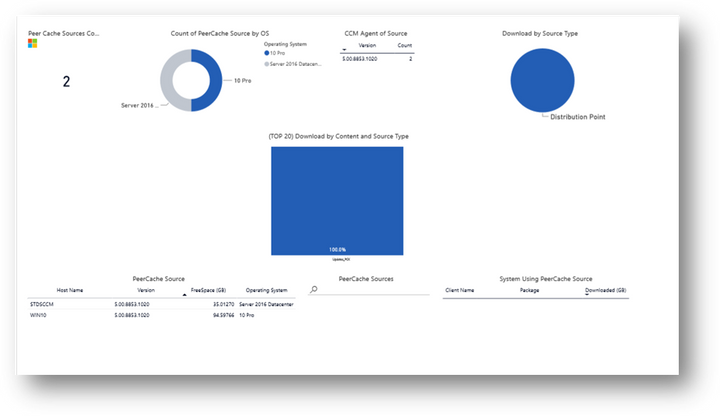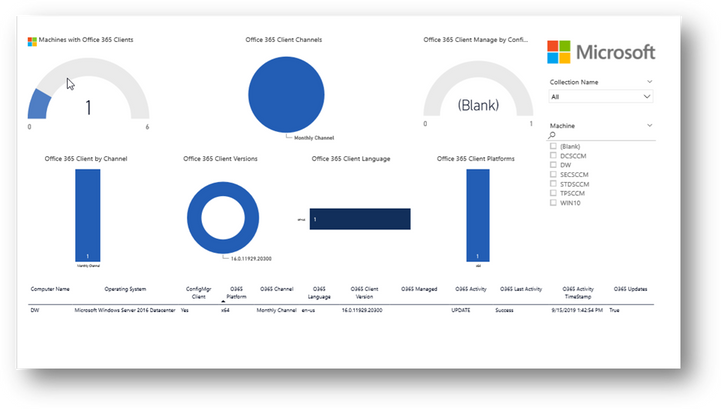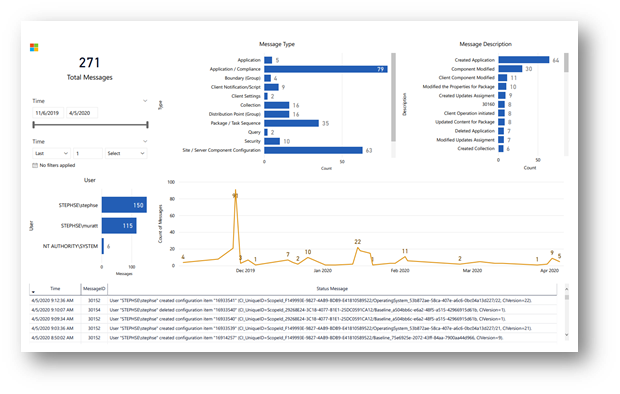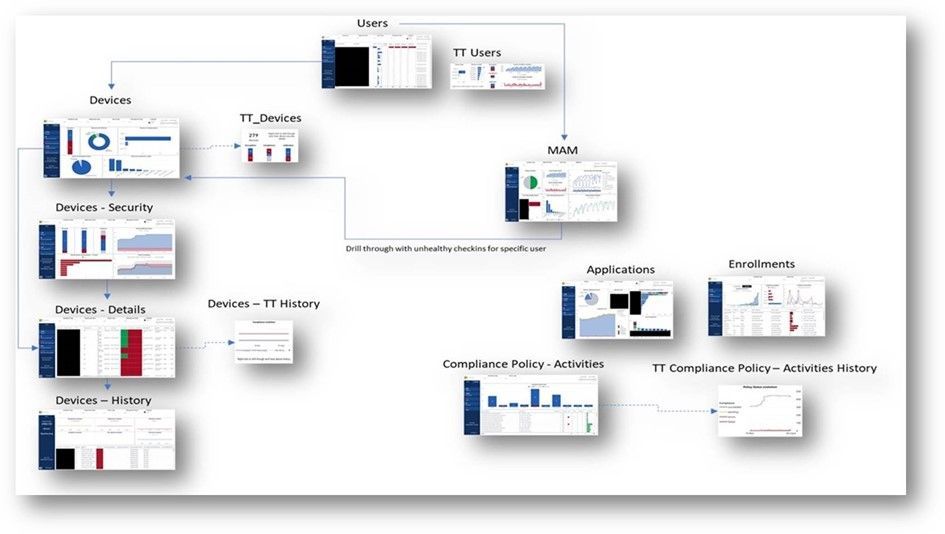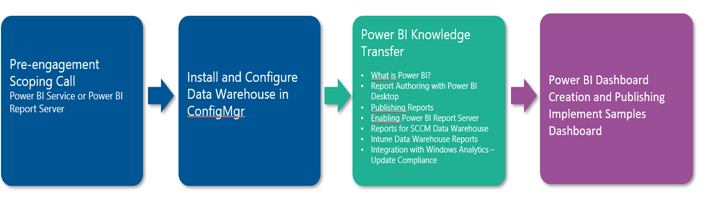- Home
- Security, Compliance, and Identity
- Core Infrastructure and Security Blog
- Customer Offerings: Microsoft Endpoint Manager: PowerBI Dashboard Integration
- Subscribe to RSS Feed
- Mark as New
- Mark as Read
- Bookmark
- Subscribe
- Printer Friendly Page
- Report Inappropriate Content
08/21/2020: blogpost updated in order to include:
- The new Power BI Dashboard for Intune and a short video to introduce the Dashboard
- Rebranding of the offering
Since June 1st 2020, System Center Configuration Manager and Intune : Power BI Dashboard Integration is renamed to:
- Microsoft Endpoint Manager: PowerBI Dashboard Integration - Base
- Microsoft Endpoint Manager: PowerBI Dashboard Integration – Premium
Introduction
As SCCM Engineers we have all been asked at some stage about custom dashboards and reports that are available or that can be created to monitor the SCCM environment, check the status of client activity, client health, deployments or content to provide to support teams, SCCM administrators and managers. As a Premier Field Engineer (PFE) at Microsoft I get asked the same questions by customers.
So yes, there are tons of native built in reports to get that data but putting it all together to get an overall view of the environment can be a challenge. The “Microsoft Endpoint Configuration Manager Advanced Dashboards” offering created within Microsoft can assist but that doesn’t meet the requirements of some customers who are looking to modernize their experience via Power BI.
“Power BI is an industry leading SaaS suite that enables you to derive insights from unrelated sets of data in a coherent, visually immersive manner. Power BI is enterprise grade, ready for modelling and enables self-service reporting and visualization”
Solution
The Microsoft Endpoint Manager: PowerBI Dashboard Integration offering has been created within Microsoft by a few PFE’s who form part of the development team with Stephane Serero
and Bankim Patel
Our engineers will walk your team through the onboarding of the Data Warehouse role in SCCM, facilitating long term reporting. Knowledge transfer sessions around Power BI will allow your team to build familiarity with acquiring data, visualizing what is important and sharing with others in your organization. We hope to build understanding of these concepts so your team can then maximize the value of Power BI by bringing in data from additional data sources outside of ConfigMgr. And as a bonus, we provide some fantastic reference Dashboards![]()
The offering provides customers the opportunity to engage with a Microsoft Premier Field Engineering (PFE) to kickstart a modern reporting and visualization effort for Client Management scenarios with Power BI. The dashboards included in this solution were created based on field experience and on customers’ needs to provide an overall view of various Configuration Manager functionality. The embedded charts and graphics provide details across the entire infrastructure.
The sample Power BI Dashboard consists of 20 pages covering the following Configuration Manager topics:
Note: The below screenshots are from a Lab environment with very few clients. So rendering would be different using real/customer environment.
- Main
This page provides a big picture of your Configuration Manager Infrastructure
- Asset Inventory
This page shows an overall information of your IT infrastructure with multiple filters
- Hardware & Software Inventory
This page shows Hardware and Software inventory data with multiple filters
- Site Summary
This page shows an overall information of the ConfigMgr hierarchy as well as components status and SQL replication.
- Clients Health
This page shows client Health information of your ConfigMgr infrastructure with multiple filters.
- Software Update Management
Those 2 pages show overall Software update compliance with multiple filters.
- Security
This page shows security status across all clients on your ConfigMgr infrastructure
- Maintenance Windows
This page shows Configuration Maintenance Windows with multiple filters
- Software Distribution
This page shows Applications and Packages distribution based on client states.
- Content Distribution
This page shows Distribution Point content status and configuration with multiple filters
- PeerCache
This page shows content distributed through PeerCache Sources across the ConfigMgr hierarchy
- SCEP Status
This page shows SCEP clients health as well as SCEP definition status
- Office 365
This page shows 0365 client status with multiple filters
- Windows 10
This page shows Windows 10 information deployed on your environment.
- Collection Health
This page shows collection setting and configuration on your ConfigMgr infrastructure.
- Task Sequence
This page shows status of Task sequences deployed on you ConfigMgr infrastructure
- SCCM Audit
This page shows the number of changes on your ConfigMgr infrastructure.
- Compliance Settings
This page shows the overall compliance of your baselines/configuration items
NEW!! Integrate Power BI with Windows Analytics is now available for Windows Analytics (feature
Update Compliance). This covers the steps required to integrate Power BI with Windows Analytics.
- Connect to your Azure Log Analytics Workspace
- Connect Power BI to Azure Log Analytics and create your own visualization
- Refresh the existing dashboard and set up with your Workspace ID
As part of this module, a custom Dashboard for Update Compliance will be provided.
New!! As promised, a new PowerBI Dashboard for Intune named “Intune dashboard v1.0” is out. This Dashboard is connected to Intune Datawarehouse through OData API.
- Navigation tree
Key Features and Benefits
The Microsoft Endpoint Manager: PowerBI Dashboard Integration offering is designed to offer:
- Power BI Knowledge Transfer
- Introductory training session on Power BI to walk your team through the data visualization process using Power BI Desktop.
- Core features of Power BI are covered to help your team build familiarity with acquiring data, performing modifications and creating visualizations.
- Move from paginated reports to modern, interactive visuals
- With deep field expertise in SCCM Reporting, we can provide industry best practices to get more out of collected data
- Microsoft Premier Field Engineering services aim to provide the best insights from across the field.
- Reference Enterprise Client Dashboard
- A sample dashboard for SCCM, Intune and Update Compliance(WUfB) are onboarded to provide comprehensive modern reporting based on SCCM data. Embedded charts and graphics were built based on experience in the field to provide details across your infrastructure.
The Microsoft Endpoint Manager: PowerBI Dashboard Integration is supported on Configuration Manager Current Branch versions. Subscription based maintenance ensures supportability, feature parity and improvements alongside SCCM CB releases.
Delivery Overview
Two Delivery models are available for the Microsoft Endpoint Manager: PowerBI Dashboard Integration engagement (Base & Premium)..
The "Base" delivery is a 1-day Remote delivery to customers covering an introductory knowledge transfer on Power BI and implementation of the custom Power BI Dashboards for SCCM/Intune/Update Compliance..
The "Premium" delivery is a 3-day Onsite delivery with deeper information on Power BI, SCCM Data Warehouse and related hands-on exercises.
The following modules will be covered as a part of the delivery:
Conclusion
This solution has allowed SCCM/Intune Administrators to get a better view of the state of their SCCM and Intune environments using Power BI.
So you ask how do we get these Dashboards??
If you are a Microsoft Premier customer, you can reach out to your TAMs for delivery questions!!
Special thanks and credit goes to the Power BI – Dev Team and Leadership team, especially Evgeniya Cherdakova (ASD Program Manager), Bankim Patel (Lead), Stephane Serero (Lead), José Rodrigues, Murat Terzi, Bastien Kiffer and Joris Pasquier.
DISCLAIMER
The samples Power BI Dashboard are not supported under any Microsoft standard support program or service. The sample files are provided AS IS without warranty of any kind.
You must be a registered user to add a comment. If you've already registered, sign in. Otherwise, register and sign in.