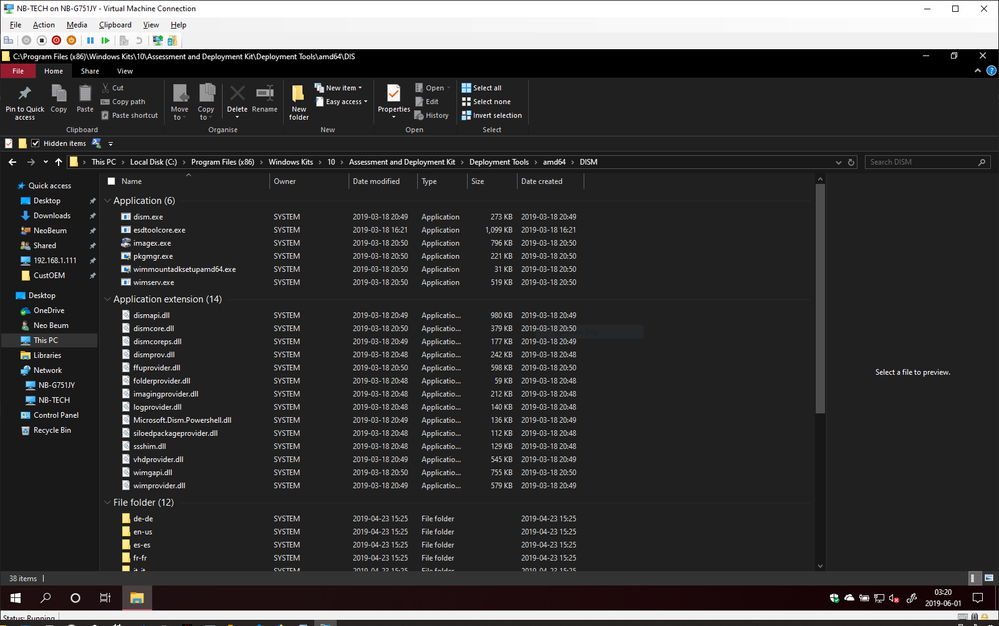- Home
- Microsoft Intune and Configuration Manager
- Configuration Manager
- Re: Windows 10.0.18362.145 KB4498523 - DISM fails offline /ResetBase (This was meant to have been fi
Windows 10.0.18362.145 KB4498523 - DISM fails offline /ResetBase (This was meant to have been fixed)
- Subscribe to RSS Feed
- Mark Discussion as New
- Mark Discussion as Read
- Pin this Discussion for Current User
- Bookmark
- Subscribe
- Printer Friendly Page
- Mark as New
- Bookmark
- Subscribe
- Mute
- Subscribe to RSS Feed
- Permalink
- Report Inappropriate Content
May 31 2019 10:43 AM - edited May 31 2019 10:52 AM
I've previously posted: https://techcommunity.microsoft.com/t5/WinHEC-Online/ADK-18362-1-DISM-Fails-Offline-Install-for-kb44...
KB44985263 and KB4497935 will successfully complete cleanup on Winre.wim.
However, DISM ADK 18362.1 is failing SSU KB4498523 and LCU KB4497935 offline Component Cleanup and Reset Base.
I am quoting the following from https://support.microsoft.com/en-au/help/4498523/windows-10-update-kb4498523
Servicing stack update for Windows 10, Version 1903: May 29, 2019
- Addresses an issue in which updates may fail to install after the /resetbase command in DISM is run.
The image cleanup will fail with and without /ResetBase
PS E:\WinROG> DISM /Image:mount\OS /Cleanup-Image /StartComponentCleanup
Deployment Image Servicing and Management tool
Version: 10.0.18362.1
Image Version: 10.0.18362.145
Error: 0x800f0806
The operation could not be completed due to pending operations.
The DISM log file can be found at C:\WINDOWS\Logs\DISM\dism.log
PS E:\WinROG> DISM /Unmount-Image /MountDir:mount\OS /DISCARD
Deployment Image Servicing and Management tool
Version: 10.0.18362.1
Unmounting image
[==========================100.0%==========================]
The operation completed successfully.
Log
2019-06-01 02:43:23, Info CBS Build: 18362.1.amd64fre.19h1_release.190318-1202
2019-06-01 02:43:23, Info CBS Session: 14376_34190296 initialized by client DISM Package Manager Provider, external staging directory: (null), external registry directory: (null)
2019-06-01 02:43:23, Info CBS No call is made on InitiateChanges, Synchronous Cleanup only.
2019-06-01 02:43:23, Info CBS Maint: processing started. Client: DISM Package Manager Provider, Session: 14376_34190296
2019-06-01 02:43:23, Info CBS Maint: launch type: StartComponentCleanup
2019-06-01 02:43:23, Info CBS Maint: Pending content found, aborting maintenance
2019-06-01 02:43:23, Info CBS Maint: completed, interruptions: 0, (this pass: time: 0 seconds, used space change: 0 KB, hr: 0x800f0806, source: Other)
2019-06-01 02:43:23, Info DISM DISM Package Manager: PID=14376 TID=3112 Error in operation: the operation could not be complete due to locked resources. (CBS HRESULT=0x800f0806) - CCbsConUIHandler::Error
2019-06-01 02:43:23, Info CBS Maint: processing complete. Session: 14376_34190296. [HRESULT = 0x800f0806 - CBS_E_PENDING]
2019-06-01 02:43:23, Info CBS Received notification that the operation is complete.
2019-06-01 02:43:23, Info CBS progress thread terminated normally
2019-06-01 02:43:23, Error CBS Session: 14376_34190296 failed to perform Synchronous Cleanup operation [HRESULT = 0x800f0806 - CBS_E_PENDING]
2019-06-01 02:43:23, Info CBS Session: 14376_34190296 finalized. Reboot required: yes [HRESULT = 0x800f0806 - CBS_E_PENDING]
2019-06-01 02:43:23, Error DISM DISM Package Manager: PID=14376 TID=3112 Failed finalizing changes. - CDISMPackageManager::Internal_Finalize(hr:0x800f0806)
This should not be reading from Temporary AppData
2019-06-01 02:43:20, Warning DISM DISM Provider Store: PID=14376 TID=3112 Failed to load the provider: C:\Users\NeoBeum\AppData\Local\Temp\D55E88EF-087D-4B12-BC86-AC00EDE638FB\PEProvider.dll. - CDISMProviderStore::Internal_GetProvider(hr:0x8007007e)
2019-06-01 02:43:22, Warning DISM DISM Provider Store: PID=14376 TID=3112 Failed to load the provider: C:\Users\NeoBeum\AppData\Local\Temp\D55E88EF-087D-4B12-BC86-AC00EDE638FB\EmbeddedProvider.dll. - CDISMProviderStore::Internal_GetProvider(hr:0x8007007e)
There may be an issue with ADK 18362.1
2019-06-01 02:43:18, Warning DISM DISM Provider Store: PID=1632 TID=14016 Failed to load the provider: D:\Windows Kits\10\Assessment and Deployment Kit\Deployment Tools\AMD64\DISM\MetaDeployProvider.dll. - CDISMProviderStore::Internal_GetProvider(hr:0x8007007e)
This is something I have already complained about getting an Release Information page for Windows 10 ADK... here is a screenshot of a Virtual Machine with newly installed ADK WinPE.
2019-06-01 02:42:54, Error DISM DISM Package Manager: PID=8784 TID=11168 The operation could not be completed due to pending operations. - GetCbsErrorMsg
2019-06-01 02:42:54, Error DISM DISM Package Manager: PID=8784 TID=11168 Failed processing package changes - CDISMPackageManager::StartComponentCleanupEx(hr:0x800f0806)
2019-06-01 02:42:54, Error DISM DISM Package Manager: PID=8784 TID=11168 The operation could not be completed due to pending operations. - GetCbsErrorMsg
2019-06-01 02:42:54, Error DISM DISM Package Manager: PID=8784 TID=11168 Failed to start component cleanup. - CPackageManagerCLIHandler::ProcessCmdLine_CleanupImage(hr:0x800f0806)
2019-06-01 02:42:54, Error DISM DISM Package Manager: PID=8784 TID=11168 Failed while processing command cleanup-image. - CPackageManagerCLIHandler::ExecuteCmdLine(hr:0x800f0806)
2019-06-01 02:40:33, Info DISM DISM.EXE: <----- Starting Dism.exe session ----->
2019-06-01 02:40:33, Info DISM DISM.EXE:
2019-06-01 02:40:33, Info DISM DISM.EXE: Host machine information: OS Version=10.0.18362, Running architecture=amd64, Number of processors=8
2019-06-01 02:40:33, Info DISM DISM.EXE: Dism.exe version: 10.0.18362.1
2019-06-01 02:40:33, Info DISM DISM.EXE: Executing command line: "D:\Windows Kits\10\Assessment and Deployment Kit\Deployment Tools\AMD64\DISM\dism.exe" /Mount-Image /ImageFile:E:\WinROG\18362-pro-au.wim /Index:1 /MountDir:mount\OS
2019-06-01 02:40:33, Info DISM DISM Provider Store: PID=10592 TID=12088 Getting the collection of providers from a local provider store type. - CDISMProviderStore::GetProviderCollection
2019-06-01 02:40:33, Info DISM DISM Provider Store: PID=10592 TID=12088 Connecting to the provider located at D:\Windows Kits\10\Assessment and Deployment Kit\Deployment Tools\AMD64\DISM\FolderProvider.dll. - CDISMProviderStore::Internal_LoadProvider
2019-06-01 02:40:33, Info DISM DISM Provider Store: PID=10592 TID=12088 Connecting to the provider located at D:\Windows Kits\10\Assessment and Deployment Kit\Deployment Tools\AMD64\DISM\SiloedPackageProvider.dll. - CDISMProviderStore::Internal_LoadProvider
2019-06-01 02:40:33, Info DISM DISM Provider Store: PID=10592 TID=12088 Connecting to the provider located at D:\Windows Kits\10\Assessment and Deployment Kit\Deployment Tools\AMD64\DISM\FfuProvider.dll. - CDISMProviderStore::Internal_LoadProvider
2019-06-01 02:40:33, Info DISM DISM Provider Store: PID=10592 TID=12088 Connecting to the provider located at D:\Windows Kits\10\Assessment and Deployment Kit\Deployment Tools\AMD64\DISM\WimProvider.dll. - CDISMProviderStore::Internal_LoadProvider
2019-06-01 02:40:33, Info DISM DISM Provider Store: PID=10592 TID=12088 Connecting to the provider located at D:\Windows Kits\10\Assessment and Deployment Kit\Deployment Tools\AMD64\DISM\VHDProvider.dll. - CDISMProviderStore::Internal_LoadProvider
2019-06-01 02:40:33, Info DISM DISM Provider Store: PID=10592 TID=12088 Connecting to the provider located at D:\Windows Kits\10\Assessment and Deployment Kit\Deployment Tools\AMD64\DISM\ImagingProvider.dll. - CDISMProviderStore::Internal_LoadProvider
2019-06-01 02:40:33, Warning DISM DISM Provider Store: PID=10592 TID=12088 Failed to load the provider: D:\Windows Kits\10\Assessment and Deployment Kit\Deployment Tools\AMD64\DISM\MetaDeployProvider.dll. - CDISMProviderStore::Internal_GetProvider(hr:0x8007007e)
2019-06-01 02:40:33, Info DISM DISM.EXE: Got the collection of providers. Now enumerating them to build the command table.
2019-06-01 02:40:33, Info DISM DISM.EXE: Attempting to add the commands from provider: DISM Log Provider
2019-06-01 02:40:33, Info DISM DISM.EXE: Attempting to add the commands from provider: FolderManager
2019-06-01 02:40:33, Info DISM DISM.EXE: Attempting to add the commands from provider: SiloedPackageManager
2019-06-01 02:40:33, Info DISM DISM.EXE: Succesfully registered commands for the provider: SiloedPackageManager.
2019-06-01 02:40:33, Info DISM DISM.EXE: Attempting to add the commands from provider: FfuManager
2019-06-01 02:40:33, Info DISM DISM.EXE: Succesfully registered commands for the provider: FfuManager.
2019-06-01 02:40:33, Info DISM DISM.EXE: Attempting to add the commands from provider: WimManager
2019-06-01 02:40:33, Info DISM DISM.EXE: Succesfully registered commands for the provider: WimManager.
2019-06-01 02:40:33, Info DISM DISM.EXE: Attempting to add the commands from provider: VHDManager
2019-06-01 02:40:33, Info DISM DISM.EXE: Attempting to add the commands from provider: GenericImagingManager
2019-06-01 02:40:33, Info DISM DISM.EXE: Succesfully registered commands for the provider: GenericImagingManager.
2019-06-01 02:40:33, Info DISM DISM Imaging Provider: PID=10592 TID=12088 WIM image specified - CGenericImagingManager::GetImageInfoCollection
[10592] Mounting new image.
Wim: [E:\WinROG\18362-pro-au.wim]
Image Index: [1]
Mount Path: [E:\WinROG\mount\OS]
[10592] Wimserv process started for guid b1add07f-5c21-4e5f-8c5a-9579c8acf874. Id is 14244
[14244] ImageUnmarshallHandle: Reconstituting wim at E:\WinROG\18362-pro-au.wim.
[14244] Mounted image at E:\WinROG\mount\OS.
2019-06-01 02:42:27, Info DISM DISM.EXE: Image session has been closed. Reboot required=no.
2019-06-01 02:42:27, Info DISM DISM.EXE:
2019-06-01 02:42:27, Info DISM DISM.EXE: <----- Ending Dism.exe session ----->
2019-06-01 02:42:27, Info DISM DISM.EXE:
2019-06-01 02:42:27, Info DISM DISM Provider Store: PID=10592 TID=12088 Found the OSServices. Waiting to finalize it until all other providers are unloaded. - CDISMProviderStore::Final_OnDisconnect
2019-06-01 02:42:27, Info DISM DISM Provider Store: PID=10592 TID=12088 Disconnecting Provider: FolderManager - CDISMProviderStore::Internal_DisconnectProvider
2019-06-01 02:42:27, Info DISM DISM Provider Store: PID=10592 TID=12088 Disconnecting Provider: SiloedPackageManager - CDISMProviderStore::Internal_DisconnectProvider
2019-06-01 02:42:27, Info DISM DISM Provider Store: PID=10592 TID=12088 Disconnecting Provider: FfuManager - CDISMProviderStore::Internal_DisconnectProvider
2019-06-01 02:42:27, Info DISM DISM Provider Store: PID=10592 TID=12088 Disconnecting Provider: WimManager - CDISMProviderStore::Internal_DisconnectProvider
2019-06-01 02:42:27, Info DISM DISM Provider Store: PID=10592 TID=12088 Disconnecting Provider: VHDManager - CDISMProviderStore::Internal_DisconnectProvider
2019-06-01 02:42:27, Info DISM DISM Provider Store: PID=10592 TID=12088 Disconnecting Provider: GenericImagingManager - CDISMProviderStore::Internal_DisconnectProvider
2019-06-01 02:42:27, Info DISM DISM Provider Store: PID=10592 TID=12088 Releasing the local reference to DISMLogger. Stop logging. - CDISMProviderStore::Internal_DisconnectProvider
2019-06-01 02:42:48, Info DISM PID=3704 TID=15244 Scratch directory set to 'C:\Users\NeoBeum\AppData\Local\Temp\'. - CDISMManager::put_ScratchDir
2019-06-01 02:42:48, Info DISM PID=3704 TID=15244 DismCore.dll version: 10.0.18362.1 - CDISMManager::FinalConstruct
2019-06-01 02:42:48, Info DISM Initialized Panther logging at C:\WINDOWS\Logs\DISM\dism.log
2019-06-01 02:42:48, Info DISM PID=3704 TID=15244 Successfully loaded the ImageSession at "D:\Windows Kits\10\Assessment and Deployment Kit\Deployment Tools\AMD64\DISM" - CDISMManager::LoadLocalImageSession
2019-06-01 02:42:48, Info DISM Initialized Panther logging at C:\WINDOWS\Logs\DISM\dism.log
2019-06-01 02:42:48, Info DISM DISM Provider Store: PID=3704 TID=15244 Found and Initialized the DISM Logger. - CDISMProviderStore::Internal_InitializeLogger
2019-06-01 02:42:48, Info DISM DISM Provider Store: PID=3704 TID=15244 Failed to get and initialize the PE Provider. Continuing by assuming that it is not a WinPE image. - CDISMProviderStore::Final_OnConnect
2019-06-01 02:42:48, Info DISM DISM Provider Store: PID=3704 TID=15244 Finished initializing the Provider Map. - CDISMProviderStore::Final_OnConnect
2019-06-01 02:42:48, Info DISM Initialized Panther logging at C:\WINDOWS\Logs\DISM\dism.log
2019-06-01 02:42:48, Info DISM DISM Manager: PID=3704 TID=15244 Successfully created the local image session and provider store. - CDISMManager::CreateLocalImageSession
2019-06-01 02:42:48, Info DISM DISM.EXE:
2019-06-01 02:42:48, Info DISM DISM.EXE: <----- Starting Dism.exe session ----->
- Labels:
-
Operating System Deployment
- Mark as New
- Bookmark
- Subscribe
- Mute
- Subscribe to RSS Feed
- Permalink
- Report Inappropriate Content
Jun 03 2019 10:42 AM
I don't have an answer here but would strongly suggest posting this in a Windows-centric forum as ConfigMgr plays no part in the this and this is completely Windows-centric.
- Mark as New
- Bookmark
- Subscribe
- Mute
- Subscribe to RSS Feed
- Permalink
- Report Inappropriate Content
Jun 07 2019 03:29 AM
@Deleted
Thanks,
I'm pretty sure that that the Windows team has no idea about this either... I'm just going to spam everywhere until I get someone who knows something about where Servicing Stack, ADK and DISM actually belong.
- Mark as New
- Bookmark
- Subscribe
- Mute
- Subscribe to RSS Feed
- Permalink
- Report Inappropriate Content
Jun 07 2019 05:54 AM
Actually, the Windows team does in fact directly own this and this is definitely core Windows functionality. Ultimately, if you're not getting an answer, you will probably need to open a support case as deeper investigation is probably needed.
Spamming forums may/will get you banned as well.
- Mark as New
- Bookmark
- Subscribe
- Mute
- Subscribe to RSS Feed
- Permalink
- Report Inappropriate Content
Jun 07 2019 09:11 PM
@Deleted
I'm going to give ADK a temporary home with MDT, until Microsoft give ADK a proper home.
- Mark as New
- Bookmark
- Subscribe
- Mute
- Subscribe to RSS Feed
- Permalink
- Report Inappropriate Content
Jun 18 2019 06:39 AM
As called out, it has a proper home: The Windows Setup team.
- Mark as New
- Bookmark
- Subscribe
- Mute
- Subscribe to RSS Feed
- Permalink
- Report Inappropriate Content
Jun 20 2019 07:46 AM
@Deleted
Do you have a link for the subforum/category?
Thanks
- Mark as New
- Bookmark
- Subscribe
- Mute
- Subscribe to RSS Feed
- Permalink
- Report Inappropriate Content
Jun 20 2019 07:55 AM - edited Jun 20 2019 07:57 AM
- Mark as New
- Bookmark
- Subscribe
- Mute
- Subscribe to RSS Feed
- Permalink
- Report Inappropriate Content
Dec 14 2019 05:44 AM
@Neo Beumboot the windows into safemode, mount wim file using dism , do changes apply updates and then resetbase , unmount wim file