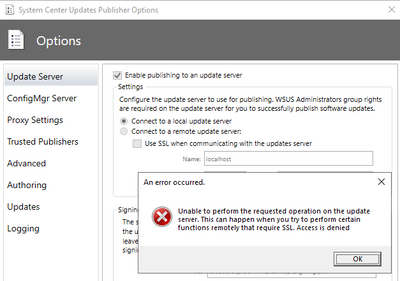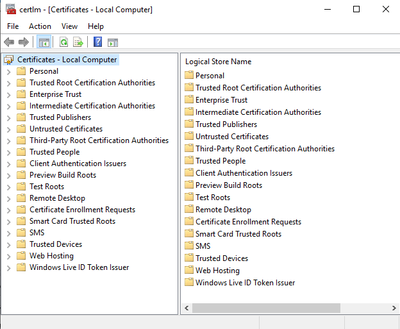- Home
- Microsoft Intune and Configuration Manager
- Configuration Manager
- Re: Problem with Signing Certificate for WSUS
Problem with Signing Certificate for WSUS
- Subscribe to RSS Feed
- Mark Discussion as New
- Mark Discussion as Read
- Pin this Discussion for Current User
- Bookmark
- Subscribe
- Printer Friendly Page
- Mark as New
- Bookmark
- Subscribe
- Mute
- Subscribe to RSS Feed
- Permalink
- Report Inappropriate Content
Mar 06 2020 10:56 AM - edited Mar 06 2020 10:57 AM
Hello,
I am in the process of standing up a new ConfigMgr 1910 on Server 2019. My WSUS server is remote and I have SSL working between the site server and the SUP. I am able to see and deploy MS updates in the CM console. However CM is not creating the signing certificate.
I have tried to load the certificate manually using SCUP but receive the following error.
I have tried removing the SUP and the uninstalling and reinstalling WSUS on the remote server as well I have tried to install the certificate on WSUS before configuring SSL and after and receive the same error. I have also observed that the WSUS keystore is missing from the certificates console.
I am unable to find any errors in the logs. Any help would be great!
Patrick
- Labels:
-
Software update management
- Mark as New
- Bookmark
- Subscribe
- Mute
- Subscribe to RSS Feed
- Permalink
- Report Inappropriate Content
Mar 06 2020 02:30 PM
Additionally I have tried the following command to import the cert
I have confirmed that the code signing cert is using SHA-2