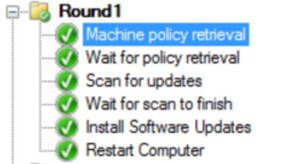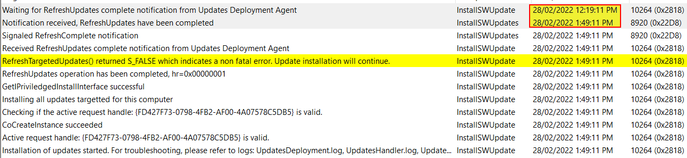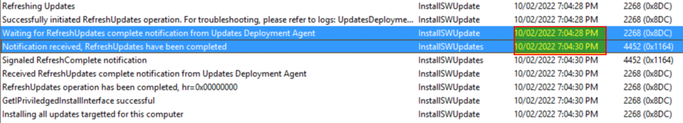- Home
- Microsoft Intune and Configuration Manager
- Configuration Manager
- Patching Windows using task sequence suddenly pause for a long time 90 mins
Patching Windows using task sequence suddenly pause for a long time 90 mins
- Subscribe to RSS Feed
- Mark Discussion as New
- Mark Discussion as Read
- Pin this Discussion for Current User
- Bookmark
- Subscribe
- Printer Friendly Page
- Mark as New
- Bookmark
- Subscribe
- Mute
- Subscribe to RSS Feed
- Permalink
- Report Inappropriate Content
Mar 02 2022 03:18 PM
Hi Everyone,
We have been using task sequence to patch all Windows servers update monthly for years.
Recently the task sequence is deployed to UAT servers and all working as it usually does. Then a week later the same task sequence failed for the rest of production servers contains multiple servers OSes and no Windows Updates were installed.
The task sequence is just simply like this
The smsts.log log shows it stops at this event and then time-out after 1 hour
We then added a variable SMSTSSoftwareUpdateScanTimeout = 7200 to the top of task sequence to wait for 2 hours instead if 1 hour by default.
Rerun the task sequence and found that the task sequence is now received the notification exactly after 90 mins later and all Windows Updates got installed as supposed to be happened as below.
We then compare with the smsts.log of a successful task sequence just before the issue, there was only 2 secs between Waiting for notification... and Notification received... event as below
Does anyone have any ideas why there was exactly 90 mins pause between these two events where as should only take seconds to happen? This 90 mins pause happening on all OS version from Windows Server 2016, 2012R2, Windows 10 Ent , ...
Also, If we go to Software Center --> Updates --> Click Install. All updates are installed just fine.
We have created a case with MS support for a week now but no idea yet.
Thank you.
- Labels:
-
SCCM
-
task sequence
- Mark as New
- Bookmark
- Subscribe
- Mute
- Subscribe to RSS Feed
- Permalink
- Report Inappropriate Content
Apr 28 2022 09:10 PM - edited Apr 28 2022 09:11 PM
Hi Everyone,
We could not find out the reason even after spending months with MS support.
However, the same task sequence is now working again as it should without 90 mins waiting when doing Apr 2022 Windows Patching.
It was a mystery.
- Mark as New
- Bookmark
- Subscribe
- Mute
- Subscribe to RSS Feed
- Permalink
- Report Inappropriate Content
Sep 14 2022 08:41 PM