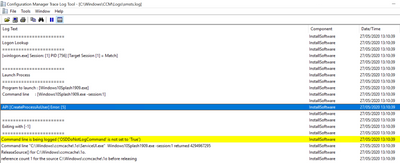- Home
- Microsoft Intune and Configuration Manager
- Configuration Manager
- CreateProcessAsUser Error 5 - ServiceUI.exe
CreateProcessAsUser Error 5 - ServiceUI.exe
- Subscribe to RSS Feed
- Mark Discussion as New
- Mark Discussion as Read
- Pin this Discussion for Current User
- Bookmark
- Subscribe
- Printer Friendly Page
- Mark as New
- Bookmark
- Subscribe
- Mute
- Subscribe to RSS Feed
- Permalink
- Report Inappropriate Content
May 27 2020 05:22 AM
Hi All
I've recently updated my SCCM Site version to v1910, since performing this update i've been having issues with my Upgrade Task Sequence.
Previously i've had a command line step in the upgrade task sequence to run a manually built "Windows 10 Splash Screen" using ServiceUI.exe to allow the user to install or postpone the upgrade.
This has been issue free until the update to SCCM 1910, since then when i try to run the task sequence the following step fails with this error.
Has anyone got any idea how i can resolve this? Been racking my brain for days now...
- Mark as New
- Bookmark
- Subscribe
- Mute
- Subscribe to RSS Feed
- Permalink
- Report Inappropriate Content
May 27 2020 07:57 AM
What OS are you running this on? 1809? 1909?
We had issues with our Splash Screen as well when running on 1909.
There is change in how powershell uses run spaces in 1909. More Details here:
https://smsagent.blog/2020/03/12/windows-10-splash-screen-issue-fixed-for-w10-1909-configmgr-task-se...
- Mark as New
- Bookmark
- Subscribe
- Mute
- Subscribe to RSS Feed
- Permalink
- Report Inappropriate Content
May 28 2020 12:21 AM
I'll give this a try, for more information though..
This has only began happenning since upgrading from SCCM 1906 to SCCM 1910, the Operating systems are on v1803 and upgrading to v1909 :)
- Mark as New
- Bookmark
- Subscribe
- Mute
- Subscribe to RSS Feed
- Permalink
- Report Inappropriate Content
May 28 2020 08:05 AM
Ok, our Splash screen (which is completely PowerShell) didn't have any issues between any of the CM Upgrades.
https://garytown.com/windows-splash-screen-for-the-task-sequence-progress
Feel free to take a look. There have been changes in the TS engine with each build, but I haven't seen any issues with any of the places I've used ServiceUI.exe in my testing.
If you use ServiceUI to launch a Command Prompt, do you get the same issue? Basically do you get error anytime you use ServiceUI in your TS, or just with your Splash Screen?
Other examples of using ServiceUI: https://garytown.com/launch-application-in-task-sequence-in-os-serviceui
- Mark as New
- Bookmark
- Subscribe
- Mute
- Subscribe to RSS Feed
- Permalink
- Report Inappropriate Content
May 29 2020 02:12 AM
@gwblok - Thanks for the response, So after more testing.. I can run ServiceUI.exe manually as Domain admin and it will launch programs succesfully.
However when i use PSEXEC and run ServiceUI as the System Account, it times out (even when using it to launch something as basic as notepad.exe)
So this points to me that System doesn't have the permissions to launch a process as a user (Error 5 above).. However i have no idea what permissions are required for this.
- Mark as New
- Bookmark
- Subscribe
- Mute
- Subscribe to RSS Feed
- Permalink
- Report Inappropriate Content
Jun 02 2020 03:08 AM
After more investigation, and talking with a Microsoft MVP.. the outcome for us has been this.
ServiceUI.exe is an ancient program with no support anymore, and is seen as a security flaw.
Therefore it could be a case of the SCCM Upgrade has changed the Task Sequence engine, which is recognising ServiceUI.exe as a security risk and blocking it.
We are looking into reverting to Windows Servicing to perform our OS updates instead.
- Mark as New
- Bookmark
- Subscribe
- Mute
- Subscribe to RSS Feed
- Permalink
- Report Inappropriate Content
Aug 12 2020 08:40 AM
@Elliot_the_Goose Hello Elliot, thanks for this. I am not seeing this statement anywhere in the MeM release notes though. Is this somehow intentionally not public information?
I am currently building a task sequence with a pop up solution which needs to be interactive and I am running into this very issue. But interesting part is that the pop up executed via ServiceUI.exe works on 1809 while it stops working after the OS gets upgraded to 1909 via the same Task sequence.
Are there any other possibilities to overcome this issue instead of trashing the whole framework and going to Windows 10 servicing?
Thanks,
Petr
- Mark as New
- Bookmark
- Subscribe
- Mute
- Subscribe to RSS Feed
- Permalink
- Report Inappropriate Content
Sep 24 2020 08:29 PM
Can you please put your syntax you're using to call ServiceUI in your task Sequence?
I have not had any issues with launching Service UI in my 1809 -> 1909 Task Sequence, before OR after the upgrade.
I'll often launch a command prompt to pause the TS at certain points for troubleshooting, and I've had no issues using this command:
ServiceUI.exe -process:tsprogressui.exe "%WINDIR%\System32\cmd.exe"
Just make sure you're not hiding the TS Progress UI.
- Mark as New
- Bookmark
- Subscribe
- Mute
- Subscribe to RSS Feed
- Permalink
- Report Inappropriate Content
Sep 25 2020 12:39 AM
@gwblok Hi, thanks for replying. Actually the reason to call ServiceUI.exe is because I have a custom pop up solution and independent progress bar, therefore show TS progress is disabled.. After talking to MS engineer we figured out that this error is caused by "timeout" settings of the task. At one point I have started setting timeouts for each command of the task sequence. Not realizing that might cause anything else, the error started appearing right after one of my two machines upgraded to 1909 and hence I suspected different behavior on two OS versions. No, surely not the case. It is the bloody timeout for a "run command line" task. Having it unchecked solved the issue.
- Mark as New
- Bookmark
- Subscribe
- Mute
- Subscribe to RSS Feed
- Permalink
- Report Inappropriate Content
Sep 28 2020 06:31 PM
Thanks for replying, I was really curious why you'd be having problems.
Glad you got to the bottom of the problem.