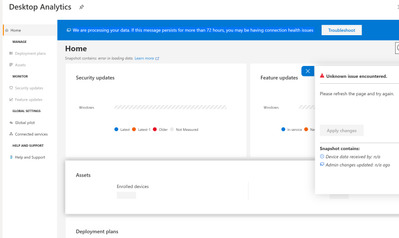- Home
- Microsoft Intune and Configuration Manager
- Configuration Manager
- Re: Configuration Manager (SCCM) - Desktop Analytics Configuration Problem
Configuration Manager (SCCM) - Desktop Analytics Configuration Problem
- Subscribe to RSS Feed
- Mark Discussion as New
- Mark Discussion as Read
- Pin this Discussion for Current User
- Bookmark
- Subscribe
- Printer Friendly Page
- Mark as New
- Bookmark
- Subscribe
- Mute
- Subscribe to RSS Feed
- Permalink
- Report Inappropriate Content
Aug 27 2020 06:14 AM
Hi, I need help in Desktop Analytics Configurations. I think my configuration met all Desktop Analytics requirements but could not catch why it is not working. I m also not good in Desktop Analytics Troubleshooting so i m writing here, maybe someone can help me.
First, I created Desktop Analytics Services via Configuration Manager, followed by a default structure and then continued configuration from endpoint.management.com. But something is wrong because I have not any result, and I m getting this message in the top "We are processing your data. If this message persists for more than 72 hours, you may be having connection health issues". As you see in photo options are still not appear for configuration. I could not create any Deployment plan or to see any updates.
Could someone explain what this issue is and how it can solve it? My current Configuration Manager version is 1910.
#sccm, #ConfigurationManager, #endpointmanagement, #M365, #Microsoft365
- Mark as New
- Bookmark
- Subscribe
- Mute
- Subscribe to RSS Feed
- Permalink
- Report Inappropriate Content
Aug 27 2020 06:28 AM
@rashadbakirov Check out the Troubleshoot Desktop Analytics article for some troubleshooting guidance.
- Mark as New
- Bookmark
- Subscribe
- Mute
- Subscribe to RSS Feed
- Permalink
- Report Inappropriate Content
- Mark as New
- Bookmark
- Subscribe
- Mute
- Subscribe to RSS Feed
- Permalink
- Report Inappropriate Content
Aug 31 2020 01:01 AM
Configuration Manager (SCCM) - Desktop Analytics Problem was solved. I don't get the real issue. But I made two changes. First, i enabled "enable communication with health attestation service" in Client Settings. The second change was I think was the main reason, before I used "onmicrosoft.com" account, I think it was a mistake, in the last installation I changed it to Azure Sync domain user.
@Swaminathan_Arumugam , @Michiel Overweel thank you guys both comments were useful