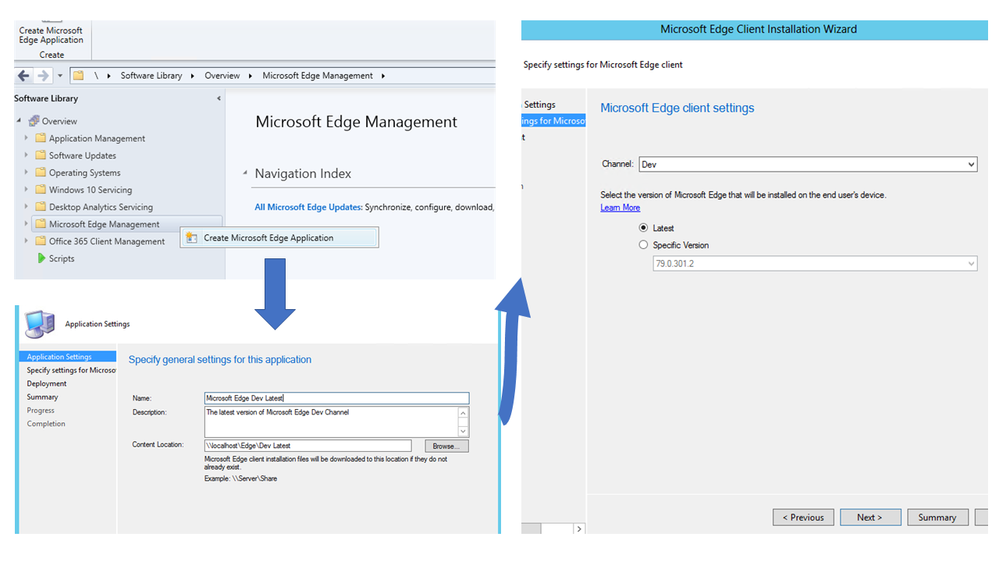- Home
- Microsoft Intune and Configuration Manager
- Configuration Manager Blog
- Deploy Microsoft Edge using Configuration Manager Technical Preview 1910
- Subscribe to RSS Feed
- Mark as New
- Mark as Read
- Bookmark
- Subscribe
- Printer Friendly Page
- Report Inappropriate Content
Update 1910 for the Technical Preview Branch of System Center Configuration Manager has been released.
The all-new Microsoft Edge is ready for business. Administrators can now deploy Microsoft Edge and its policies to users from the Configuration Manager console. Through this integration, administrators can now easily deploy the new version of Microsoft Edge from the Beta and Dev channels. Each release incorporates learnings and improvements from our customers and community. The Dev channel is updated weekly, and the Beta channel is updated every six weeks. Administrators can also deploy a specific version of a channel if they wish to disable automatic updates and test a particular version.
Learn more about Microsoft Edge deployment.
This preview release also includes the following features:
Include custom configuration baselines as part of compliance policy assessment - You can now add evaluation of custom configuration baselines as a compliance policy assessment rule. When you create or edit a configuration baseline, you have a new option, Evaluate this baseline as part of compliance policy assessment. When adding or editing a compliance policy rule, you have a new condition called Include configured baselines in compliance policy assessment.
Improvements to app groups – Users can now Uninstall an application group in Software Center. You can also now deploy an application group to a user collection.
Reclaim SEDO lock - If the Configuration Manager console stops responding, you can be locked out of making further changes until the lock expires after 30 minutes. This lock is part of the Configuration Manager SEDO (Serialized Editing of Distributed Objects) system. Starting in this technical preview release, you can clear your lock on any object in the Configuration Manager console.
Attach files to feedback - You can now choose to attach log and diagnostic files when you use Send a Frown in the Configuration Manager console to send feedback to Microsoft. This additional information can help us more quickly determine the cause of the problem.
Office 365 ProPlus Pilot and Health Dashboard - There's a new experience to help admins create pilot collections for getting started with Office 365 ProPlus deployments. The Office 365 ProPlus Pilot and Health Dashboard provides a recommendation for pilot devices based on add-in inventory.
Client diagnostic actions - Based on UserVoice feedback, there are new device actions for Client Diagnostics in the Configuration Manager console. You can now Enable and Disable verbose logging for the CCM component.
Improvements to console search results – You now see a notification when a search in the console returns more than 1000 results. You can also now use the All Subfolders search option from the Driver Packages and Queries nodes.
New task sequence variable for Windows 10 in-place upgrade - You can now set a new task sequence variable SetupCompletePause. When you assign a value in seconds to this variable, the Windows setup process delays that amount of time before it starts the task sequence. This timeout provides the Configuration Manager client additional time to initialize and may help to address timing issues on high performance devices.
Update 1910 for Technical Preview Branch is available in the Configuration Manager Technical Preview console. For new installations please use the 1907 baseline version of Configuration Manager Technical Preview Branch available on Microsoft Evaluation Center. Technical Preview Branch releases give you an opportunity to try out new Configuration Manager features in a test environment before they are made generally available.
We would love to hear your thoughts about the latest Technical Preview! Send us Feedback directly from the console. You may also use our feedback channels through the Feedback Hub app for product issues, and our UserVoice page for ideas about new features.
Thanks,
The Configuration Manager team
Configuration Manager Resources:
Documentation for System Center Configuration Manager Technical Previews
Try the System Center Configuration Manager Technical Preview Branch
Documentation for System Center Configuration Manager
You must be a registered user to add a comment. If you've already registered, sign in. Otherwise, register and sign in.