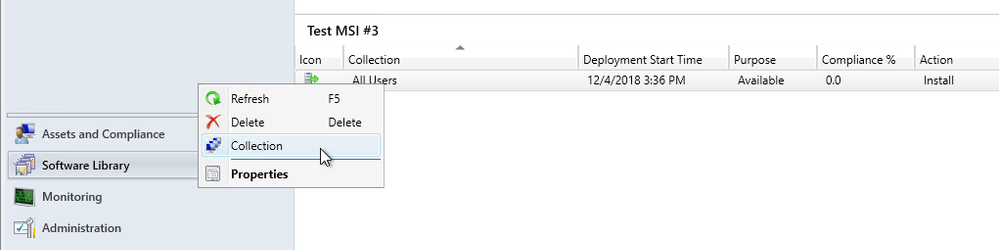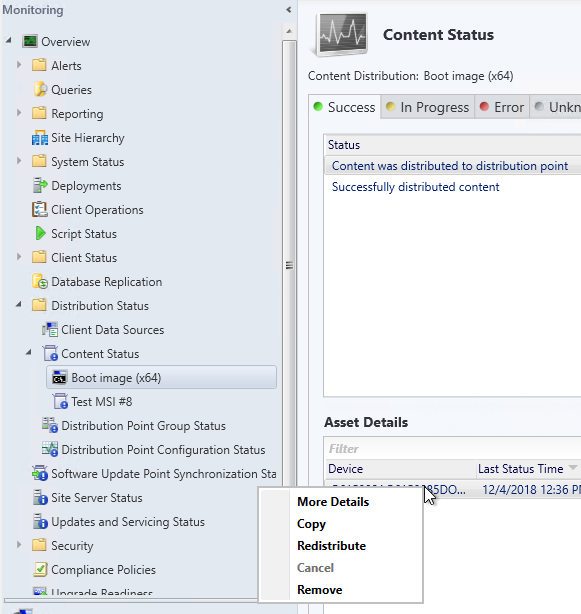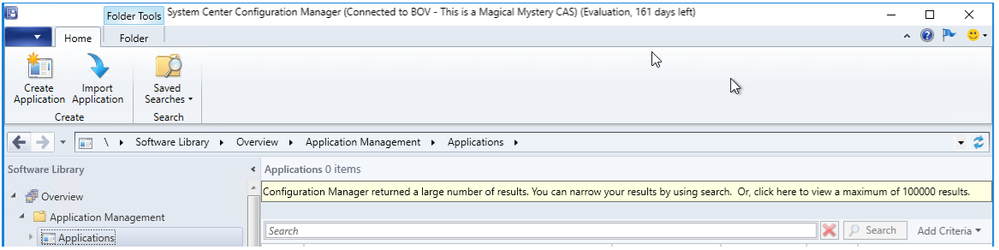- Home
- Microsoft Intune and Configuration Manager
- Configuration Manager Blog
- Cabana Sessions with ConfigMgr Technical Preview 1812
- Subscribe to RSS Feed
- Mark as New
- Mark as Read
- Bookmark
- Subscribe
- Printer Friendly Page
- Report Inappropriate Content
Today we are happy to share the release of Update 1812 for Technical Preview Branch of System Center Configuration Manager. A few weeks ago, the Configuration Manager product team attended the Midwest Management Summit (MMS) Desert Edition 2018. While we were there, we participated in “Cabana sessions” where attendees brought their technical issues and the team was able to fix some of them on the spot.
The following improvements to the Configuration Manager console are a result of the cabana sessions at MMS Desert Edition.
- You can now click through an application’s deployment to the deployment’s collection.
- You can now remove content from a distribution point via the right-click menu in deployment monitoring.
- We’ve moved the large collection warning further away from the search button, to prevent inadvertent clicks.
- You can now maximize the browse registry dialog.
- Edit is now the default action when double-clicking a Task Sequence.
- We have made changes to several views to sort by integer values.
Learn more about Configuration Manager console improvements
This preview release also includes:
Download Reports from the Community Hub - This release iterates on the Community Hub by adding support for reports. When you download a report from the hub, Configuration Manager installs it to the reporting point. You'll see downloaded reports from the community in a new Hub folder under reports.
Improvements application approvals via email – Application approval requests will now show the users comments in email.
Improvements to Run PowerShell Script task sequence step – based on your feedback we have added new functionality including, the ability to open a script from a file, browse to an existing approved script and save the script output to a custom task sequence variable.
Configure user device affinity in Software Center - Now users can set their primary device in Software Center. This action makes them a primary user of the device in Configuration Manager.
Update 1812 for Technical Preview Branch is available in the Configuration Manager Technical Preview console. For new installations please use the 1810.2 baseline version of Configuration Manager Technical Preview Branch available on TechNet Evaluation Center. Technical Preview Branch releases give you an opportunity to try out new Configuration Manager features in a test environment before they are made generally available.
We would love to hear your thoughts about the latest Technical Preview! Send us Feedback directly from the console. You may also use our feedback channels through the Feedback Hub app for product issues, and our UserVoice page for ideas about new features.
Thanks,
The System Center Configuration Manager team
Configuration Manager Resources:
Documentation for System Center Configuration Manager Technical Previews
Try the System Center Configuration Manager Technical Preview Branch
Documentation for System Center Configuration Manager
You must be a registered user to add a comment. If you've already registered, sign in. Otherwise, register and sign in.