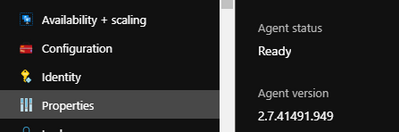- Home
- Azure
- Azure Compute
- VM Agent Status and Version Reporting
VM Agent Status and Version Reporting
- Subscribe to RSS Feed
- Mark Discussion as New
- Mark Discussion as Read
- Pin this Discussion for Current User
- Bookmark
- Subscribe
- Printer Friendly Page
- Mark as New
- Bookmark
- Subscribe
- Mute
- Subscribe to RSS Feed
- Permalink
- Report Inappropriate Content
Dec 23 2019 11:32 AM
Hello, I'm trying to see if there is anyway to pull information that is listed in the portal via PS/CLI/API/Graph across subscriptions.
I'm specifically looking for the current "Agent Status" and version seen here:
From what I can find the information in the OSProfile property does not always exist depending on how the VM was deployed and even when it does, it only lists True, not the status or the version.
Thanks,
Nathan
- Labels:
-
virtual machine
- Mark as New
- Bookmark
- Subscribe
- Mute
- Subscribe to RSS Feed
- Permalink
- Report Inappropriate Content
Dec 26 2019 03:35 AM
Solution@nathan_mitten_rpa, when you query for an individual VM with the "Status" switch, you get the VM Agent details, as follows:
$vm = Get-AzVm -Name "vm name" -ResourceGroupName "RG name" -Status
$vm.VMAgent.VmAgentVersion
However, the VM must be running to get all the details.
- Mark as New
- Bookmark
- Subscribe
- Mute
- Subscribe to RSS Feed
- Permalink
- Report Inappropriate Content
Feb 23 2022 12:24 PM
Hi @hspinto
IS there a way to do this based at the RG level so I can get the agent version from all my vms that are on that RG
- Mark as New
- Bookmark
- Subscribe
- Mute
- Subscribe to RSS Feed
- Permalink
- Report Inappropriate Content
Feb 23 2022 02:09 PM
I believe there's a more efficient way of doing it, but this should work:
$vmStatuses = @(); Get-AzVM -ResourceGroupName myResourceGroupName | ForEach-Object { $vmStatus = Get-AzVM -Status -ResourceGroupName $_.ResourceGroupName -Name $_.Name; $vmStatuses += $vmStatus }
The $vmStatuses array will contain all the details for each VM, including the agent version, for the VMs that are running.
- Mark as New
- Bookmark
- Subscribe
- Mute
- Subscribe to RSS Feed
- Permalink
- Report Inappropriate Content
- Mark as New
- Bookmark
- Subscribe
- Mute
- Subscribe to RSS Feed
- Permalink
- Report Inappropriate Content
Oct 24 2022 05:18 AM
@hspintonever use += operator when working with collections, it's an anti-pattern.
In this case you can use just
$vmStatuses = Get-AzVM -ResourceGroupName myResourceGroupName | ForEach-Object { Get-AzVM -Status -ResourceGroupName $_.ResourceGroupName -Name $_.Name}
Accepted Solutions
- Mark as New
- Bookmark
- Subscribe
- Mute
- Subscribe to RSS Feed
- Permalink
- Report Inappropriate Content
Dec 26 2019 03:35 AM
Solution@nathan_mitten_rpa, when you query for an individual VM with the "Status" switch, you get the VM Agent details, as follows:
$vm = Get-AzVm -Name "vm name" -ResourceGroupName "RG name" -Status
$vm.VMAgent.VmAgentVersion
However, the VM must be running to get all the details.