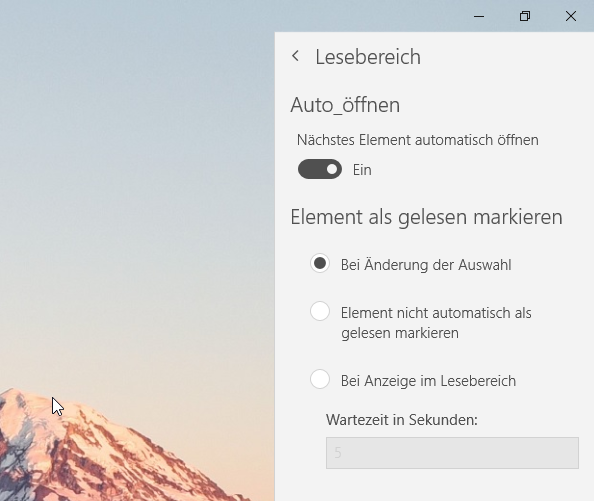- Home
- Microsoft Localization
- Competitions
- Windows 10 Mail App, Settings Pane for Reading, Translation to German
Windows 10 Mail App, Settings Pane for Reading, Translation to German
- Subscribe to RSS Feed
- Mark Discussion as New
- Mark Discussion as Read
- Pin this Discussion for Current User
- Bookmark
- Printer Friendly Page
Mar 23 2018 02:54 AM - edited Mar 23 2018 02:56 AM
- Mark as New
- Bookmark
- Subscribe to RSS Feed
- Permalink
- Report Inappropriate Content
Mar 23 2018 02:54 AM - edited Mar 23 2018 02:56 AM
Hi there,
I am using Windows 10 Enterprise Version 1709 Build 16299.309. I use the Windows 10 Mail App in German. When opening the settings from the lower bottom left, a pane appears on the right, where you can chose between different options. Chosing the options for reading (Lesebereich) shows the following screen.
I think, using Auto_öffnen is very unusual in German and sounds like something for programmers. Therefore, I suggest to change it. A suggestion is: Automatisches Öffnen. If it's too long, simply Öffnen would be ok too, I think, as from the option below (Nächstes Element automatisch öffnen), it is clear what the options are for.
Best,
Mourad
- Mark as New
- Bookmark
- Subscribe to RSS Feed
- Permalink
- Report Inappropriate Content
Mar 23 2018 03:32 AM
Thanks for the suggestion @Deleted. We will have our German moderator take a look and we will get back to you in our competition PowerBI Dashboard.