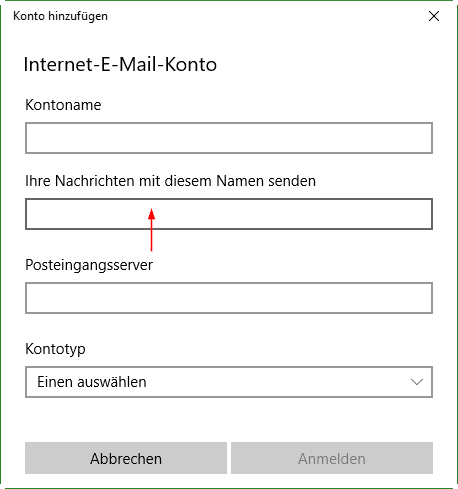- Home
- Microsoft Localization
- Competitions
- Windows 10 Mail App in German, Add an account, Translation to German
Windows 10 Mail App in German, Add an account, Translation to German
- Subscribe to RSS Feed
- Mark Discussion as New
- Mark Discussion as Read
- Pin this Discussion for Current User
- Bookmark
- Printer Friendly Page
Mar 20 2018 04:19 AM - edited Mar 20 2018 04:25 AM
- Mark as New
- Bookmark
- Subscribe to RSS Feed
- Permalink
- Report Inappropriate Content
Mar 20 2018 04:19 AM - edited Mar 20 2018 04:25 AM
Hi there,
I am using Windows 10 Enterprise Version 1709 Build 16299.309 and was configurating the Mail App for the first time. I use the App in German.
When starting the App, a screen appears for setting up the first mail account. I can choose between different providers. Some choices lead to a separate dialog appears for entering my data. For example, if I select the option for another account, there is a text field for entering the name I want to use for sending e-mails. This text field also appears when selecting iCloud or from the extended setup the option Internet e-mail. The following screenshot refers to the extended setup.
Currently the translation to German is Ihre Nachrichten mit diesem Namen senden. I would use Ihre Nachrichten unter diesem Namen senden.
Best,
Mourad
- Mark as New
- Bookmark
- Subscribe to RSS Feed
- Permalink
- Report Inappropriate Content
Mar 20 2018 05:02 AM
Hi @Deleted thanks for the suggestion and for entering the March competition. Our German Moderator will take a look and we will get back to you in our Competition Power BI Dashboard.