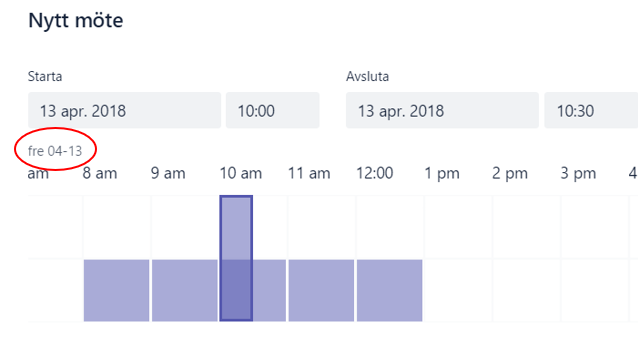- Home
- Microsoft Localization
- Competitions
- Teams in Swedish: Wrong date/time format in scheduling assistant
Teams in Swedish: Wrong date/time format in scheduling assistant
- Subscribe to RSS Feed
- Mark Discussion as New
- Mark Discussion as Read
- Pin this Discussion for Current User
- Bookmark
- Printer Friendly Page
- Mark as New
- Bookmark
- Subscribe to RSS Feed
- Permalink
- Report Inappropriate Content
Feb 22 2018 02:52 PM
Description of the issue:
In the scheduling assistant, the hours are not written in Swedish time format (as on the “New meeting” page), and the date (marked on screen shot) is not Swedish date format.
Language affected: Swedish
Current translation: none (9 am, 10 am, 11 am, 12:00, 1 pm, 2 pm … )
Suggested translation and reason(s) for change: 09:00, 10:00, 11:00, 12:00, 13:00, 14:00 …
Corresponding English Text (if known): 9 am, 10 am, 11 am, 12:00, 1 pm, 2 pm …
Screenshot:
Steps to reproduce the issue: Meetings > Schedule a meeting > Scheduling assistant
Platform: Microsoft Teams, version 1.1.00.2251 (Windows 64-bit)
- Mark as New
- Bookmark
- Subscribe to RSS Feed
- Permalink
- Report Inappropriate Content
Feb 22 2018 03:51 PM