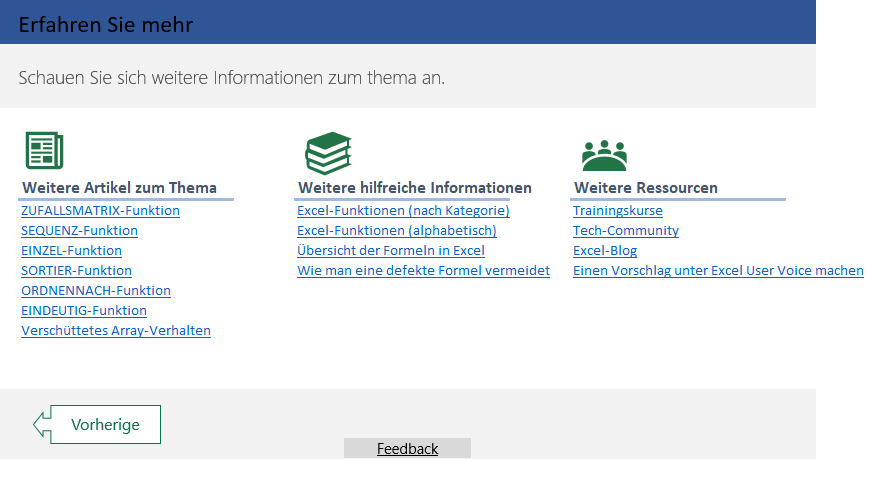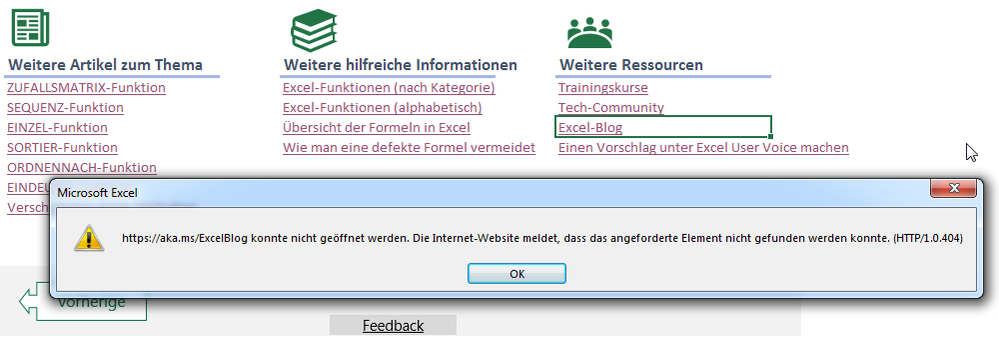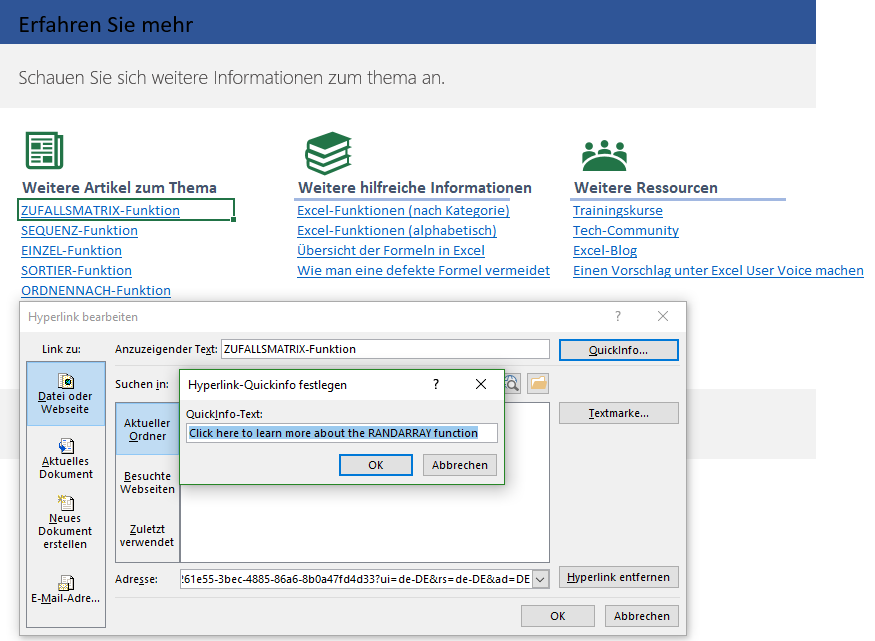- Home
- Microsoft Localization
- Competitions
- Office Templates - Excel - Filter function - German - Learn more
Office Templates - Excel - Filter function - German - Learn more
- Subscribe to RSS Feed
- Mark Discussion as New
- Mark Discussion as Read
- Pin this Discussion for Current User
- Bookmark
- Printer Friendly Page
- Mark as New
- Bookmark
- Subscribe to RSS Feed
- Permalink
- Report Inappropriate Content
Jan 27 2019 12:47 AM
Hi there,
in the Office Template for Excel and the new FILTER function, there are some issues in the sheet Mehr erfahren (Learn more in English) for the German version.
The font color for the title is black instead white, like in the English original. The is a typo in the description text, as the word thema should be capitalized and then be Thema.
Some of the translated Excel functions names do not correspond to their current translation in a German Excel Insider Version. Please replace EINZEL by EINZELW, SORTIER by SORTIEREN and ORDNENNACH by SORTIERENNACH.
The link to the Excel-Blog does not work (not available error 404). This is also the case for the English version. And, for German, all quick infos for the links are untranslated. An additional suggestion is to change Einen Vorschlag unter Excel User Voice machen to Einen Vorschlag bei Excel User Voice einreichen.
Note: the problem with the Excel Blog link is present for all languages, for which I found the file; such as Lithuanian, Swedisch or Arabic. Additionally, no hyperlink is set for some entries in Spanish.
Best,
Mourad
- Mark as New
- Bookmark
- Subscribe to RSS Feed
- Permalink
- Report Inappropriate Content
Jan 28 2019 08:27 AM
This is great feedback to get. We will look into each of your suggestions to see if we can implement them. We will also let the people who created the English file know of the Excel blog link. Thanks for entering the competition and sending it our way.
Regards,
Staff