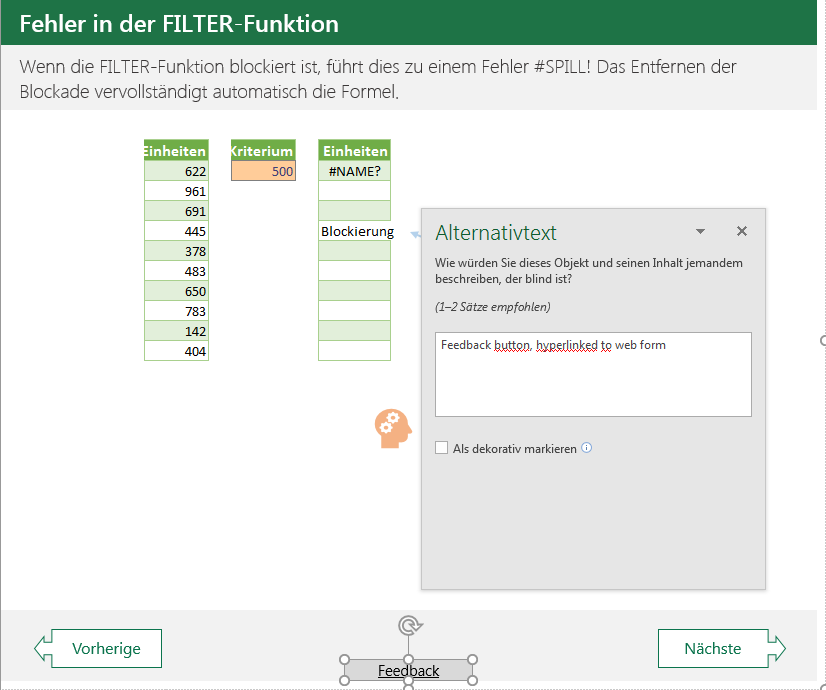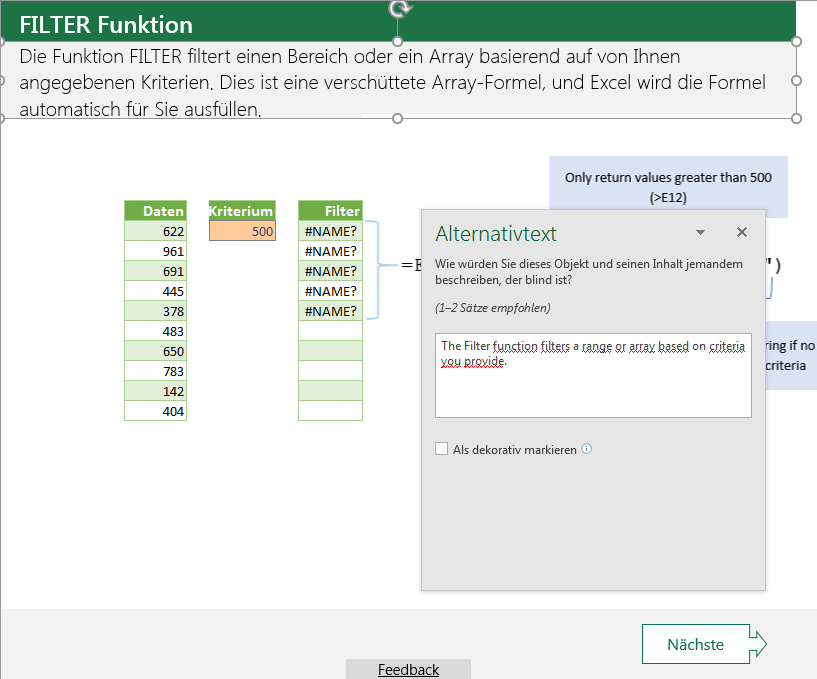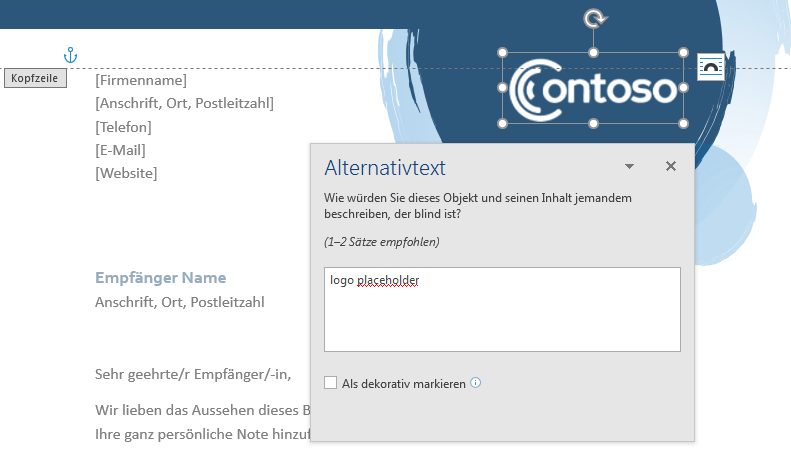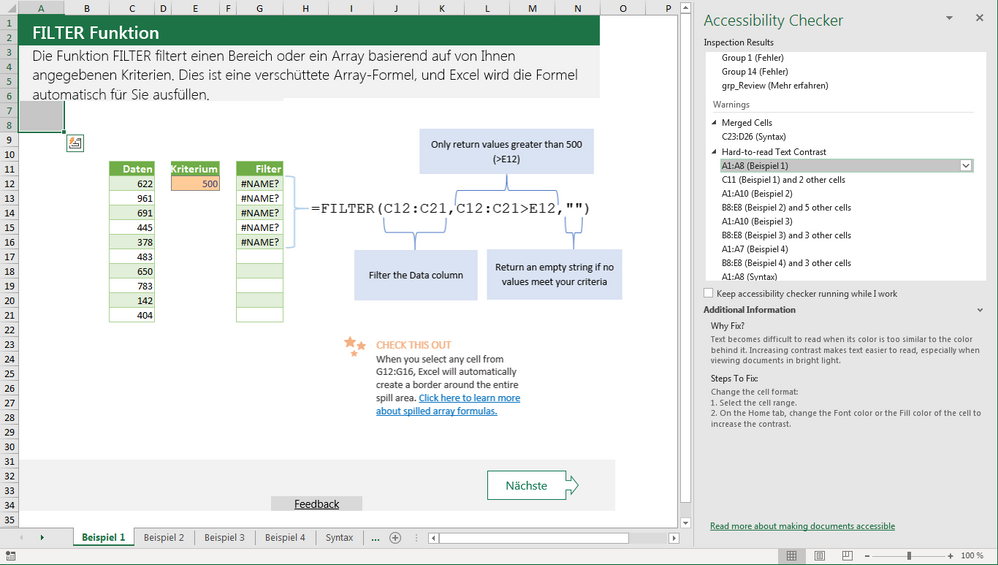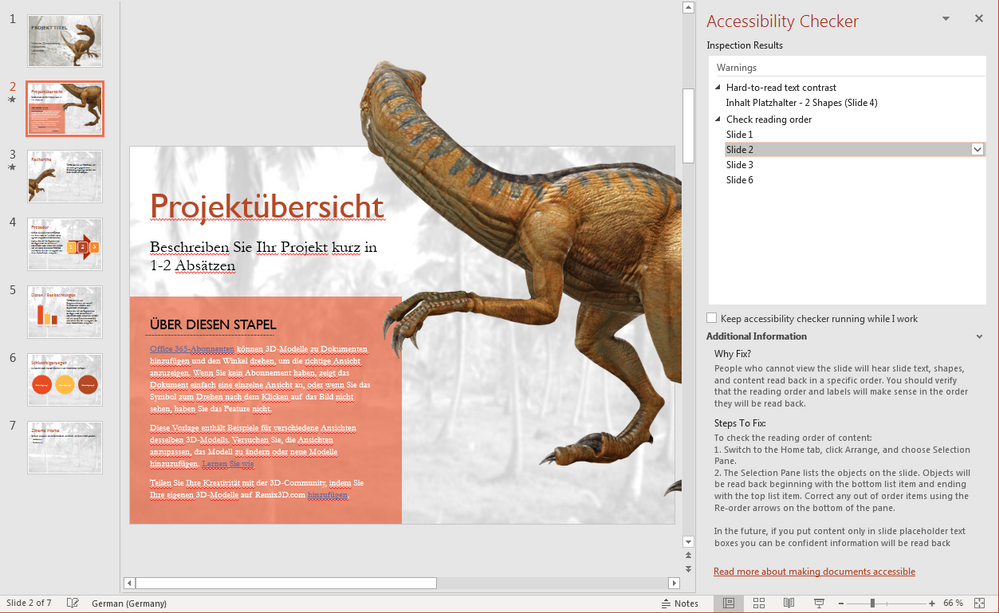- Home
- Microsoft Localization
- Competitions
- Office Templates - Accessibility
Office Templates - Accessibility
- Subscribe to RSS Feed
- Mark Discussion as New
- Mark Discussion as Read
- Pin this Discussion for Current User
- Bookmark
- Printer Friendly Page
- Mark as New
- Bookmark
- Subscribe to RSS Feed
- Permalink
- Report Inappropriate Content
Jan 28 2019 12:42 AM
Hi there,
I noticed that in all templates, the Alt-Texts are mostly untranslated. Not all shapes and so on have or need an Alt-Text, but for those who have, it would be good to have the texts translated.
It seems, that this applies to many languages - but not all. For example, for the Arabic Excel-Template for the FILTER function, the Alt-Texts are translated, but not for German, Turkish or Spanish. Below some screenshots for the German version of the templates. Note: some shapes are grouped and there is an Alt-Text behind elements of that group.
Additionally, I ran the Accessibility Checker from the Review Tab. Depending on what doc type is checked, the accessibility checker shows more or less warnings. I guess, to correct all warnings would not be possible, but may be it would be possible to correct some low contrast warnings and/or other warnings from that tool. For the Excel templates, some cells have white font color on a white background. This is intentional for the Personal Monthly Budget and has been mentionned in the explanations in the first sheet. But for the FILTER function template, there are such cells too and it's mentionned nowhere. For PowerPoint, may be it's possible to check the recommended reading order.
Best,
Mourad