Turn on suggestions
Auto-suggest helps you quickly narrow down your search results by suggesting possible matches as you type.
- Home
- Microsoft Localization
- Competitions
- Office Template - Excel - FILTER Function - Several errors in the Example 3 header
Office Template - Excel - FILTER Function - Several errors in the Example 3 header
Discussion Options
- Subscribe to RSS Feed
- Mark Discussion as New
- Mark Discussion as Read
- Pin this Discussion for Current User
- Bookmark
- Printer Friendly Page
- Mark as New
- Bookmark
- Subscribe to RSS Feed
- Permalink
- Report Inappropriate Content
Feb 10 2019 04:20 AM
| Template: | filter-function_27139028_TF00513226.xltx |
| Description: | The column names Product and Units are not uppercase, the verb tense used is a calque from English, the translation of 'greater than' is not appropriate with numbers, and the thousand separator should be removed in 4-digit numbers. Also, the English says 'column' in singular, while referring to two columns (Product and Units). |
| Language: | esES |
| Current translation: | En este ejemplo, estamos filtrando la columna productos y unidades por todos los valores mayores que 5.000. |
| Change: | En este ejemplo, vamos a filtrar las columnas Producto y Unidades por todos los valores superiores a 5000. |
| English Text: | In this example, we're filtering the Product and Units column by all vaues greater than 5,000. |
| Reason: | Same as the Description. I suggest looking for all instances of 'greater than' ("mayor que", "mayores que") and apply the change to sound more natural. Also, in Spanish, 4-digit numbers don't contain thousand separators, and 5-digit and beyond numbers contain a non-breaking space (instead of a comma, like English does). Last but not least, I'd suggest reviewing each tab's headers to polish calques, like the use of present continuous, which is not correct in Spanish. |
| Screenshot: | 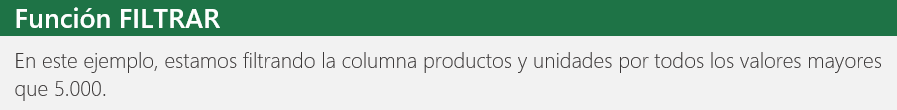 |
1 Reply
- Mark as New
- Bookmark
- Subscribe to RSS Feed
- Permalink
- Report Inappropriate Content
Feb 11 2019 02:56 AM
Our Spanish moderator will take a look at your suggestion. Thanks for entering the competition!
Staff
Reply