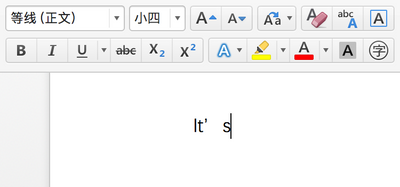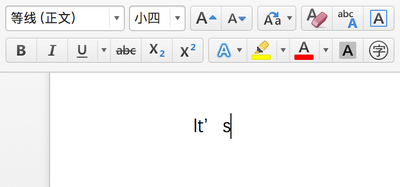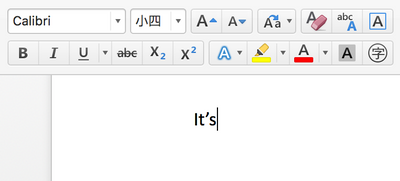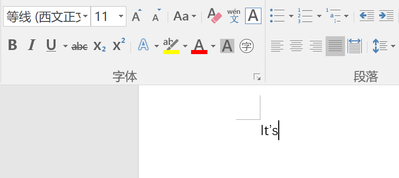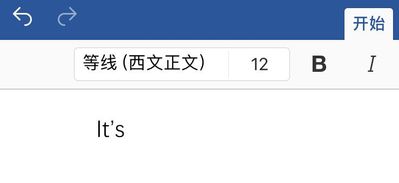- Home
- Microsoft Localization
- Competitions
- Re: Office for Mac Chinese version -- default font has extra blank space after apostrophe
Office for Mac Chinese version -- default font has extra blank space after apostrophe
- Subscribe to RSS Feed
- Mark Discussion as New
- Mark Discussion as Read
- Pin this Discussion for Current User
- Bookmark
- Printer Friendly Page
- Mark as New
- Bookmark
- Subscribe to RSS Feed
- Permalink
- Report Inappropriate Content
Dec 09 2017 05:42 PM
Starting from version 2016, Office Simplified Chinese version is using DengXian (等线) as the default font for documents, not only for Chinese characters but also for Latin script. However, the DengXian font included in the Mac version of Office has a problem displaying the English apostrophe. There will be a large extra blank space after the apostrophe.
To reproduce this issue, just open Word (as an example, but this happens for all Office apps), type "It’s", and set the font to DengXian (等线). Note that the apostrophe should be the curly one _’_ , not the straight one _'_.
Office for Windows and Office for iPad do not have this issue. The apostrophe is displayed with DengXian font, without extra blank space. As a workaround, one can replace the DengXian font files (deng.ttf, dengb.ttf, dengl.ttf, version 1.13) included in Office for Mac with those included with Office for Windows (version 1.14), and after that apostrophe will be displayed correctly. But the font files will be overwritten again by Office updates.
Build number: Office for Mac 16.8 (171205), insider slow channel
Screenshots:
1. Word for Mac -- DengXian: wrong spacing
2. Word for Mac -- Calibri: correct spacing
3. Word for Windows -- DengXian: correct spacing
4. Word for iPad -- DengXian: correct spacing
- Mark as New
- Bookmark
- Subscribe to RSS Feed
- Permalink
- Report Inappropriate Content
Dec 11 2017 04:26 AM
Hi @Thomas A H thanks for entering our sweepstakes and for reporting this. We will get it in front of the right team to look at. Regards, Stafford