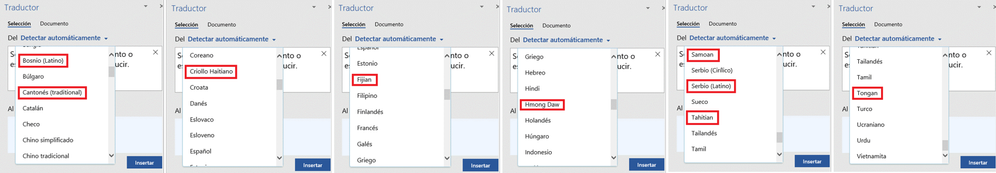- Home
- Microsoft Localization
- Competitions
- Office 365 (Word), esES - Several issues with languages in the Translator feature
Office 365 (Word), esES - Several issues with languages in the Translator feature
- Subscribe to RSS Feed
- Mark Discussion as New
- Mark Discussion as Read
- Pin this Discussion for Current User
- Bookmark
- Printer Friendly Page
- Mark as New
- Bookmark
- Subscribe to RSS Feed
- Permalink
- Report Inappropriate Content
Apr 26 2018 01:20 PM
Description: The country selector contains several untranslated languages, uppercase issues and a misleading type of alphabet.
Language: Spanish (esES)
Current translation: Bosnio (Latino), Cantonés (traditional), Criollo Haitiano, Fijian, Hmong Daw, Samoan, Serbio (Latino), Tahitian, Tongan
Suggested translation: Bosnio (alfabeto latino), Cantonés (tradicional), Criollo haitiano, Fiyiano, Hmong daw, Samoano, Serbio (alfabeto latino), Tahitiano, Tongano
Reason:
· Bosnio (Latino) and Serbio (Latino): on one hand, "Latino," referring to "alfabeto latino," is technically correct, but "latino" alone also conveys "Latin American," which in this context might be misleading. To avoid that ambiguity, I would suggest adding "alfabeto" to make it "(alfabeto latino)," although I'm aware of potential truncations since the suggested translation would be fairly longer than the original "Latin." On the other hand, "Latino" is uppercase, when the correct use of capitalization here would be lowercase.
· "(traditional)," "Fijian," "Samoan," "Tahitian," and "Tongan" appear all untranslated.
· "Criollo Haitiano" and "Hmong Daw" seem to use a wrong capitalization, since they should be "Criollo haitiano" and "Hmong daw."
English text: Bosnian (Latin), Cantonese (Traditional), Haitian Creole, Fijian, Hmong Daw, Samoan, Serbian (Latin), Tahitian, Tongan
Steps:
1. Launch Word.
2. Write something.
3. Go to the Review tab.
4. Click on the Translate icon and select any option.
5. On the right-side Translator menu, click on the source language dropdown.
Platform: Word
Build: v1803, b9126.2152
Screenshot:
- Mark as New
- Bookmark
- Subscribe to RSS Feed
- Permalink
- Report Inappropriate Content
Apr 27 2018 01:13 AM
Thanks for reporting this and for giving a detailed reason and repro steps @Álvaro Jimeno. Our Spanish Moderator will take a look at your suggestion and we will come back to you via our Competition PowerBI Dashboard. Thanks Declan