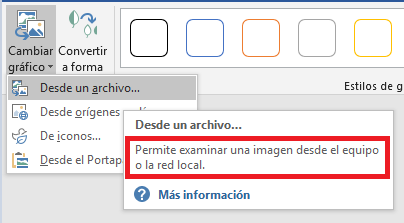- Home
- Microsoft Localization
- Competitions
- Office 365 (Word), esES - Mistranslation in the From File option of the Change Chart dropdown
Office 365 (Word), esES - Mistranslation in the From File option of the Change Chart dropdown
- Subscribe to RSS Feed
- Mark Discussion as New
- Mark Discussion as Read
- Pin this Discussion for Current User
- Bookmark
- Printer Friendly Page
- Mark as New
- Bookmark
- Subscribe to RSS Feed
- Permalink
- Report Inappropriate Content
Apr 28 2018 04:22 AM
Description: The term "browse" has been mistranslated in this context as "examinar," when "examinar una imagen" (literally, "looking at an image") is not what the source actually conveys.
Language: Spanish (esES)
Current translation: Permite examinar una imagen desde el equipo o la red local.
Suggested translation: Permite buscar una imagen en el equipo o la red local.
Reason: "Browse" here conveys "look for," and not "look at," like the current translation suggests.
English text: Browse picture from your computer or local network.
Steps:
1. Launch Word.
2. Go to the Insert tab > Images, and select a SVG image of your own.
3. Go to the Format tab (Chart Tools), if not already there.
4. Click on the Change Chart icon.
5. Place the mouse over From File…
Platform: Word
Build: v1803, b9126.2152
Screenshot:
- Mark as New
- Bookmark
- Subscribe to RSS Feed
- Permalink
- Report Inappropriate Content
Apr 30 2018 02:54 AM
Thanks for spotting this error in the tooltip @Álvaro Jimeno. Our Spanish Moderator will take a look at your suggestion and we will come back to you via our Competitions PowerBI dashboard. Thanks again! Staff