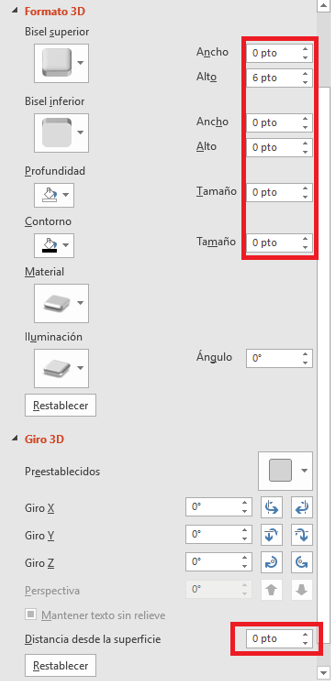- Home
- Microsoft Localization
- Competitions
- Office 365 (Powerpoint), esES - Plurality issue with the abbreviation "pt" when editing SVG images
Office 365 (Powerpoint), esES - Plurality issue with the abbreviation "pt" when editing SVG images
- Subscribe to RSS Feed
- Mark Discussion as New
- Mark Discussion as Read
- Pin this Discussion for Current User
- Bookmark
- Printer Friendly Page
- Mark as New
- Bookmark
- Subscribe to RSS Feed
- Permalink
- Report Inappropriate Content
Apr 28 2018 10:44 AM
Description: The "pt" abbreviation for "point" has a plurality issue (in English and other languages as well, it seems) when editing an image width and height.
Language: Spanish (esES)
Current translation: pto
Suggested translation: p.
Reason: I just wanted to bring your attention to this little issue because I believe that "pt" is rather spread out in Office products for many other features, like font sizes, line thickness, text spacing, etc. "Pt" in English already neglects the plural, and the Spanish "pto" as well. To avoid this, I would suggest using "p." to convey both singular "punto" and plural "puntos."
English text: pt
Steps:
1. Launch Powerpoint.
2. Go to the Insert tab > Images, and select a SVG image of your own.
3. Go to the Format tab (Chart Tools), if not already there.
4. Click on Graphics Effects > Preset > 3D Options...
5. Look at the right-side menu.
Platform: Word
Build: v1803, b9126.2152
Screenshot:
- Mark as New
- Bookmark
- Subscribe to RSS Feed
- Permalink
- Report Inappropriate Content
Apr 30 2018 02:58 AM
Hi @Álvaro Jimeno thanks for the suggestion. This is potentially a big change across our file set so it will need to be carefully assessed by our Spanish Moderator. We will come back to you via our Competitions PowerBI dashboard. Thanks! Staff