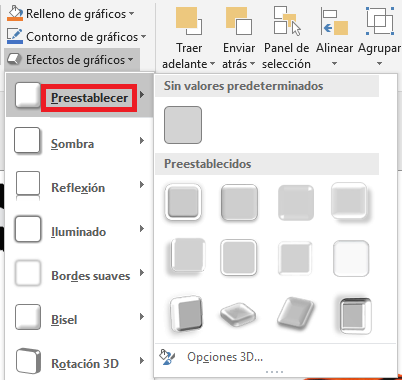- Home
- Microsoft Localization
- Competitions
- Re: Office 365 (Powerpoint), esES - Mistranslation of "Preset" in Graphics Effects when ed
Office 365 (Powerpoint), esES - Mistranslation of "Preset" in Graphics Effects when editing SVG imgs
- Subscribe to RSS Feed
- Mark Discussion as New
- Mark Discussion as Read
- Pin this Discussion for Current User
- Bookmark
- Printer Friendly Page
- Mark as New
- Bookmark
- Subscribe to RSS Feed
- Permalink
- Report Inappropriate Content
Apr 30 2018 03:47 AM
Description: The first Graphics Effects option, Preset, has been translated as a verb (Preestablecer), when looking at the overall context it makes more sense to be an adjective.
Language: Spanish (esES)
Current translation: Preestablecer
Suggested translation: Preestablecidos
Reason: Just like the second dropdown displays, "Preestablecidos" would be the correct translation of "Preset" in this context.
English text: Preset
Steps:
1. Launch Powerpoint.
2. Go to the Insert tab > Images, and select a SVG image of your own.
3. Go to the Format tab (Chart Tools), if not already there.
4. Click on Graphics Effects and place the mouse over Preset.
Platform: Powerpoint
Build: v1803, b9126.2152
Screenshot:
- Mark as New
- Bookmark
- Subscribe to RSS Feed
- Permalink
- Report Inappropriate Content
Apr 30 2018 06:31 AM
Our Spanish Moderator will take a look @Álvaro Jimeno. Thanks for suggesting it! Staff