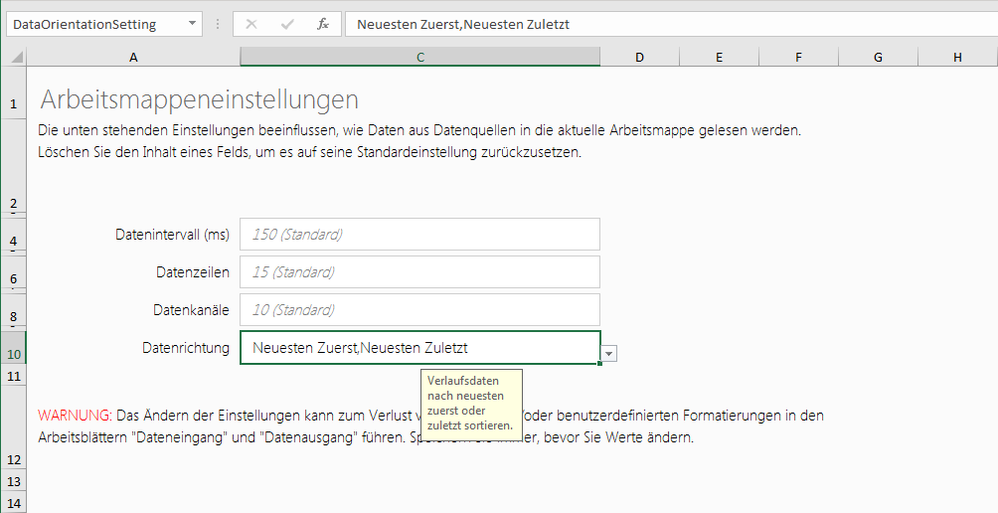- Home
- Microsoft Localization
- Competitions
- Data Streamer - Option for the data orientation from the settings sheet
Data Streamer - Option for the data orientation from the settings sheet
- Subscribe to RSS Feed
- Mark Discussion as New
- Mark Discussion as Read
- Pin this Discussion for Current User
- Bookmark
- Printer Friendly Page
- Mark as New
- Bookmark
- Subscribe to RSS Feed
- Permalink
- Report Inappropriate Content
Jul 04 2019 06:56 AM
Hi there,
the Data Streamer Add-In creates some worksheets as soon as I connect e.g. a CSV file for streaming. The last sheet of these created sheets contains some settings. There is one setting Data orientation, in German Datenrichtung, which refers to an Excel data validation and which is statically set to two strings, separated by a comma - the English default list separator. This will not work in a German version of Excel, as the default list separator is a semi-colon instead of a comma. For a German Excel version, it looks like the following screenshot.
The two options are concatenated. If you edit the data validation and replace the comma by a semi-colon, it works again. My suggestion would be to place the strings in a range and then referenciate the range from the data validation and therefore make it language independent.
Additionally, for German, there is an error in the translation for the options, which should be Neueste zuerst and Neueste zuletzt.
Best,
Mourad
- Labels:
-
Data streamer